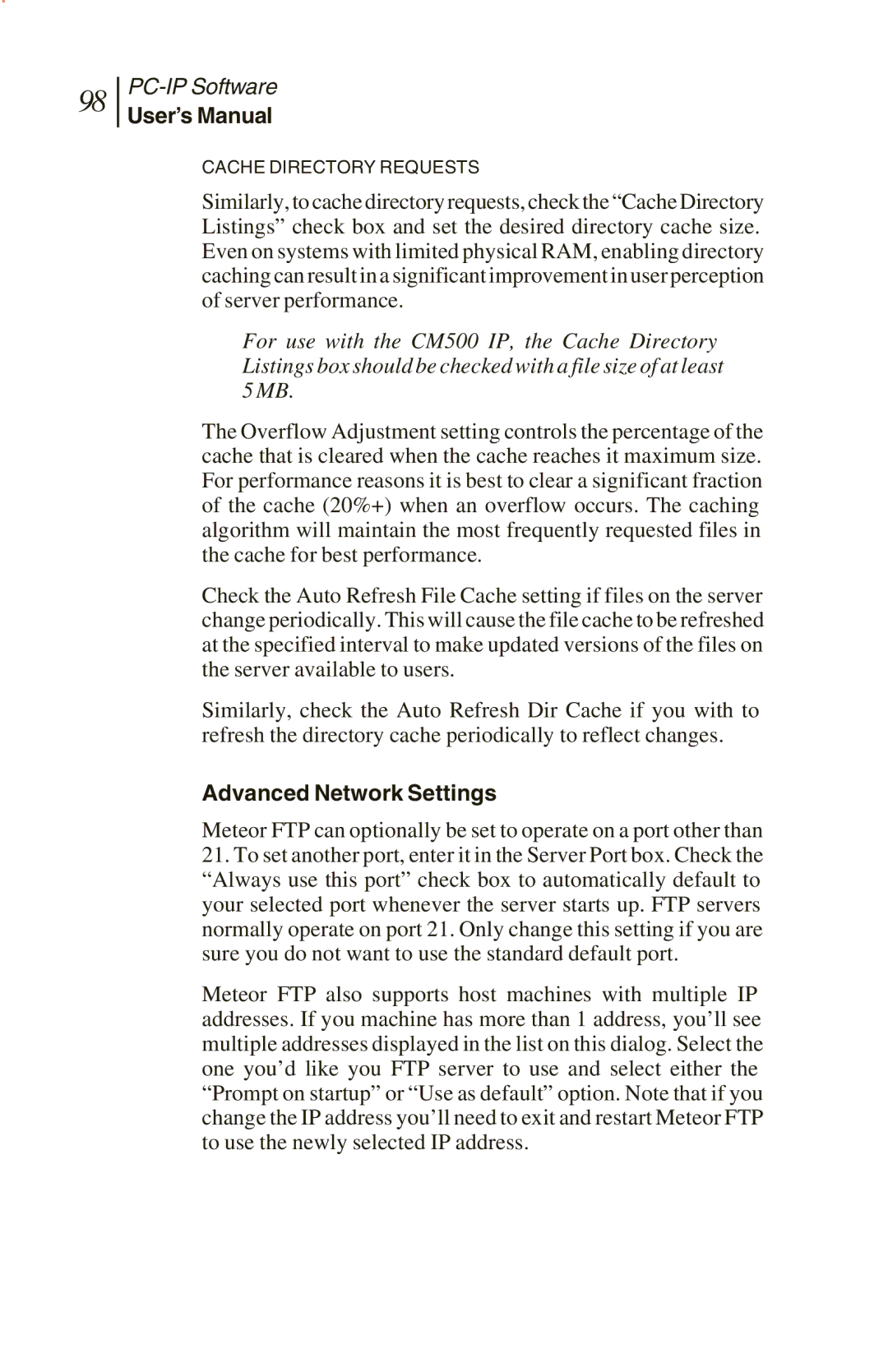98
PC-IP Software
User’s Manual
CACHE DIRECTORY REQUESTS
Similarly, to cache directory requests, check the “Cache Directory Listings” check box and set the desired directory cache size. Even on systems with limited physical RAM, enabling directory caching can result in a significant improvement in user perception of server performance.
For use with the CM500 IP, the Cache Directory Listings box should be checked with a file size of at least 5 MB.
The Overflow Adjustment setting controls the percentage of the cache that is cleared when the cache reaches it maximum size. For performance reasons it is best to clear a significant fraction of the cache (20%+) when an overflow occurs. The caching algorithm will maintain the most frequently requested files in the cache for best performance.
Check the Auto Refresh File Cache setting if files on the server change periodically. This will cause the file cache to be refreshed at the specified interval to make updated versions of the files on the server available to users.
Similarly, check the Auto Refresh Dir Cache if you with to refresh the directory cache periodically to reflect changes.
Advanced Network Settings
Meteor FTP can optionally be set to operate on a port other than
21.To set another port, enter it in the Server Port box. Check the “Always use this port” check box to automatically default to your selected port whenever the server starts up. FTP servers normally operate on port 21. Only change this setting if you are sure you do not want to use the standard default port.
Meteor FTP also supports host machines with multiple IP addresses. If you machine has more than 1 address, you’ll see multiple addresses displayed in the list on this dialog. Select the one you’d like you FTP server to use and select either the “Prompt on startup” or “Use as default” option. Note that if you change the IP address you’ll need to exit and restart Meteor FTP to use the newly selected IP address.