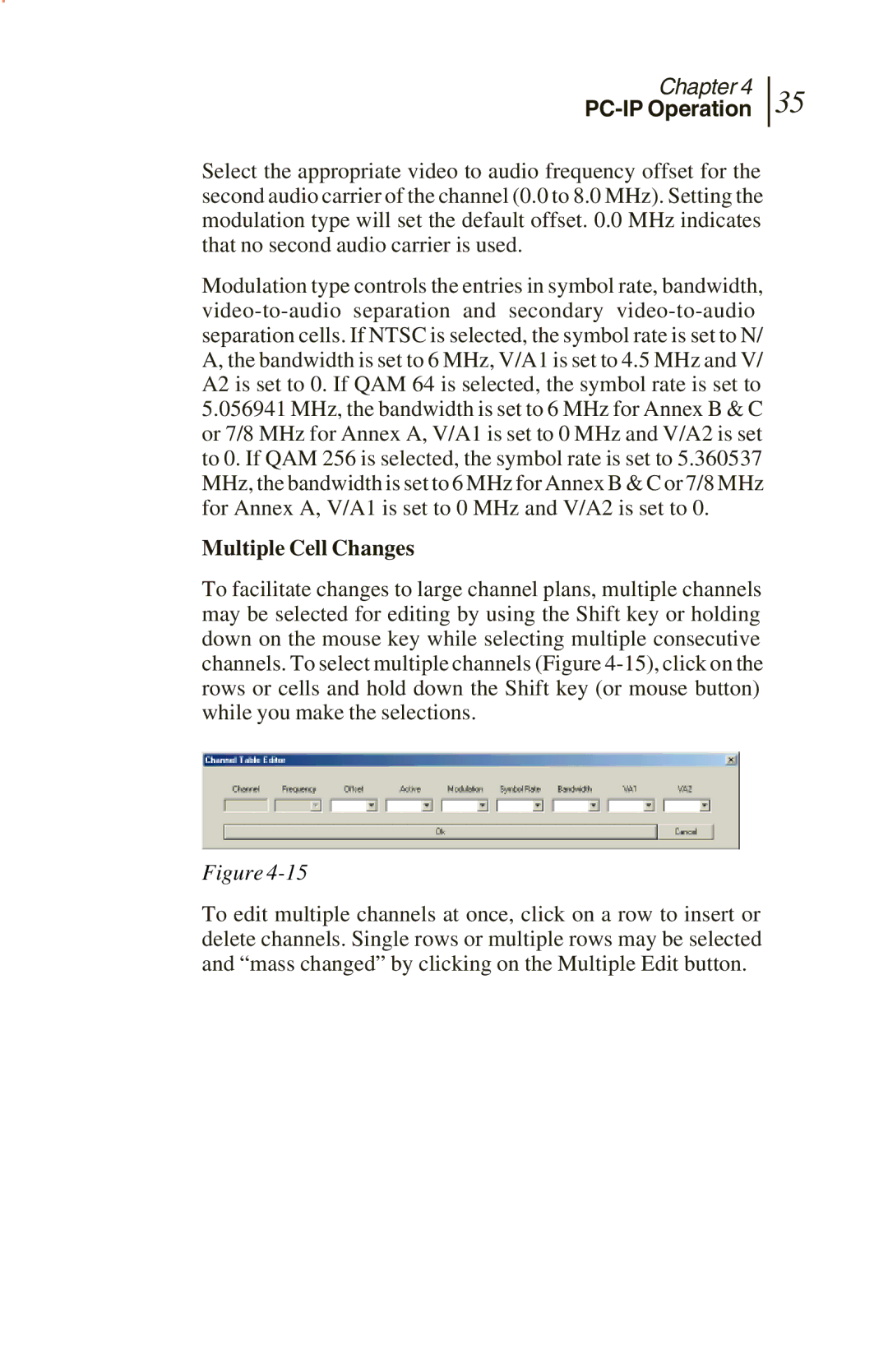Chapter 4
PC-IP Operation
35
Select the appropriate video to audio frequency offset for the second audio carrier of the channel (0.0 to 8.0 MHz). Setting the modulation type will set the default offset. 0.0 MHz indicates that no second audio carrier is used.
Modulation type controls the entries in symbol rate, bandwidth,
Multiple Cell Changes
To facilitate changes to large channel plans, multiple channels may be selected for editing by using the Shift key or holding down on the mouse key while selecting multiple consecutive channels. To select multiple channels (Figure
Figure
To edit multiple channels at once, click on a row to insert or delete channels. Single rows or multiple rows may be selected and “mass changed” by clicking on the Multiple Edit button.