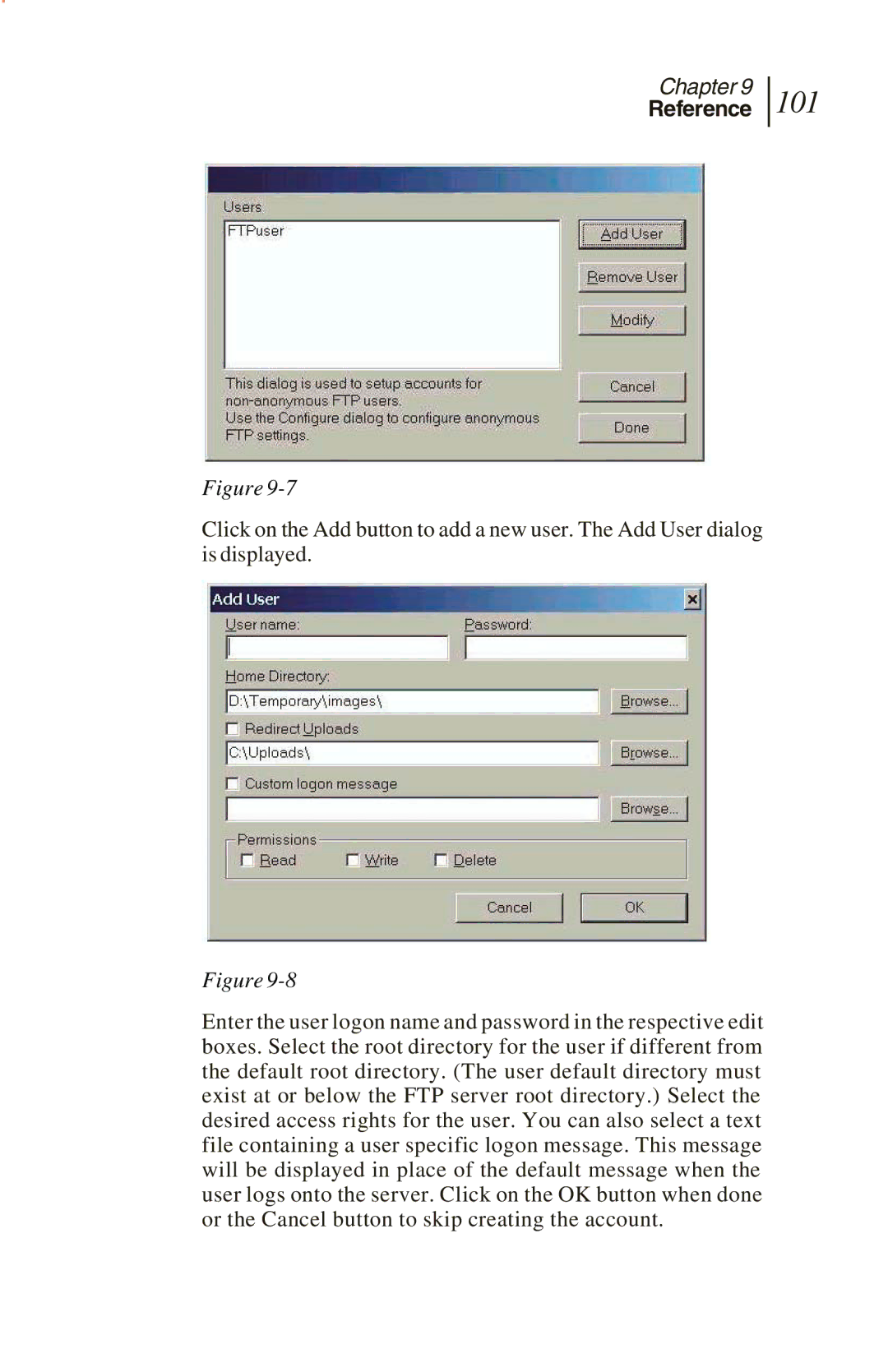Chapter 9
Reference
101
Figure
Click on the Add button to add a new user. The Add User dialog is displayed.
Figure
Enter the user logon name and password in the respective edit boxes. Select the root directory for the user if different from the default root directory. (The user default directory must exist at or below the FTP server root directory.) Select the desired access rights for the user. You can also select a text file containing a user specific logon message. This message will be displayed in place of the default message when the user logs onto the server. Click on the OK button when done or the Cancel button to skip creating the account.