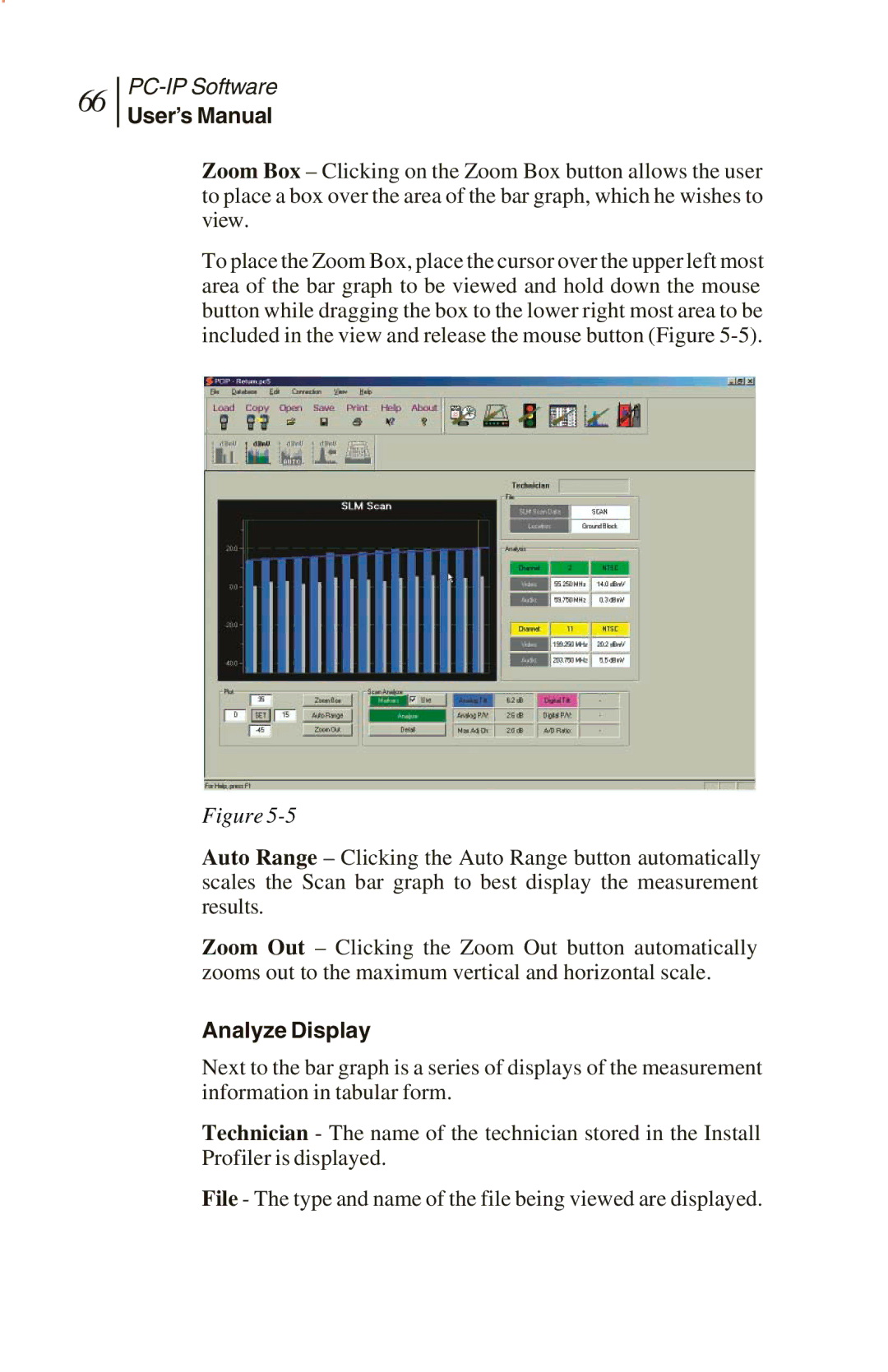66
User’s Manual
Zoom Box – Clicking on the Zoom Box button allows the user to place a box over the area of the bar graph, which he wishes to view.
To place the Zoom Box, place the cursor over the upper left most area of the bar graph to be viewed and hold down the mouse button while dragging the box to the lower right most area to be included in the view and release the mouse button (Figure
Figure
Auto Range – Clicking the Auto Range button automatically scales the Scan bar graph to best display the measurement results.
Zoom Out – Clicking the Zoom Out button automatically zooms out to the maximum vertical and horizontal scale.
Analyze Display
Next to the bar graph is a series of displays of the measurement information in tabular form.
Technician - The name of the technician stored in the Install Profiler is displayed.
File - The type and name of the file being viewed are displayed.