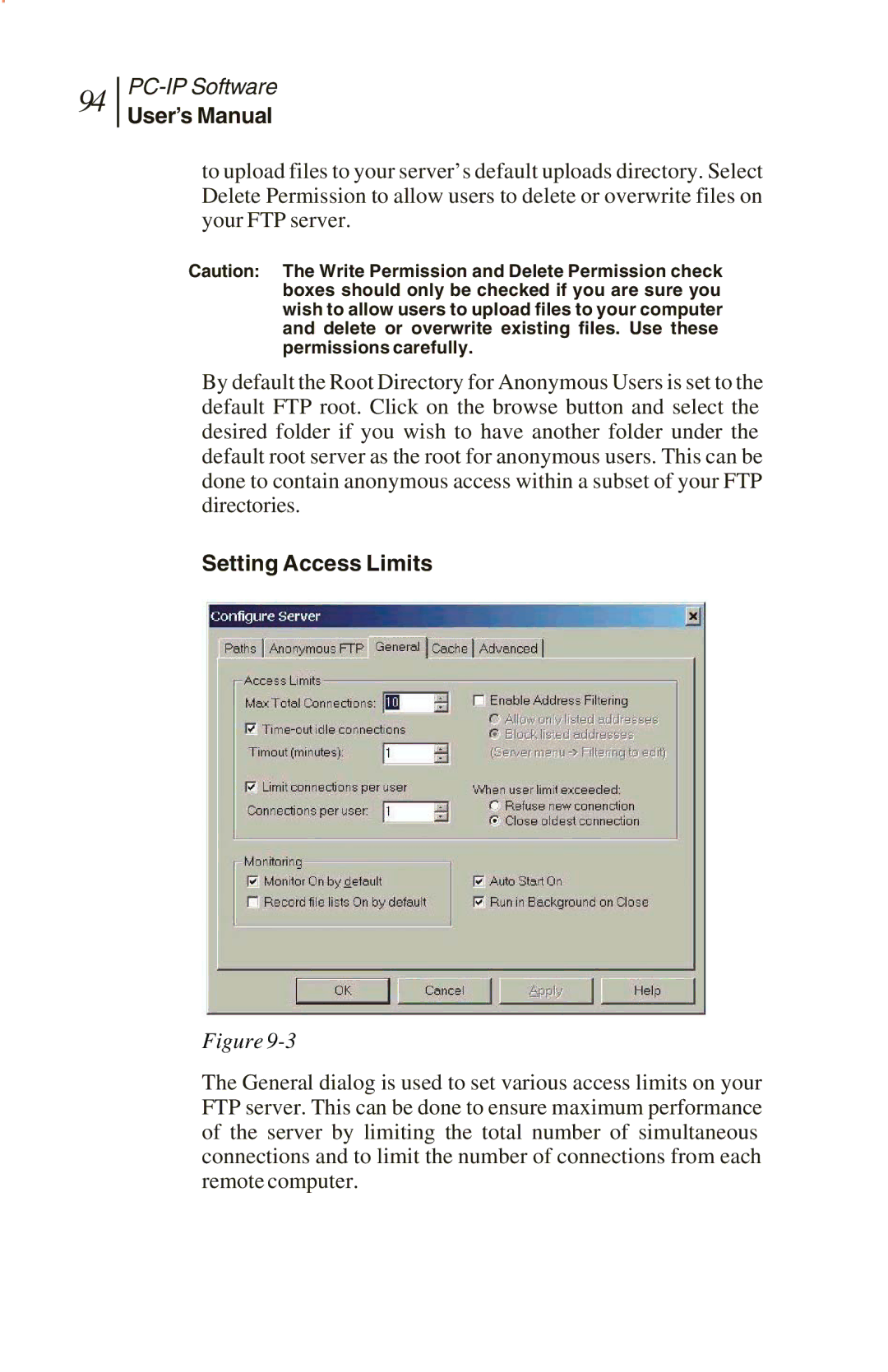94
PC-IP Software
User’s Manual
to upload files to your server’s default uploads directory. Select Delete Permission to allow users to delete or overwrite files on your FTP server.
Caution: The Write Permission and Delete Permission check boxes should only be checked if you are sure you wish to allow users to upload files to your computer and delete or overwrite existing files. Use these permissions carefully.
By default the Root Directory for Anonymous Users is set to the default FTP root. Click on the browse button and select the desired folder if you wish to have another folder under the default root server as the root for anonymous users. This can be done to contain anonymous access within a subset of your FTP directories.
Setting Access Limits
Figure
The General dialog is used to set various access limits on your FTP server. This can be done to ensure maximum performance of the server by limiting the total number of simultaneous connections and to limit the number of connections from each remote computer.