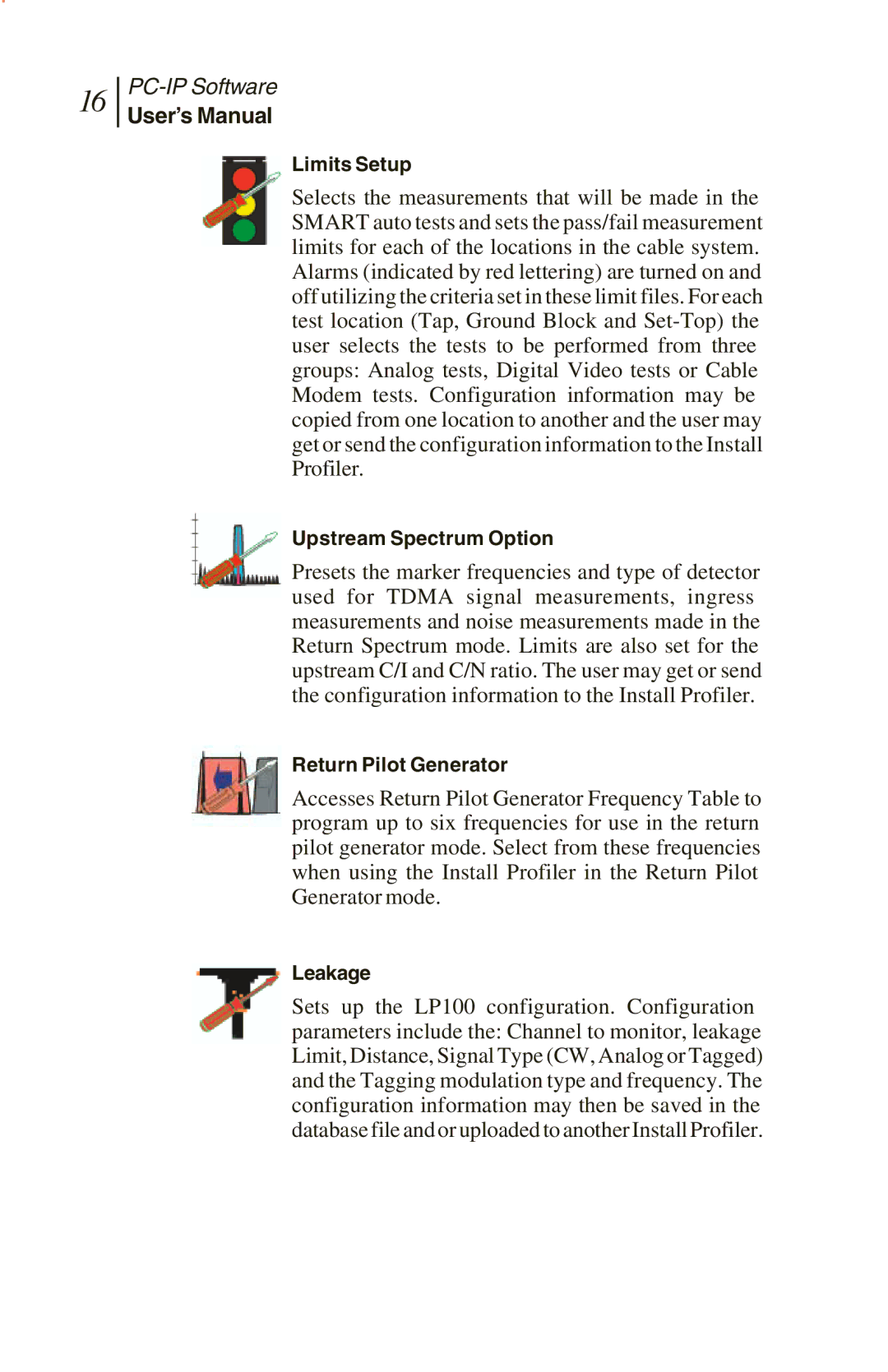16
User’s Manual
Limits Setup
Selects the measurements that will be made in the SMART auto tests and sets the pass/fail measurement limits for each of the locations in the cable system. Alarms (indicated by red lettering) are turned on and off utilizing the criteria set in these limit files. For each test location (Tap, Ground Block and
Upstream Spectrum Option
Presets the marker frequencies and type of detector used for TDMA signal measurements, ingress measurements and noise measurements made in the Return Spectrum mode. Limits are also set for the upstream C/I and C/N ratio. The user may get or send the configuration information to the Install Profiler.
Return Pilot Generator
Accesses Return Pilot Generator Frequency Table to program up to six frequencies for use in the return pilot generator mode. Select from these frequencies when using the Install Profiler in the Return Pilot Generator mode.
Leakage
Sets up the LP100 configuration. Configuration parameters include the: Channel to monitor, leakage Limit, Distance, Signal Type (CW, Analog or Tagged) and the Tagging modulation type and frequency. The configuration information may then be saved in the database file and or uploaded to another Install Profiler.