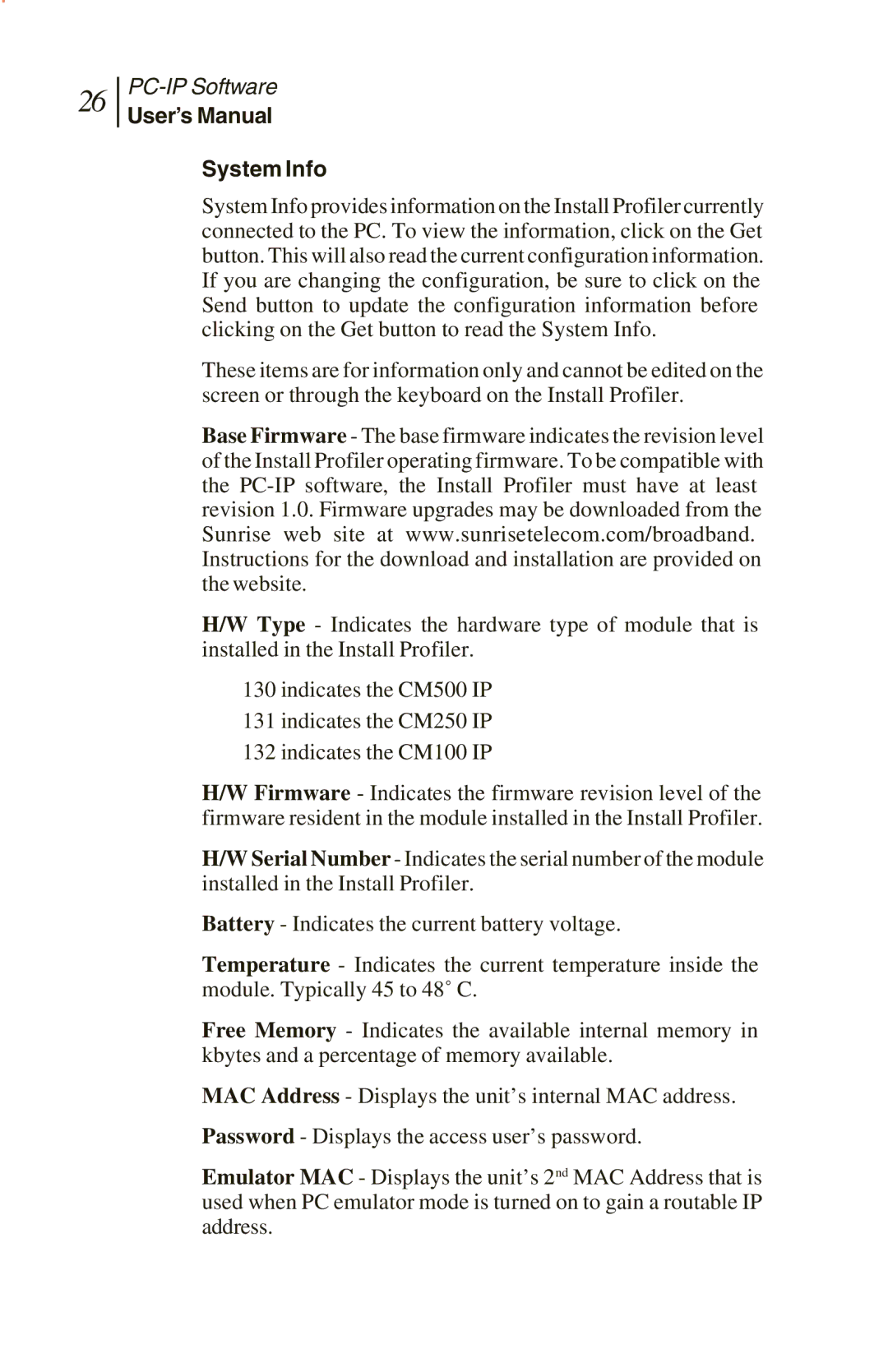26
User’s Manual
System Info
System Info provides information on the Install Profiler currently connected to the PC. To view the information, click on the Get button. This will also read the current configuration information. If you are changing the configuration, be sure to click on the Send button to update the configuration information before clicking on the Get button to read the System Info.
These items are for information only and cannot be edited on the screen or through the keyboard on the Install Profiler.
Base Firmware - The base firmware indicates the revision level of the Install Profiler operating firmware. To be compatible with the
H/W Type - Indicates the hardware type of module that is installed in the Install Profiler.
130 indicates the CM500 IP
131 indicates the CM250 IP
132 indicates the CM100 IP
H/W Firmware - Indicates the firmware revision level of the firmware resident in the module installed in the Install Profiler.
H/W Serial Number - Indicates the serial number of the module installed in the Install Profiler.
Battery - Indicates the current battery voltage.
Temperature - Indicates the current temperature inside the module. Typically 45 to 48˚ C.
Free Memory - Indicates the available internal memory in kbytes and a percentage of memory available.
MAC Address - Displays the unit’s internal MAC address.
Password - Displays the access user’s password.
Emulator MAC - Displays the unit’s 2nd MAC Address that is used when PC emulator mode is turned on to gain a routable IP address.