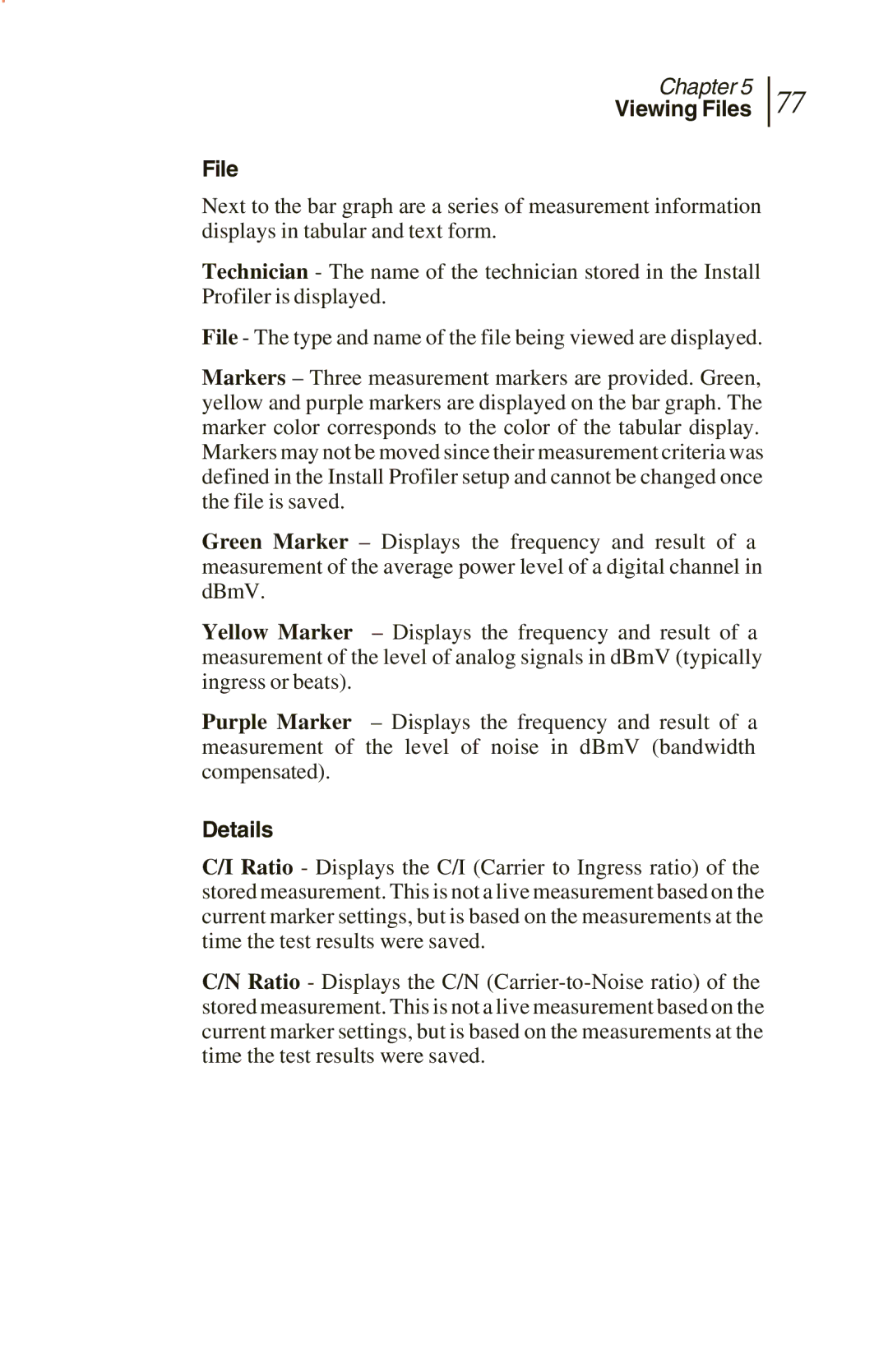Chapter 5
Viewing Files
File
77
Next to the bar graph are a series of measurement information displays in tabular and text form.
Technician - The name of the technician stored in the Install Profiler is displayed.
File - The type and name of the file being viewed are displayed.
Markers – Three measurement markers are provided. Green, yellow and purple markers are displayed on the bar graph. The marker color corresponds to the color of the tabular display. Markers may not be moved since their measurement criteria was defined in the Install Profiler setup and cannot be changed once the file is saved.
Green Marker – Displays the frequency and result of a measurement of the average power level of a digital channel in dBmV.
Yellow Marker – Displays the frequency and result of a measurement of the level of analog signals in dBmV (typically ingress or beats).
Purple Marker – Displays the frequency and result of a measurement of the level of noise in dBmV (bandwidth compensated).
Details
C/I Ratio - Displays the C/I (Carrier to Ingress ratio) of the stored measurement. This is not a live measurement based on the current marker settings, but is based on the measurements at the time the test results were saved.
C/N Ratio - Displays the C/N