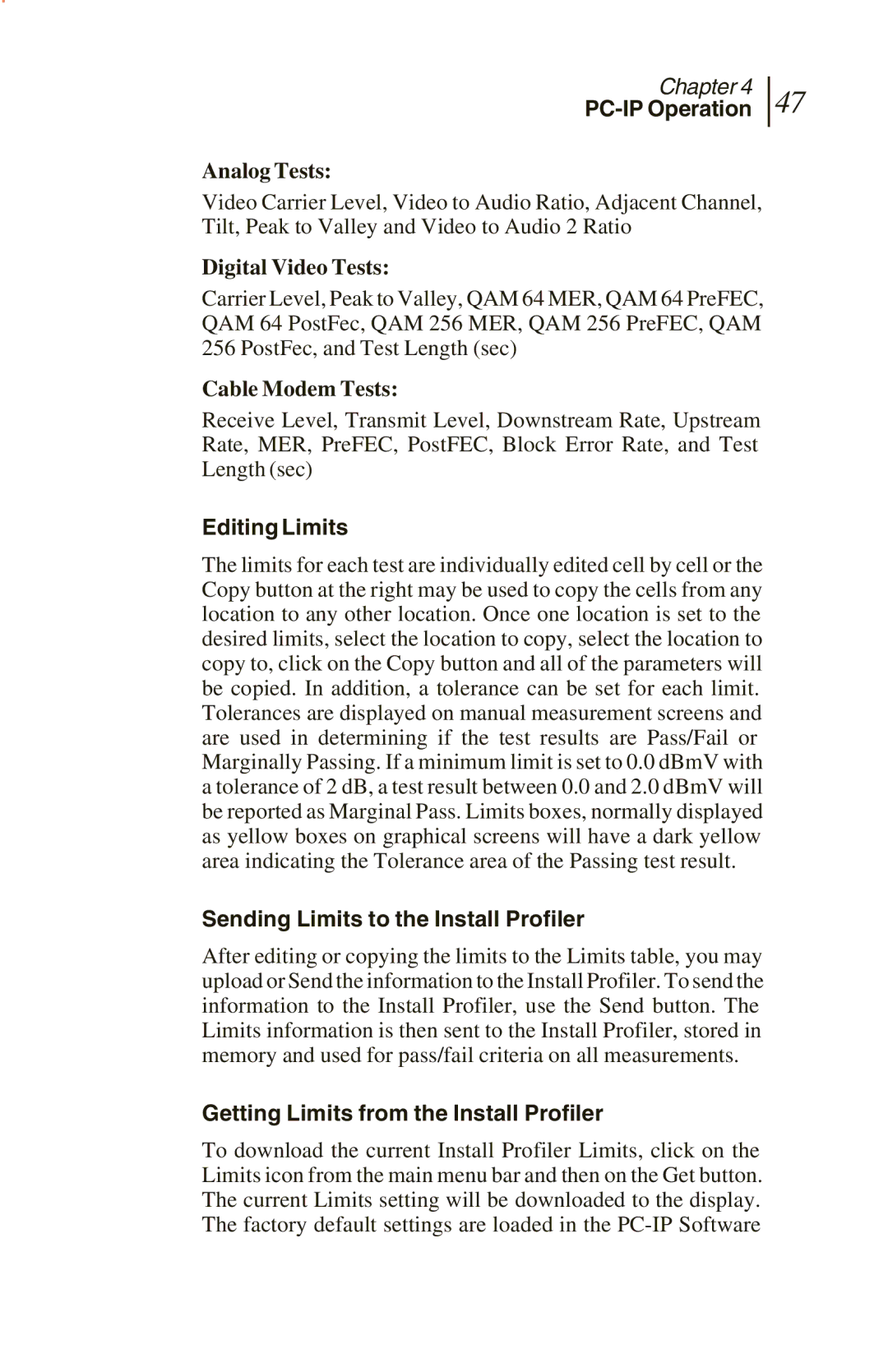Chapter 4
PC-IP Operation
Analog Tests:
Video Carrier Level, Video to Audio Ratio, Adjacent Channel, Tilt, Peak to Valley and Video to Audio 2 Ratio
47
Digital Video Tests:
Carrier Level, Peak to Valley, QAM 64 MER, QAM 64 PreFEC, QAM 64 PostFec, QAM 256 MER, QAM 256 PreFEC, QAM 256 PostFec, and Test Length (sec)
Cable Modem Tests:
Receive Level, Transmit Level, Downstream Rate, Upstream Rate, MER, PreFEC, PostFEC, Block Error Rate, and Test Length (sec)
Editing Limits
The limits for each test are individually edited cell by cell or the Copy button at the right may be used to copy the cells from any location to any other location. Once one location is set to the desired limits, select the location to copy, select the location to copy to, click on the Copy button and all of the parameters will be copied. In addition, a tolerance can be set for each limit. Tolerances are displayed on manual measurement screens and are used in determining if the test results are Pass/Fail or Marginally Passing. If a minimum limit is set to 0.0 dBmV with a tolerance of 2 dB, a test result between 0.0 and 2.0 dBmV will be reported as Marginal Pass. Limits boxes, normally displayed as yellow boxes on graphical screens will have a dark yellow area indicating the Tolerance area of the Passing test result.
Sending Limits to the Install Profiler
After editing or copying the limits to the Limits table, you may upload or Send the information to the Install Profiler. To send the information to the Install Profiler, use the Send button. The Limits information is then sent to the Install Profiler, stored in memory and used for pass/fail criteria on all measurements.
Getting Limits from the Install Profiler
To download the current Install Profiler Limits, click on the Limits icon from the main menu bar and then on the Get button. The current Limits setting will be downloaded to the display. The factory default settings are loaded in the