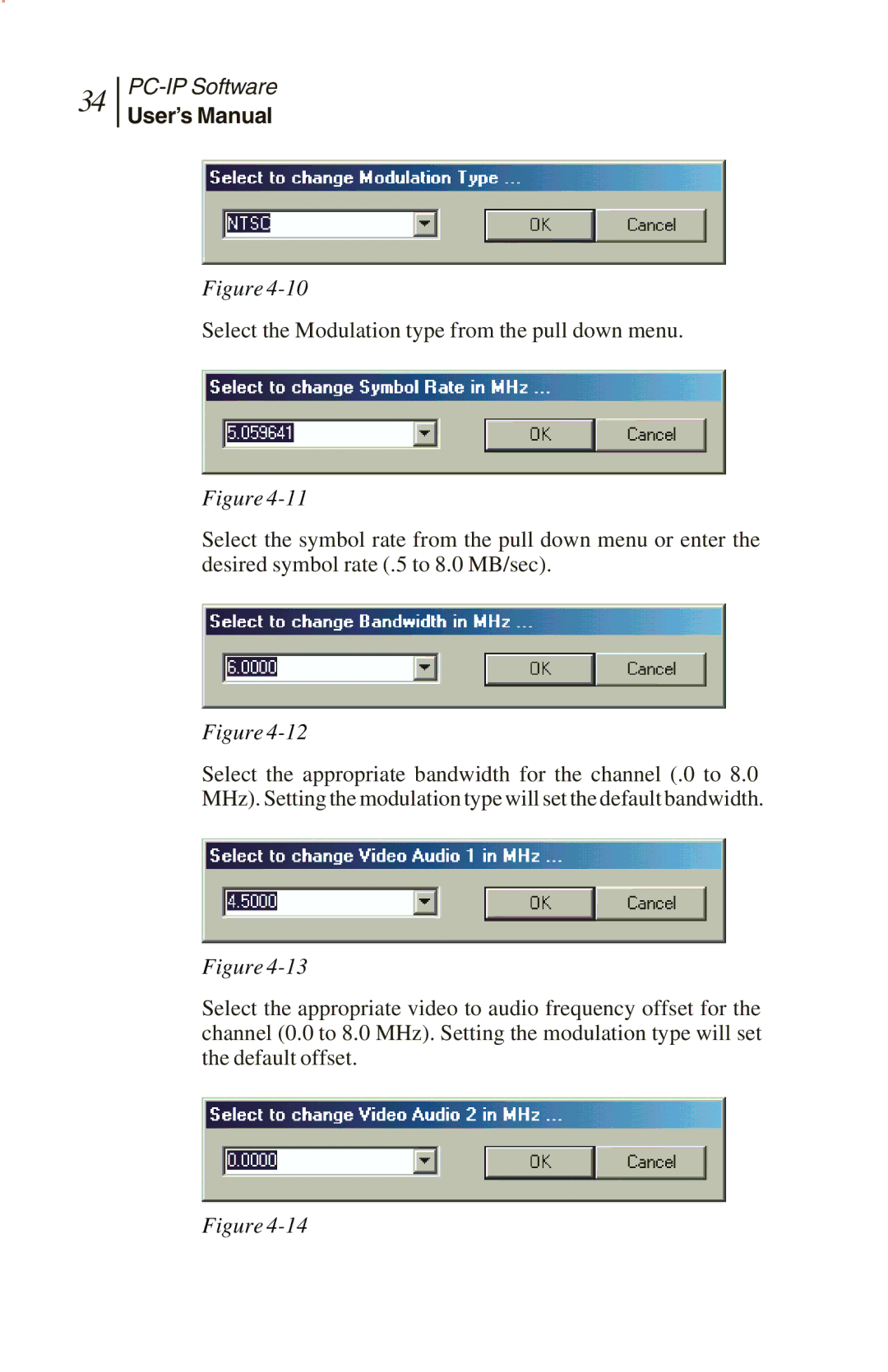34
User’s Manual
Figure
Select the Modulation type from the pull down menu.
Figure
Select the symbol rate from the pull down menu or enter the desired symbol rate (.5 to 8.0 MB/sec).
Figure
Select the appropriate bandwidth for the channel (.0 to 8.0 MHz). Setting the modulation type will set the default bandwidth.
Figure
Select the appropriate video to audio frequency offset for the channel (0.0 to 8.0 MHz). Setting the modulation type will set the default offset.
Figure