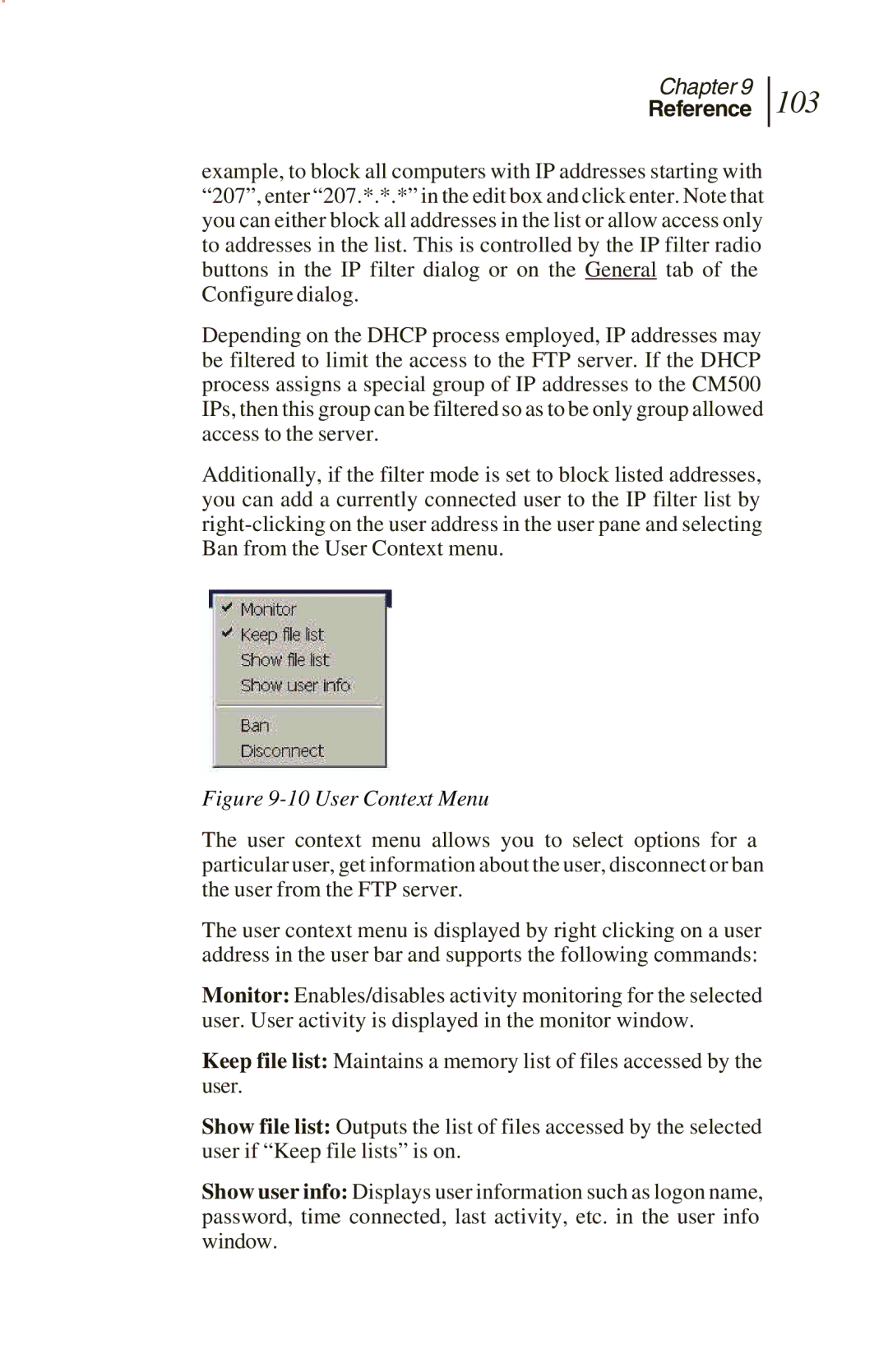Chapter 9
Reference
103
example, to block all computers with IP addresses starting with “207”, enter “207.*.*.*” in the edit box and click enter. Note that you can either block all addresses in the list or allow access only to addresses in the list. This is controlled by the IP filter radio buttons in the IP filter dialog or on the General tab of the Configure dialog.
Depending on the DHCP process employed, IP addresses may be filtered to limit the access to the FTP server. If the DHCP process assigns a special group of IP addresses to the CM500 IPs, then this group can be filtered so as to be only group allowed access to the server.
Additionally, if the filter mode is set to block listed addresses, you can add a currently connected user to the IP filter list by
Figure 9-10 User Context Menu
The user context menu allows you to select options for a particular user, get information about the user, disconnect or ban the user from the FTP server.
The user context menu is displayed by right clicking on a user address in the user bar and supports the following commands:
Monitor: Enables/disables activity monitoring for the selected user. User activity is displayed in the monitor window.
Keep file list: Maintains a memory list of files accessed by the user.
Show file list: Outputs the list of files accessed by the selected user if “Keep file lists” is on.
Show user info: Displays user information such as logon name, password, time connected, last activity, etc. in the user info window.