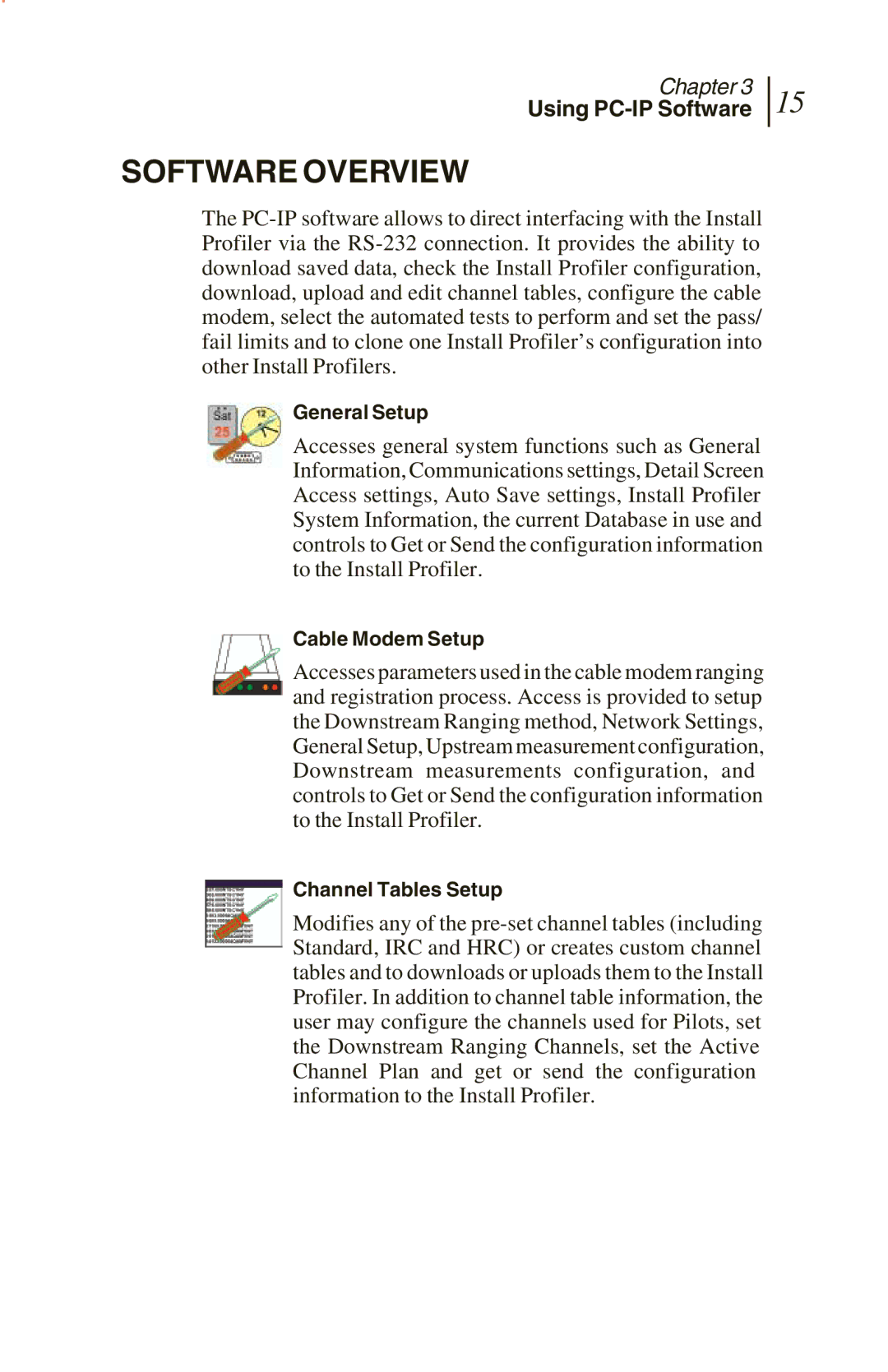Chapter 3
Using PC-IP Software
SOFTWARE OVERVIEW
15
The
General Setup
Accesses general system functions such as General Information, Communications settings, Detail Screen Access settings, Auto Save settings, Install Profiler System Information, the current Database in use and controls to Get or Send the configuration information to the Install Profiler.
Cable Modem Setup
Accesses parameters used in the cable modem ranging and registration process. Access is provided to setup the Downstream Ranging method, Network Settings, General Setup, Upstream measurement configuration, Downstream measurements configuration, and controls to Get or Send the configuration information to the Install Profiler.
Channel Tables Setup
Modifies any of the