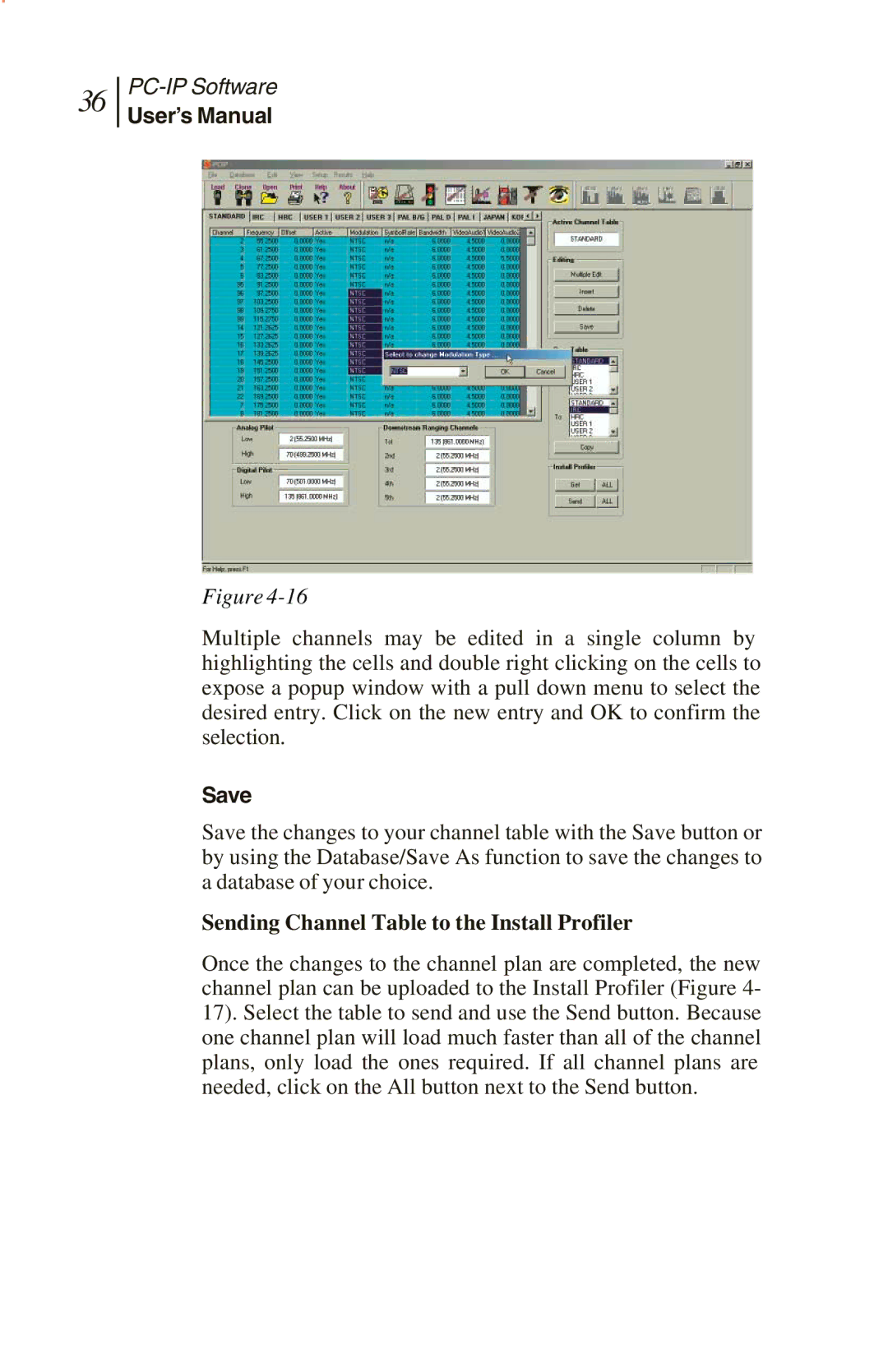36
User’s Manual
Figure
Multiple channels may be edited in a single column by highlighting the cells and double right clicking on the cells to expose a popup window with a pull down menu to select the desired entry. Click on the new entry and OK to confirm the selection.
Save
Save the changes to your channel table with the Save button or by using the Database/Save As function to save the changes to a database of your choice.
Sending Channel Table to the Install Profiler
Once the changes to the channel plan are completed, the new channel plan can be uploaded to the Install Profiler (Figure 4- 17). Select the table to send and use the Send button. Because one channel plan will load much faster than all of the channel plans, only load the ones required. If all channel plans are needed, click on the All button next to the Send button.