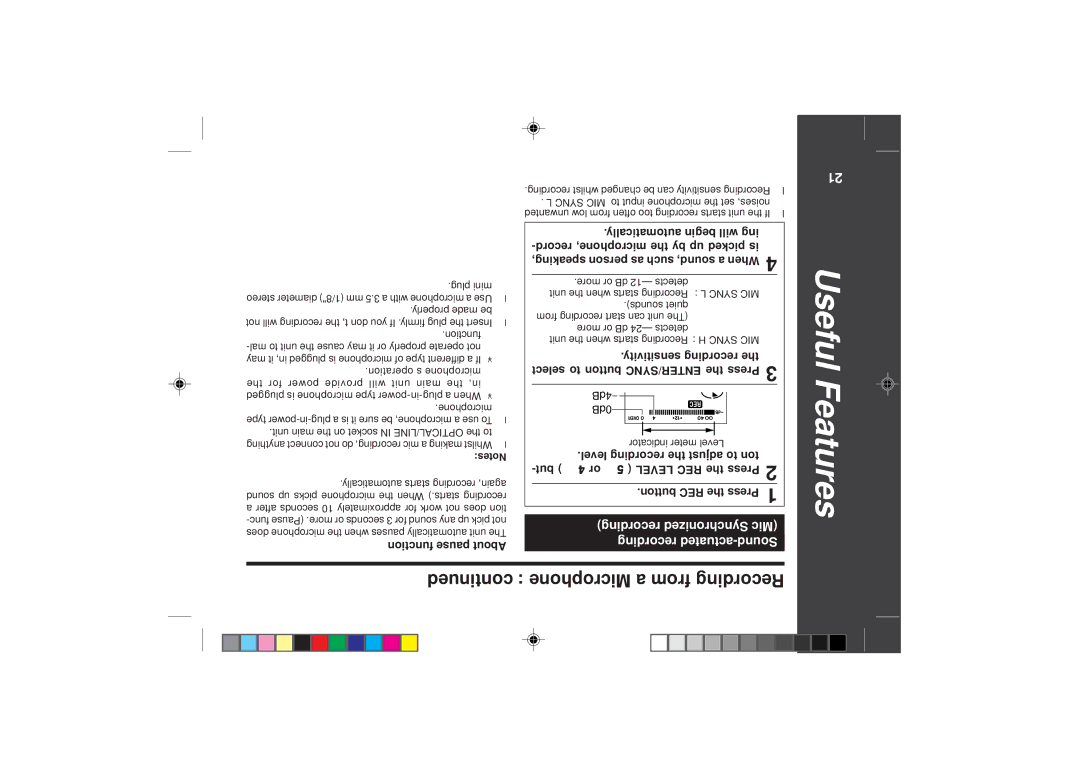MD-SR50H specifications
The Sharp MD-SR50H is an innovative portable mini-disc player that captures attention with its sleek design and advanced features, making it an ideal choice for audiophiles and casual listeners alike. This compact device brings convenience and quality audio to users, showcasing Sharp's commitment to excellence in sound technology.At the heart of the MD-SR50H is its ability to play standard MiniDiscs, providing a unique combination of digital and analog sound formats. The device features a high-quality 1-bit digital-to-analog converter, ensuring exceptionally clear audio reproduction that rivals traditional CD players. Additionally, the MiniDisc format allows for efficient data storage, enabling users to record and store multiple hours of music in high fidelity.
One of the main highlights of the MD-SR50H is its impressive storage capacity. Users can store up to 320 minutes of music on a single MiniDisc when utilizing LP4 mode, allowing for long listening sessions without the need to change discs. The player also supports various recording modes, including stereo and monaural options, which provide flexibility based on user preferences and requirements.
In terms of connectivity, the MD-SR50H includes a built-in USB port, making it easy for users to connect to their computers and transfer music files. This feature enhances the device's versatility, enabling digital file management and quick updates of music libraries. The player is also equipped with a headphone jack, providing a direct connection for personal listening with headphones.
The MD-SR50H is designed for portability, with its lightweight construction and compact form factor. It comes with an ergonomic layout, providing easy access to controls, allowing users to navigate their playlists effortlessly. The battery life of the MD-SR50H is also commendable, with a lasting power that ensures uninterrupted music playback during on-the-go use.
Additional features include a liquid crystal display, which clearly shows track information and playback status, and a variety of playback options such as shuffle and repeat modes for tailored listening experiences. Overall, the Sharp MD-SR50H combines cutting-edge technology with user-friendly design, making it a noteworthy choice for anyone looking to enjoy music in a compact and reliable format.