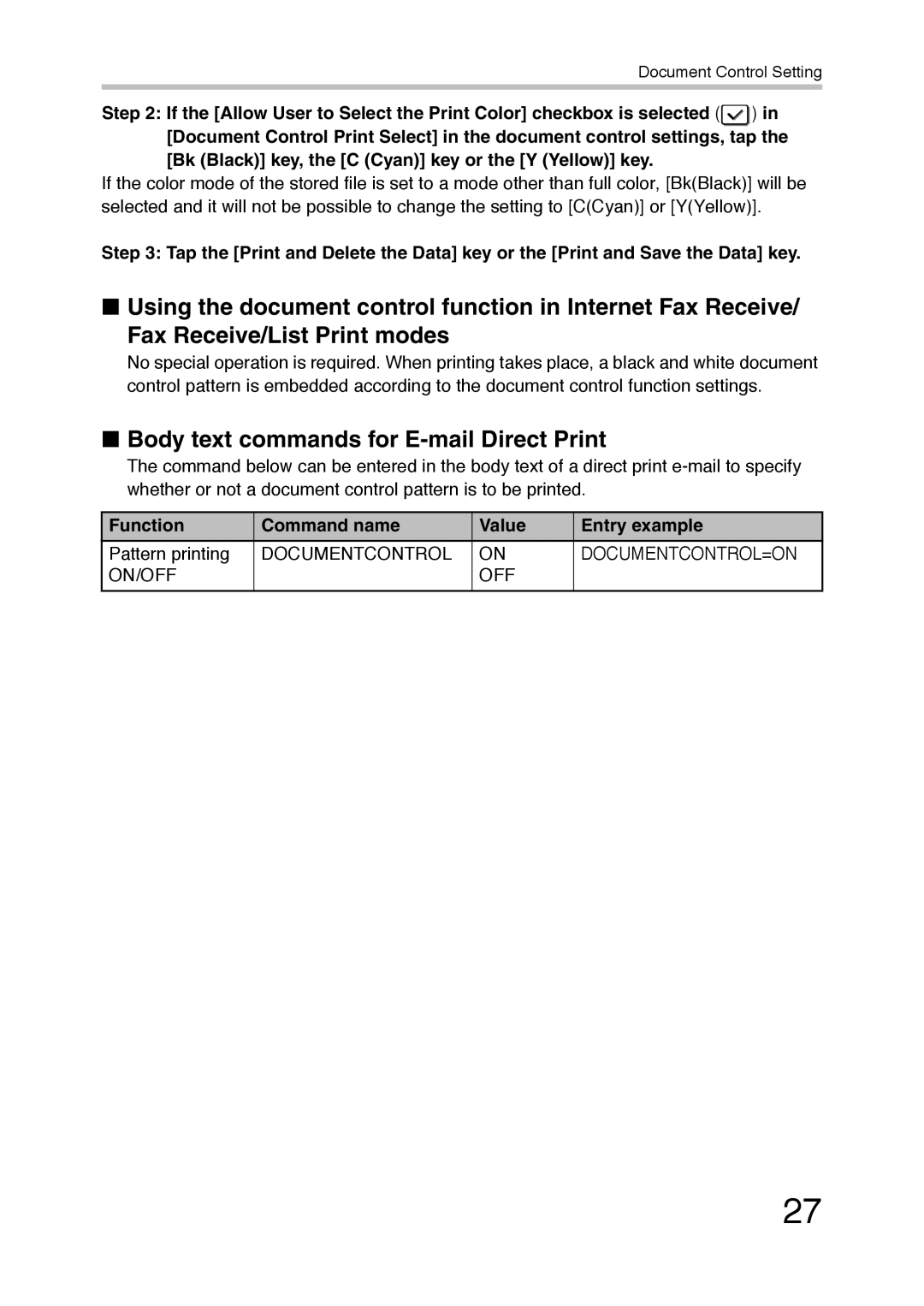MX-FR36U specifications
The Sharp MX-FR36U is a versatile and efficient multifunctional device designed to enhance productivity in various office environments. This robust printer, copier, and scanner seamlessly integrates advanced features, making it a go-to choice for businesses seeking high-performance solutions.One of the key highlights of the MX-FR36U is its impressive printing capabilities. The device can produce high-quality color and black-and-white documents at speeds of up to 36 pages per minute. This swift output helps reduce waiting times and enhances workflow efficiency. The print resolution reaches up to 1200 x 1200 dpi, ensuring that documents are crisp and visually appealing.
A standout feature of the MX-FR36U is its multifunctionality, combining printing, copying, scanning, and faxing into one compact unit. This all-in-one design not only saves office space but also streamlines operations, allowing users to complete various tasks from a single device. The user-friendly touchscreen interface simplifies navigation, enabling quick access to essential functions and settings.
In terms of scanning capabilities, the MX-FR36U supports both color and monochrome scanning at impressive speeds. It features a dual-side scanning option, which significantly increases productivity by automatically scanning both sides of a document in one pass. With a maximum paper capacity of up to 5,600 sheets, this device is designed to handle large-volume printing and copying tasks with ease.
The MX-FR36U is equipped with advanced connectivity options, including USB, Ethernet, and wireless capabilities. This allows users to print and scan documents from various devices, including smartphones and tablets, enhancing flexibility and convenience. Additionally, the device supports mobile printing solutions like Apple AirPrint and Google Cloud Print, catering to the needs of modern workplaces.
Security is another crucial aspect of the MX-FR36U. It includes built-in features to protect sensitive data, such as secure print and user authentication, ensuring that only authorized personnel can access and manage documents.
The MX-FR36U's energy-efficient design is also noteworthy, as it is Energy Star certified, reflecting Sharp's commitment to sustainability. This printer not only delivers exceptional performance but also minimizes environmental impact through lower energy consumption and efficient operation.
Overall, the Sharp MX-FR36U stands out as a reliable multifunction printer that meets the demands of today’s fast-paced office environments, combining speed, quality, versatility, and security in one powerful package.