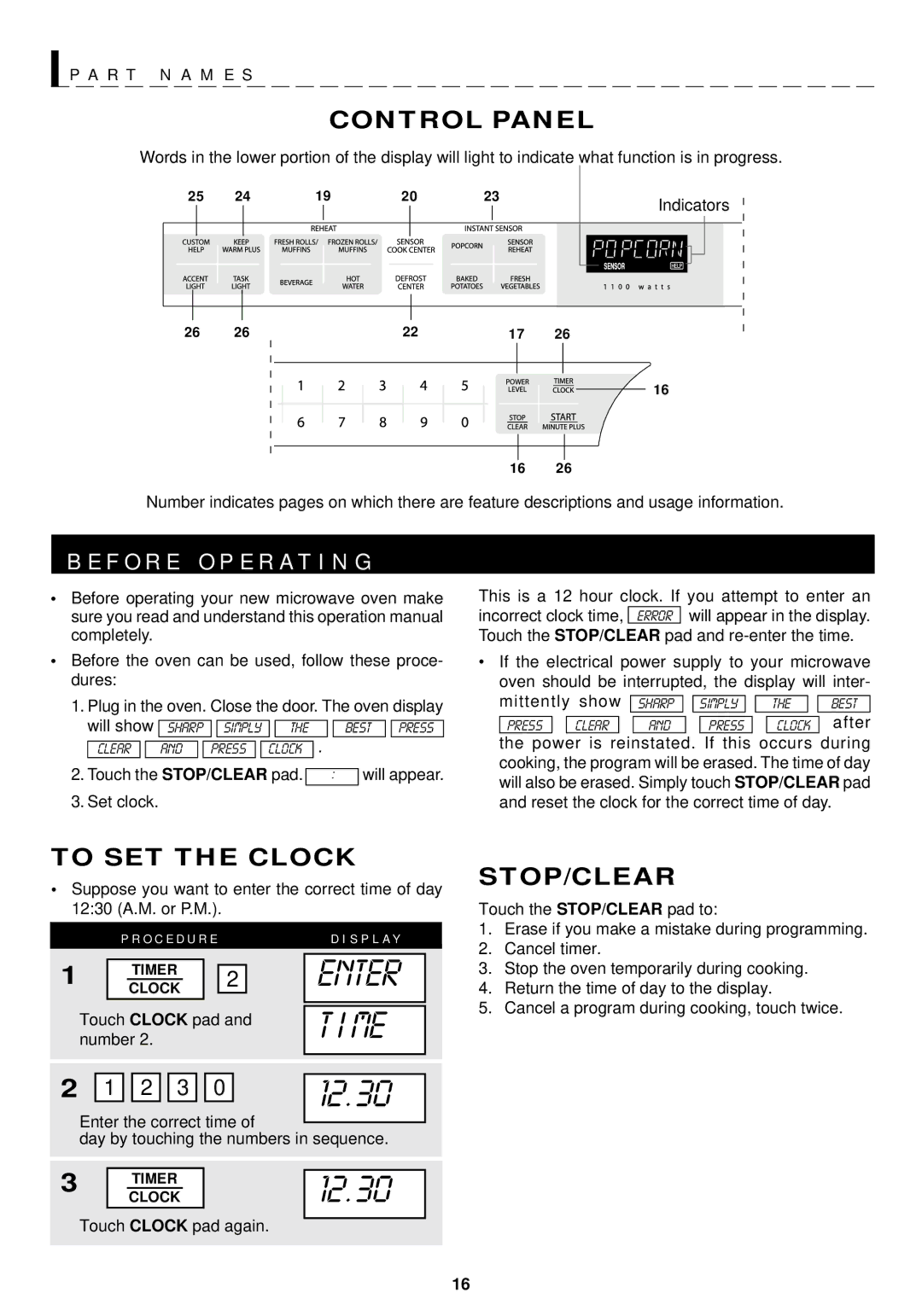R-1210, R-1211 specifications
The Sharp R-1211 and R-1210 are two prominent models in the realm of microwave ovens, designed to cater to a variety of cooking needs while offering advanced features and robust performance. These countertop microwaves exemplify Sharp's commitment to innovation and user-friendly design.Starting with the exterior, both models boast a sleek and modern appearance that fits seamlessly into any kitchen décor. The user interface is intuitive and straightforward, featuring a simple keypad and an LCD display that makes setting cooking times and selecting options a breeze.
One of the key features of the Sharp R-1211 and R-1210 is their powerful microwave capabilities. With wattages typically around 1000 watts, these models deliver rapid and efficient cooking, ensuring that meals are prepared quickly without compromising on quality. This high power output allows for faster cooking times and enhanced food heating, making them ideal for busy households.
In terms of interior capacity, both models offer ample space, accommodating various dish sizes and types. The turntable function ensures even cooking by rotating food during the heating process, eliminating cold spots and providing consistent results.
A standout technology in these models is the innovative Sensor Cooking feature. This intelligent system automatically adjusts cooking time and power levels based on the moisture released from the food, allowing for perfect results without the need for guesswork. This feature is especially useful for reheating leftovers or preparing frozen meals, providing convenience and versatility.
Moreover, the Sharp R-1211 and R-1210 incorporate several pre-programmed cooking functions, which simplify meal preparation further. Users can select options for tasks like popcorn popping, defrosting, and reheating beverages, making these microwaves incredibly user-friendly.
Safety is also a primary concern, and both models are equipped with a child safety lock feature, preventing accidental operation by young children. This is a significant advantage for families, providing peace of mind for parents.
Energy efficiency is another important characteristic of the R-1211 and R-1210. These microwaves are designed to consume less energy during operation, contributing to a more sustainable household environment and potentially lowering energy bills.
In conclusion, the Sharp R-1211 and R-1210 microwave ovens combine style, performance, and technology. With features like high wattage power, sensor cooking, multiple pre-programmed settings, and energy efficiency, they serve as solid choices for individuals seeking reliable and effective kitchen appliances. Whether used for reheating, cooking, or defrosting, these microwaves deliver impressive results, making mealtime quicker and more convenient.