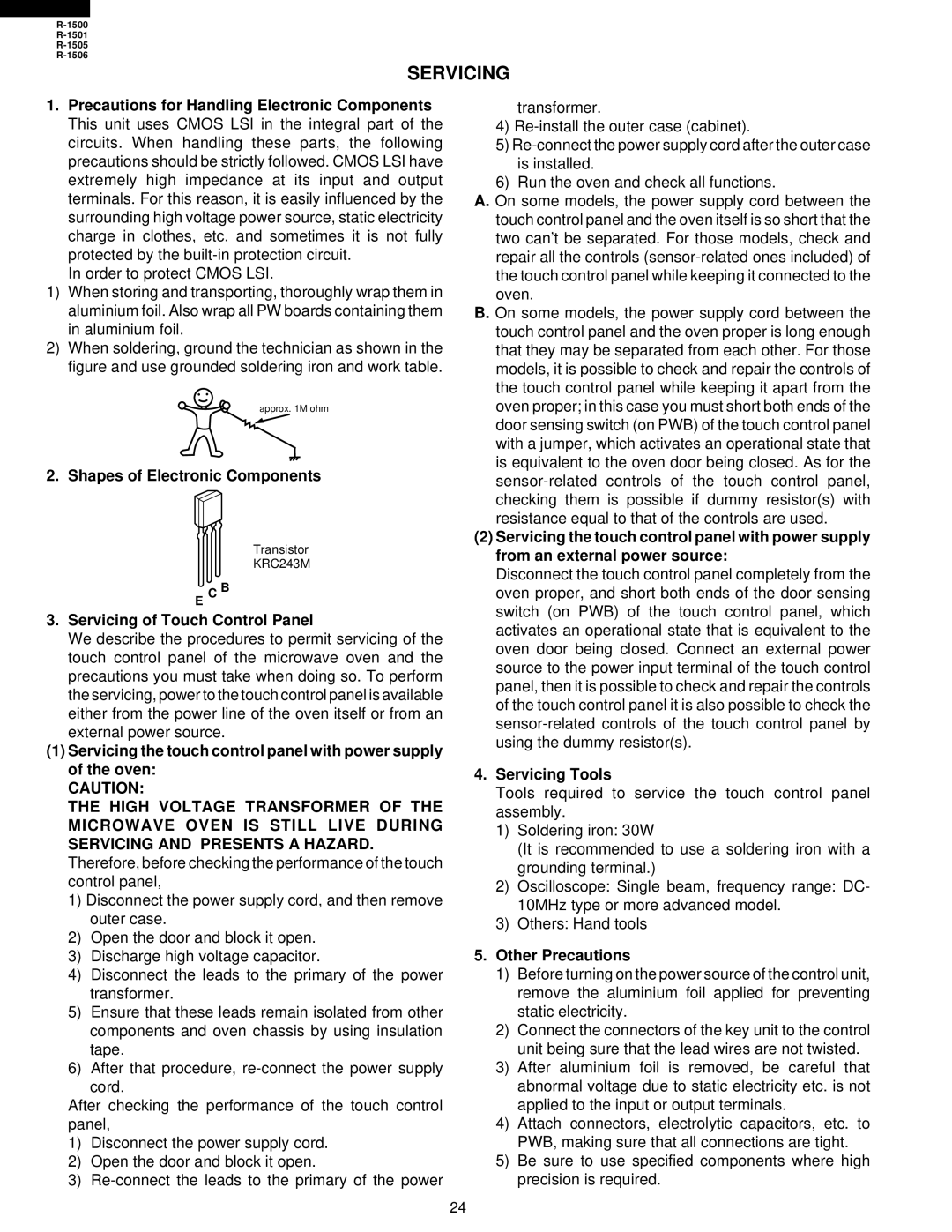R-1506, R-1501, R-1505, R-1500 specifications
The Sharp R-1500, R-1505, R-1501, and R-1506 are part of Sharp's extensive line of microwave ovens, showcasing advanced cooking technologies and user-friendly features that cater to the modern kitchen. These models are designed to provide convenience and efficiency while delivering consistent cooking results.One of the standout features across these models is the use of Sharp's innovative microwave technology, which ensures even heating and cooking. This is achieved through a combination of advanced microwave distribution systems that help to minimize cold spots common in traditional microwaves. As a result, users can enjoy perfectly cooked meals, whether it's reheating leftovers or preparing a fresh dish.
Each model comes equipped with a variety of cooking presets that simplify meal preparation. These presets are tailored for a range of foods, including popcorn, pizza, vegetables, and baked goods. With just the press of a button, users can automatically adjust the cooking time and power level, making the cooking process intuitive and hassle-free.
The R-1500 and R-1505 models, in particular, offer a sleek and modern design that can seamlessly blend into any kitchen décor. The front-facing control panel is easy to read and navigate, while the spacious interior can accommodate larger dishes, making these models ideal for family meals or entertaining guests.
In addition to their cooking capabilities, these microwaves prioritize energy efficiency and safety. With features like a child lock function and an eco-mode, users can have peace of mind knowing that their appliance is safe for the entire family and environmentally conscious.
The R-1501 model adds additional versatility by including a grill function, allowing users to achieve that perfect crispiness on meats and vegetables. This feature enhances the range of cooking options available, making it suitable for those who enjoy grilling but may not have the outdoor space or equipment.
Lastly, the R-1506 combines the benefits of microwave cooking with user-friendly features such as a digital display and programmable timers. This model is particularly well-suited for busy households, as it allows for quick meal prep without sacrificing quality.
In summary, the Sharp R-1500, R-1505, R-1501, and R-1506 microwave ovens represent a blend of advanced technology, safety features, and user-convenience. They cater to a broad spectrum of cooking needs, from basic reheating to more complex meal preparations, all while maintaining a focus on efficiency and style.