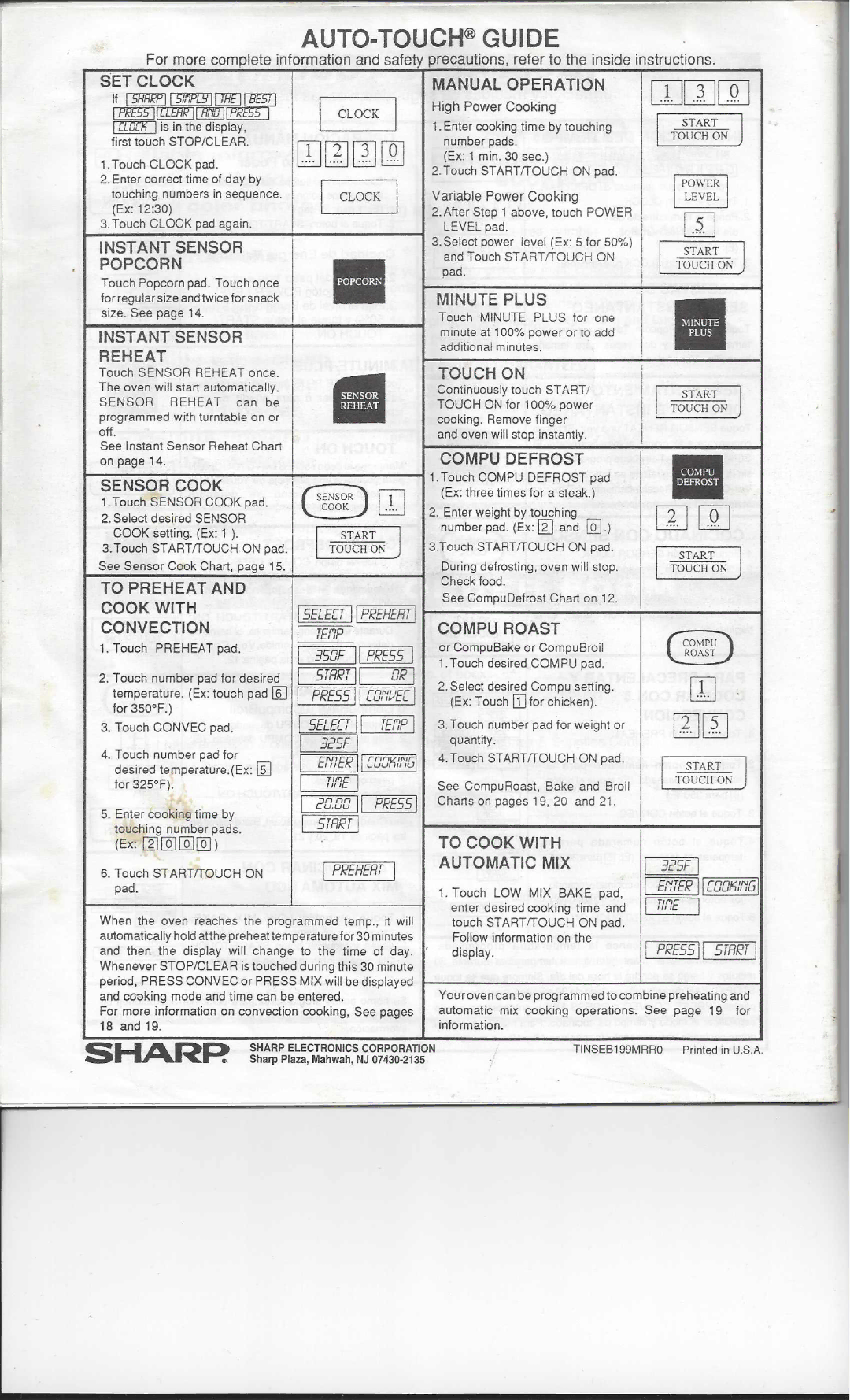AUTO-TOUCH® GUIDE
For more complete information and safety precautions, refer to the inside instructions.
If ~ | ~I | TI~M§5iI |
SET CLOCK |
| |
~!TIE!1E][l1!l[]"
~IS In the display, .
first touch STOP/CLEAR
1.Touch CLOCK pad.
2. Entercorrecttime of day by
touching numbers in sequence. (Ex: 12:30)
3. Touch CLOCK pad again.
I CLOCK I
m121131 i(jl
L::J L:J LJ ~
I CLOCK I
MANUAL OPERATION | 1 | [JJ13l | 0 |
High Power Cooking | I | .... ~[]] |
|
. . |
| START |
|
1. Enter cooking time by touching |
|
| |
number pads. |
| TOUCH ON |
|
(Ex: 1 min. 30 sec.)
2.Touch STARTfTOUCH ON pad.
Variable Power Cooking
2.Mer Step 1 above, touch POWER LEVEL pad.
INSTANT SENSOR
3. Select power level (Ex: 5 for 50%)
and Touch STARTfTOUCH ON
START
pad.
TOUCH ON
POPCORN
Touch Popcorn pad. Touch once
for regular size and twice for snack
size. See page 14.
INSTANT SENSOR
REHEAT
Touch SENSOR REHEAT once.
The oven will start automatically.
| SENSOR | REHEAT | can be |
|
|
|
| programmed wlth turntable on or |
|
|
| ||
| off. |
|
|
|
|
|
| See Instant Sensor Reheat Chart |
|
|
| ||
I | on paoe | 14. | I |
|
|
|
I | SENSOR COOK |
|
| S~~~~R)r]l | ||
| 1. Touch | SENSOR COOK pad. | ( | |||
| 2. Select | desired SENSOR |
| 8 | ||
| COOK | setting. (Ex: 1 ). |
| I START | J | |
| 3.Touch | STARTfTOUCH | ON pad. I |
| TOUCH OS |
|
See Sensor Cook Chart, page 15.
MINUTE PLUS
Touch MINUTE PLUS for one
minute at 100% power or to add
additional minutes.
TOUCH ON
Continuously touch START/
TOUCH ON for 100% power cooking. Remove finger and oven will stop instantly.
COMPU DEFROST
1.Touch COMPU DEFROST pad (Ex: three times for a steak.)
2.Enter weight by touching
number pad. (Ex: ~ and [Q].) 3.Touch STARTfTOUCH ON pad.
During defrosting, oven will stop.
STARcT
TOUCH ON
START
TOUCH ON
TO PREHEAT AND COOK WITH
CONVECTION
1.Touch PREHEAT pad.
2.Touch number pad for desired temperature. (Ex: touch pad [[) for 350°F.)
3.Touch CONVEC pad.
4.Touch number pad for desired temperature.(Ex: [[) for 325°F).
I SELECT 11 PREHERT 1
11TEnp 1
I 350F II PRESS I
~
~I OR1
,....,,.....,.....i i
Check food.
See CompuDefrost Chart on 12.
COMPU ROAST
or CompuBake or CompuBroil t.Touch desired COMPU pad.
2.Select desired Compu setting. (Ex: Touch [j] for chicken).
3.Touch number pad for weight or quantity.
4.Touch STARTfTOUCH ON pad.
See CompuRoast, Bake and Broil
I
I
ITJ
[IJ[I]
START
TOUCH ON
5. Enter cooking time by | illQQJ 1 PRESS 1 | |
STRRT 1 | ||
touching number pads. | ||
(Ex: [1J [QJ [QJ [QJ ) |
| |
6. Touch STARTfTOUCH ON | I PREHERT | |
pad. |
|
When the oven reaches the programmed temp., it will
Charts on pages 19, 20 and 21.
TO COOK WITH
AUTOMATIC MIX
1.Touch LOW MIX BAKE pad, enter desired cooking time and touch STARTfTOUCH ON pad.
325F 1
Ef'tTER 1 r.=;==Cl
TItlE I
automatically hold atthe preheat temperature for 30 minutes and then the display will change to the time of day. Whenever STOP/CLEAR is touched during this 30 minute period, PRESS CONVEC or PRESS MIX will be displayed
and coeking mode and time can be entered.
For more information on convection cooking, See pages
18 and 19.
SHARP. SHARP ELECTRONICS CORPORATION
Sharp Plaza, Mahwah, NJ
Follow information on the | i PRESS II START I |
display. |
Your oven can be programmed to combine preheating and automatic mix cooking operations. See page 19 for information.
TINSEB199MRRO Printed in U.S.A.