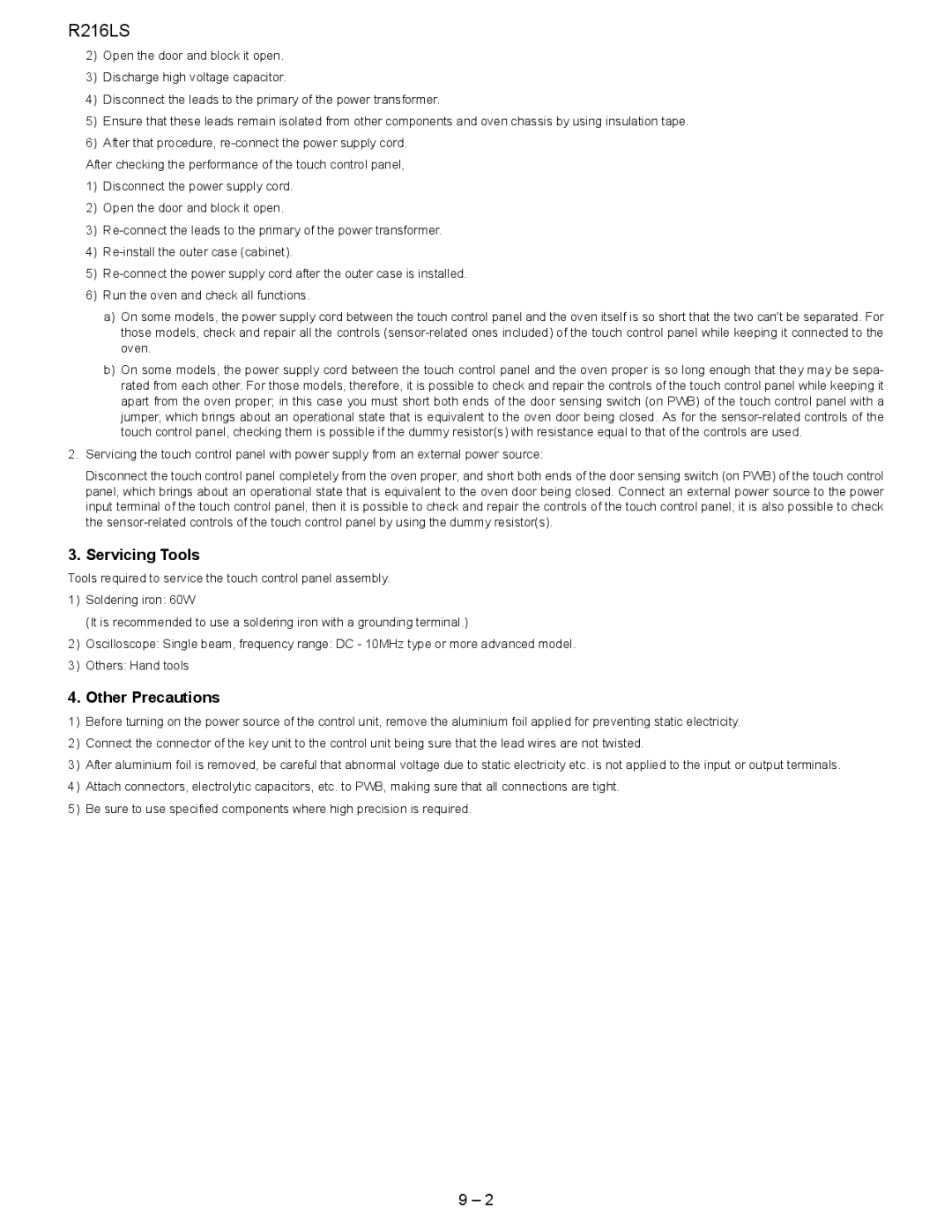R-216LS specifications
The Sharp R-216LS is a versatile microwave oven that combines affordability with a range of features designed to enhance your cooking experience. Compact yet powerful, this model is especially suitable for small kitchens or dorm rooms, where space is at a premium.One of the standout features of the Sharp R-216LS is its impressive 800 watts of cooking power. This ensures quick and efficient heating, allowing users to prepare meals in a fraction of the time compared to conventional ovens. The microwave also features a variety of power levels, providing flexibility for different types of cooking and reheating tasks, from defrosting frozen food to cooking delicate items like baked goods.
The R-216LS comes equipped with a spacious 20-liter capacity, which is surprisingly roomy for its size. This allows for ample space to heat up large dishes or multiple servings at once. The interior is designed with easy cleaning in mind, featuring a non-stick coating that prevents food from adhering to the surfaces and simplifies maintenance.
In terms of usability, the Sharp R-216LS boasts a user-friendly interface with straightforward knobs and buttons. It includes a timer and a range of pre-programmed cooking options, enabling users to cook a variety of foods with just the touch of a button. This is particularly beneficial for those new to microwave cooking or for busy individuals looking to save time.
The microwave also incorporates advanced technologies, including inverter microwave technology, which provides a continuous stream of cooking power for more even heating and defrosting. This ensures that your food is cooked thoroughly without the risk of hot and cold spots.
Safety is another priority in the design of the R-216LS. It features a child safety lock, which prevents accidental operation, making it a perfect choice for families with young children. The model also has an automatic shut-off feature, ensuring that the microwave turns off when not in use.
In summary, the Sharp R-216LS is a compact microwave that offers a blend of power, convenience, and safety features, making it an excellent choice for anyone seeking a reliable cooking appliance. Whether for reheating leftovers, cooking meals, or defrosting ingredients, this microwave is designed to meet the diverse needs of modern kitchens. With its combination of thoughtful design and functionality, the R-216LS stands out as a worthy investment for those looking for efficiency and performance in their cooking appliances.