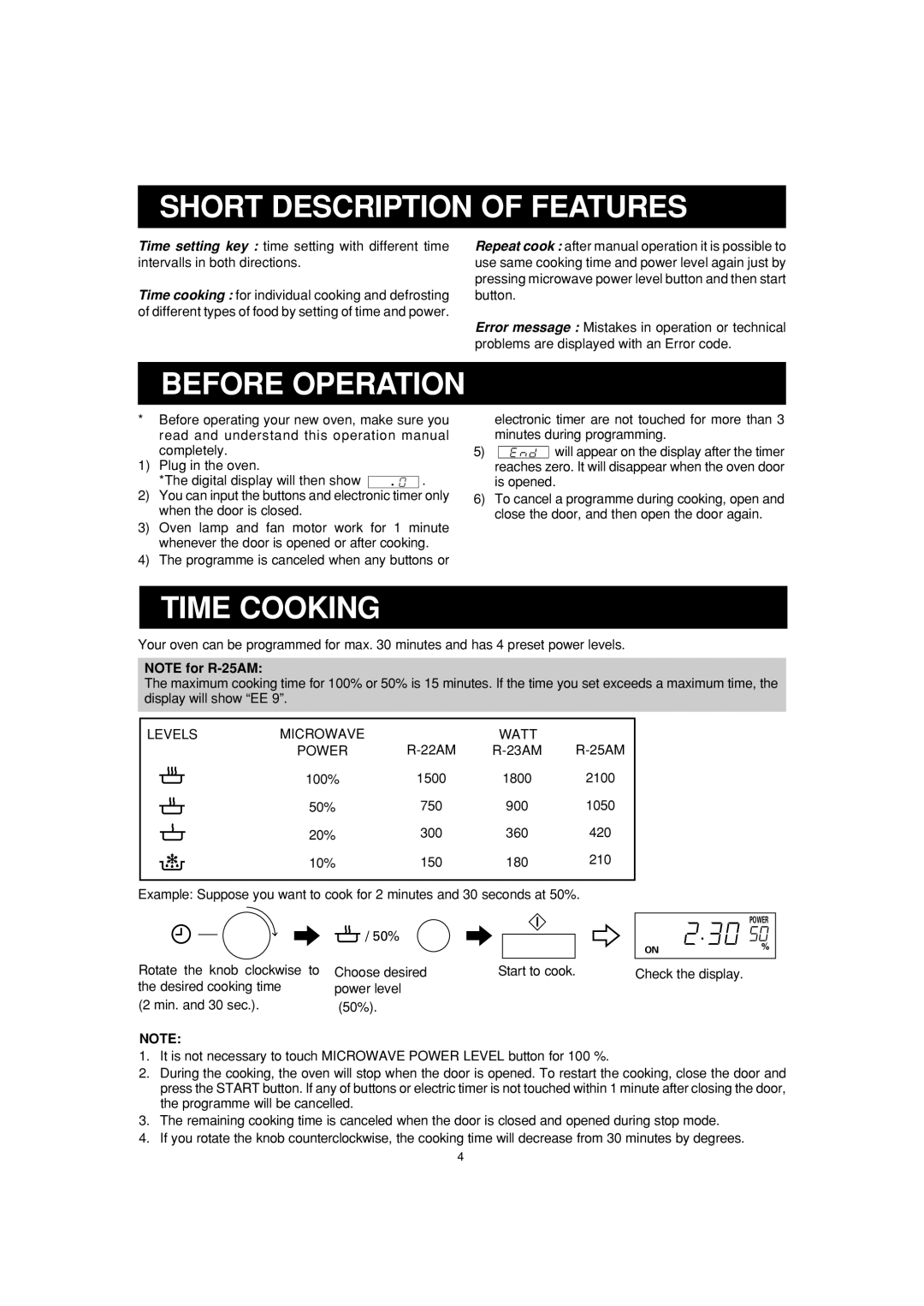R-22AM, R-25AM, R-23AM specifications
The Sharp R-23AM, R-25AM, and R-22AM microwave ovens are part of Sharp's renowned lineup, designed to cater to diverse culinary needs while delivering reliability and efficiency. Each model features advanced technologies and cooking capabilities, making meal preparation effortless and enjoyable.The Sharp R-23AM is a standout choice for those seeking a compact yet powerful microwave. With a 23-liter capacity, it can accommodate a variety of dishes, from instant meals to larger portions. Its 900-watt power output ensures rapid heating and cooking, delivering results quickly without compromising quality. The R-23AM incorporates several auto-cook programs, making it easy to prepare popular dishes such as popcorn, pizza, and more with just the push of a button. Its user-friendly control panel, featuring a digital display, allows for precise timing and settings, ensuring optimal cooking performance every time.
Moving to the Sharp R-25AM, this model offers enhanced features with a slightly larger capacity of 25 liters. It is designed for versatility, equipped with multiple power levels and a variety of pre-programmed settings that cater to a wide range of cooking tasks. The R-25AM is particularly noted for its eco-friendly design, utilizing energy-efficient technologies that minimize power consumption during operation. With a sleek stainless-steel finish, it not only performs well but also adds a modern touch to any kitchen décor.
The Sharp R-22AM is an efficient model that strikes a balance between performance and simplicity. With its 22-liter capacity, it is ideal for smaller kitchens or for individuals who require quick and effective cooking solutions. This model comes with an intuitive interface, making it accessible for users of all experience levels. The R-22AM features a variety of defrost settings that cater to different food types, ensuring even and safe thawing while preserving the texture and flavor of the ingredients.
All three models incorporate Sharp's signature inverter technology, which allows for even cooking by distributing heat more evenly throughout the food. This innovative feature reduces the likelihood of cold spots and helps maintain the nutritional content of the food. Furthermore, the easy-to-clean interiors, coupled with their compact designs, make these microwaves ideal for modern living spaces.
In conclusion, the Sharp R-23AM, R-25AM, and R-22AM microwaves each provide unique features and capabilities that enhance the cooking experience. Whether for a busy household or a compact kitchen, these models deliver efficiency, versatility, and reliability, making them top choices for microwave cooking.