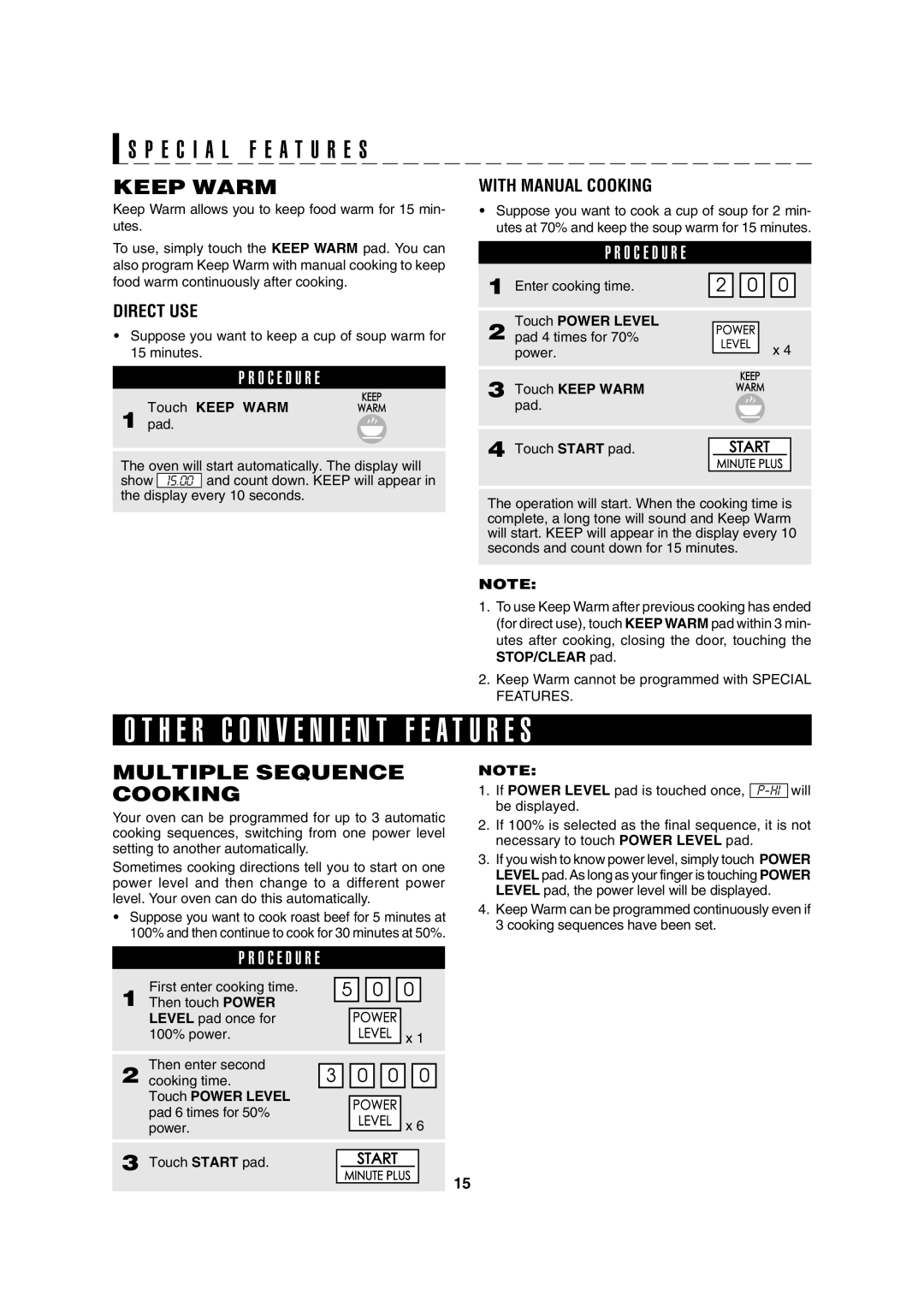S P E C I A L F E A T U R E S
KEEP WARM
Keep Warm allows you to keep food warm for 15 min- utes.
To use, simply touch the KEEP WARM pad. You can also program Keep Warm with manual cooking to keep food warm continuously after cooking.
DIRECT USE
•Suppose you want to keep a cup of soup warm for 15 minutes.
P R O C E D U R E
Touch KEEP WARM
1 pad.
The oven will start automatically. The display will show 15.00 and count down. KEEP will appear in
the display every 10 seconds.
WITH MANUAL COOKING
•Suppose you want to cook a cup of soup for 2 min- utes at 70% and keep the soup warm for 15 minutes.
P R O C E D U R E
1 | Enter cooking time. | 2 0 0 |
| Touch POWER LEVEL |
|
2 pad 4 times for 70% | x 4 | |
| power. | |
3 | Touch KEEP WARM |
|
| pad. |
|
4 | Touch START pad. |
|
The operation will start. When the cooking time is complete, a long tone will sound and Keep Warm will start. KEEP will appear in the display every 10 seconds and count down for 15 minutes.
NOTE:
1.To use Keep Warm after previous cooking has ended (for direct use), touch KEEP WARM pad within 3 min- utes after cooking, closing the door, touching the STOP/CLEAR pad.
2.Keep Warm cannot be programmed with SPECIAL FEATURES.
O T H E R C O N V E N I E N T F E A T U R E S
MULTIPLE SEQUENCE COOKING
Your oven can be programmed for up to 3 automatic cooking sequences, switching from one power level setting to another automatically.
Sometimes cooking directions tell you to start on one power level and then change to a different power level. Your oven can do this automatically.
•Suppose you want to cook roast beef for 5 minutes at 100% and then continue to cook for 30 minutes at 50%.
NOTE:
1.If POWER LEVEL pad is touched once,
2.If 100% is selected as the final sequence, it is not necessary to touch POWER LEVEL pad.
3.If you wish to know power level, simply touch POWER LEVEL pad. As long as your finger is touching POWER LEVEL pad, the power level will be displayed.
4.Keep Warm can be programmed continuously even if 3 cooking sequences have been set.
P R O C E D U R E
1 | First enter cooking time. |
| 5 |
|
| 0 |
|
| 0 |
| ||||||
Then touch POWER |
|
|
|
|
|
|
|
|
|
|
|
|
|
|
| |
|
|
|
|
|
|
|
|
|
|
|
|
|
|
| ||
| LEVEL pad once for |
|
|
|
|
|
|
|
|
|
|
|
|
|
|
|
| 100% power. |
|
|
|
|
|
|
|
|
|
|
|
| x 1 | ||
| Then enter second |
|
|
|
|
|
|
|
|
|
|
|
|
|
|
|
| 3 |
|
| 0 |
| 0 |
|
| 0 | |||||||
2 cooking time. |
|
|
|
|
| |||||||||||
| Touch POWER LEVEL |
|
|
|
|
|
|
|
|
|
|
|
|
|
|
|
|
|
|
|
|
|
|
|
|
|
|
|
|
|
|
| |
| pad 6 times for 50% |
|
|
|
|
|
|
|
|
|
|
|
| x 6 | ||
| power. |
|
|
|
|
|
|
|
|
|
|
|
| |||
|
|
|
|
|
|
|
|
|
|
|
|
| ||||
3 Touch START pad.
15