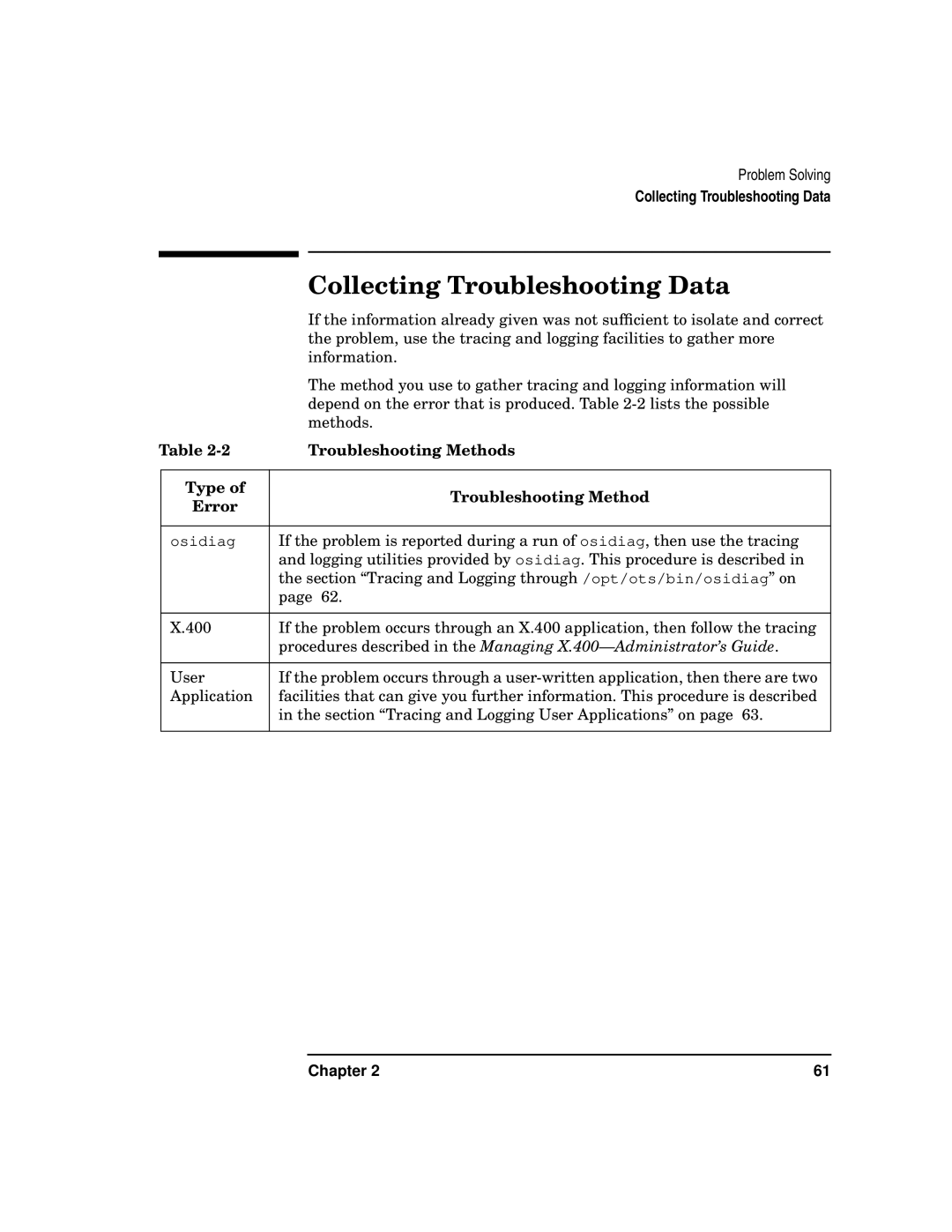Problem Solving
Collecting Troubleshooting Data
|
| Collecting Troubleshooting Data |
|
| If the information already given was not sufficient to isolate and correct |
|
| the problem, use the tracing and logging facilities to gather more |
|
| information. |
|
| The method you use to gather tracing and logging information will |
|
| depend on the error that is produced. Table |
|
| methods. |
Table | Troubleshooting Methods | |
|
|
|
| Type of | Troubleshooting Method |
| Error | |
|
| |
|
|
|
| osidiag | If the problem is reported during a run of osidiag, then use the tracing |
|
| and logging utilities provided by osidiag. This procedure is described in |
|
| the section “Tracing and Logging through /opt/ots/bin/osidiag” on |
|
| page 62. |
|
|
|
| X.400 | If the problem occurs through an X.400 application, then follow the tracing |
|
| procedures described in the Managing |
|
|
|
| User | If the problem occurs through a |
| Application | facilities that can give you further information. This procedure is described |
|
| in the section “Tracing and Logging User Applications” on page 63. |
|
|
|
Chapter 2 | 61 |