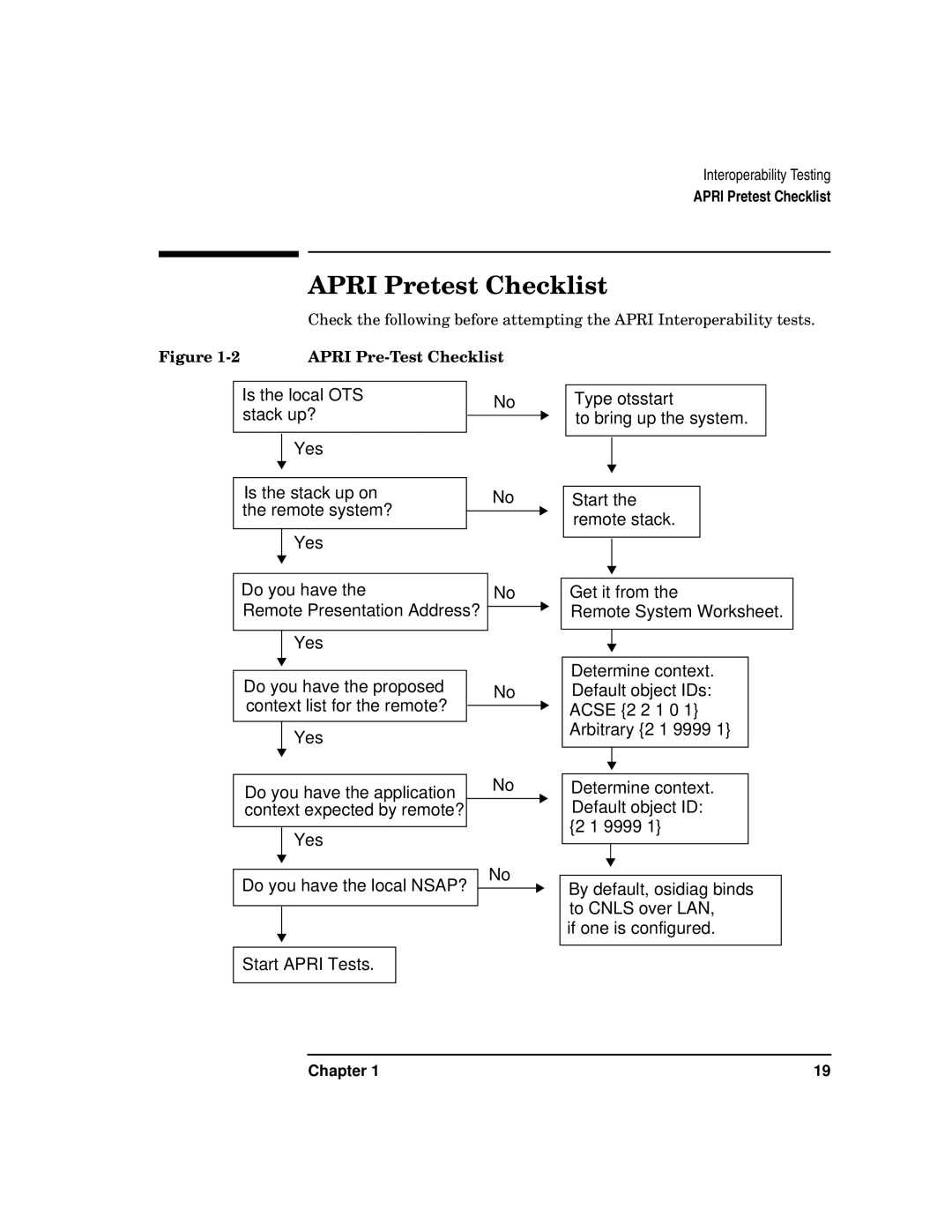Interoperability Testing
APRI Pretest Checklist
| APRI Pretest Checklist |
| Check the following before attempting the APRI Interoperability tests. |
Figure | APRI |
Is the local OTS |
|
|
| No | ||
stack up? |
|
|
| |||
|
|
|
|
| ||
|
|
|
|
| ||
|
|
|
|
|
|
|
| Yes |
|
| |||
|
|
|
| |||
Is the stack up on |
| No | ||||
the remote system? |
|
|
| |||
|
|
|
|
| ||
|
|
|
|
| ||
| Yes |
|
| |||
Do you have the | No | |||||
Remote Presentation Address? |
|
| ||||
|
| |||||
| Yes |
|
| |||
|
|
| ||||
|
|
|
|
| ||
Do you have the proposed | No | |||||
context list for the remote? |
|
| ||||
|
|
| ||||
|
|
| ||||
| Yes |
|
| |||
|
|
| ||||
Do you have the application |
|
|
| No | ||
|
|
| ||||
context expected by remote? |
|
| ||||
| Yes |
|
| |||
|
|
| ||||
|
|
|
|
| No | |
|
|
|
|
| ||
Do you have the local NSAP? |
| |||||
|
|
| ||||
|
|
| ||||
|
|
|
|
|
|
|
Start APRI Tests.
Type otsstart
to bring up the system.
Start the remote stack.
Get it from the
Remote System Worksheet.
Determine context.
Default object IDs:
ACSE {2 2 1 0 1}
Arbitrary {2 1 9999 1}
Determine context. Default object ID: {2 1 9999 1}
By default, osidiag binds to CNLS over LAN,
if one is configured.
Chapter 1 | 19 |