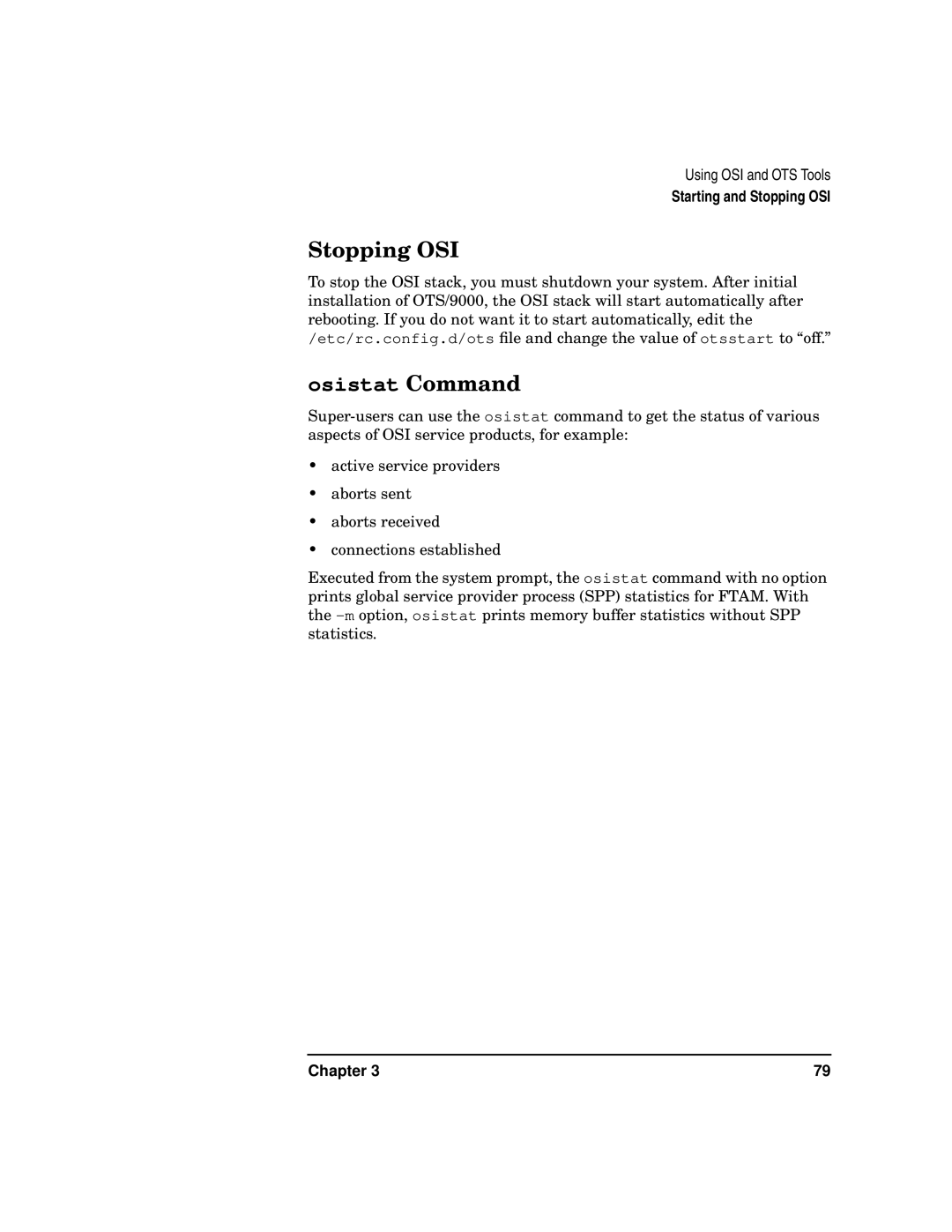Using OSI and OTS Tools
Starting and Stopping OSI
Stopping OSI
To stop the OSI stack, you must shutdown your system. After initial installation of OTS/9000, the OSI stack will start automatically after rebooting. If you do not want it to start automatically, edit the /etc/rc.config.d/ots file and change the value of otsstart to “off.”
osistat Command
•active service providers
•aborts sent
•aborts received
•connections established
Executed from the system prompt, the osistat command with no option prints global service provider process (SPP) statistics for FTAM. With the
Chapter 3 | 79 |