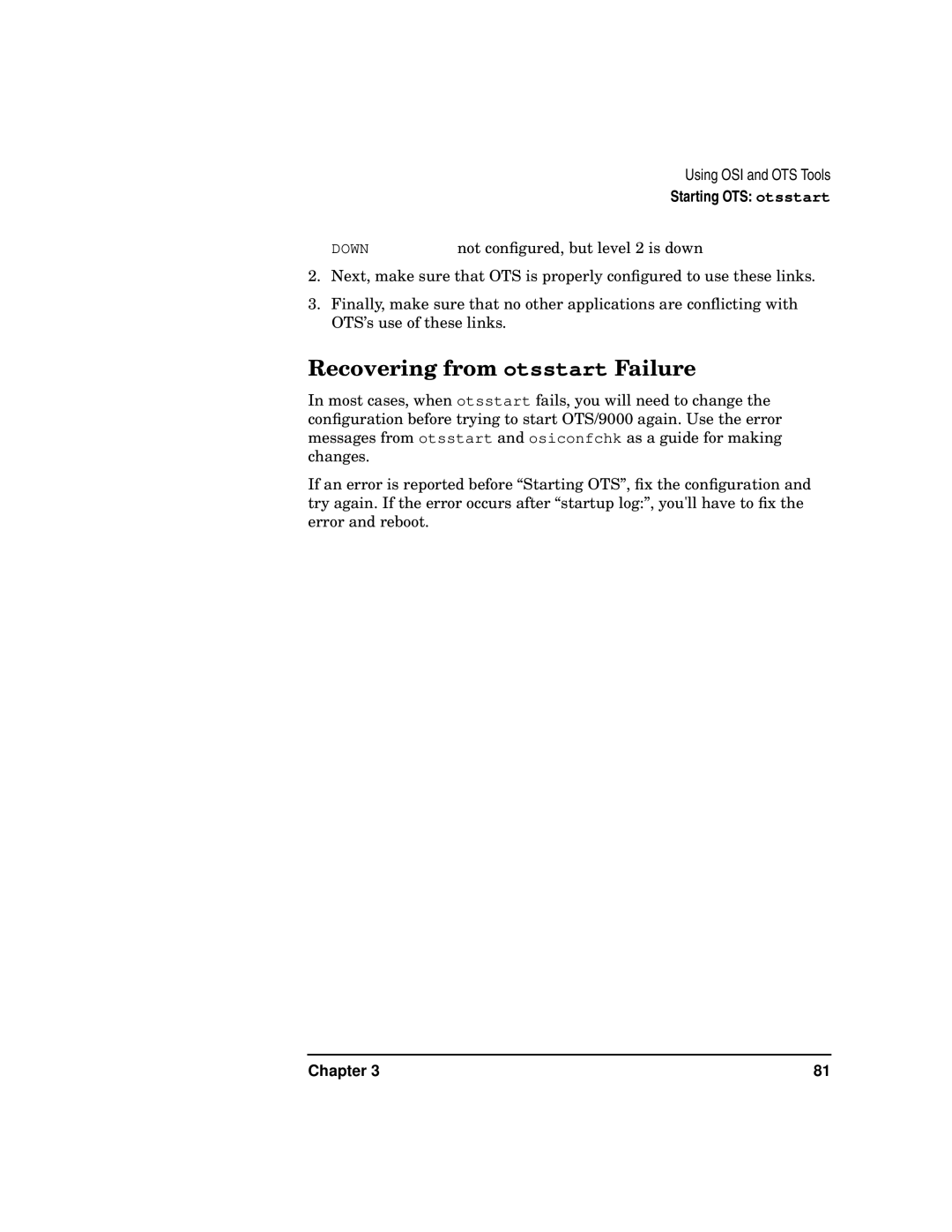Using OSI and OTS Tools
Starting OTS: otsstart
DOWN | not configured, but level 2 is down |
2.Next, make sure that OTS is properly configured to use these links.
3.Finally, make sure that no other applications are conflicting with OTS’s use of these links.
Recovering from otsstart Failure
In most cases, when otsstart fails, you will need to change the configuration before trying to start OTS/9000 again. Use the error messages from otsstart and osiconfchk as a guide for making changes.
If an error is reported before “Starting OTS”, fix the configuration and try again. If the error occurs after “startup log:”, you'll have to fix the error and reboot.
Chapter 3 | 81 |