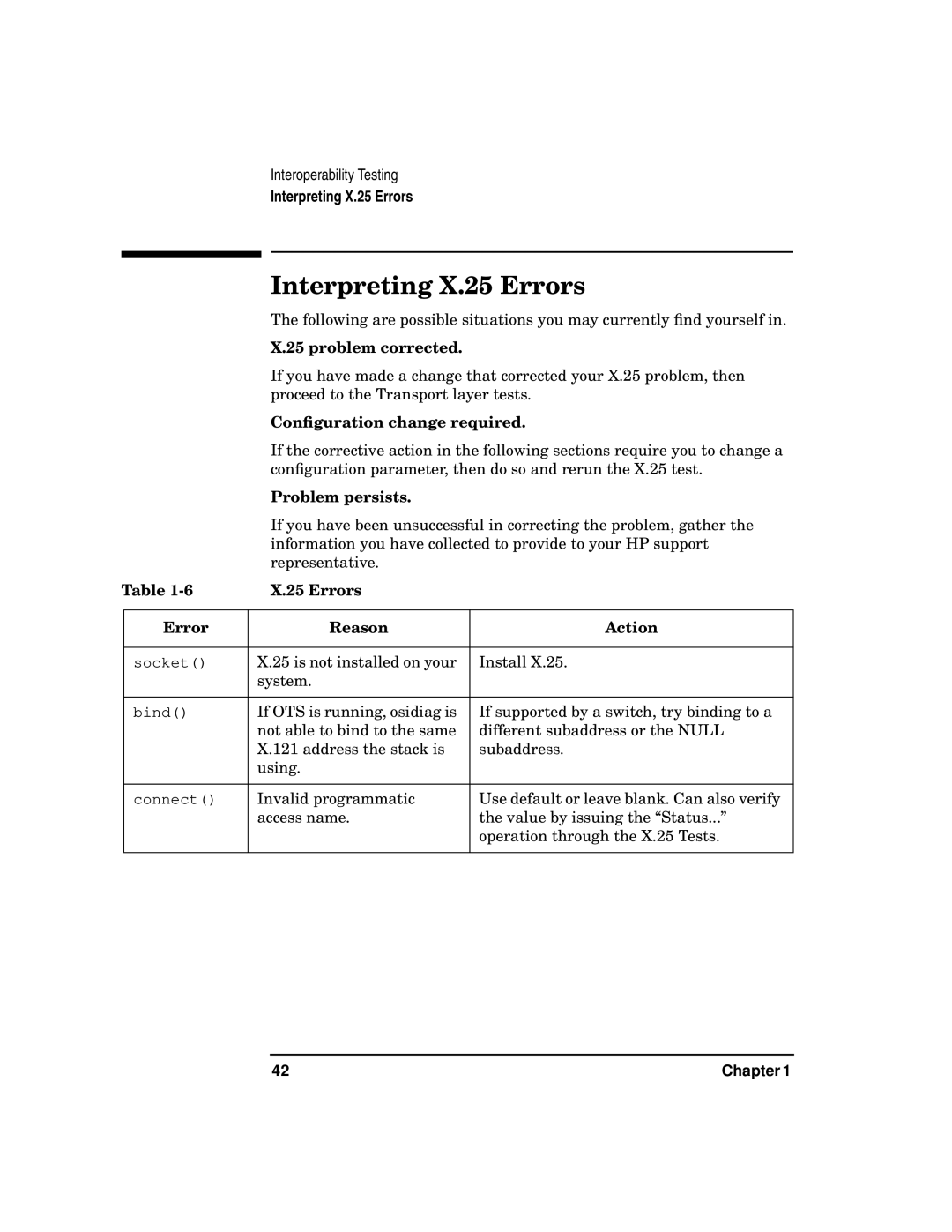Interoperability Testing
Interpreting X.25 Errors
Interpreting X.25 Errors
The following are possible situations you may currently find yourself in.
X.25 problem corrected.
If you have made a change that corrected your X.25 problem, then proceed to the Transport layer tests.
Configuration change required.
If the corrective action in the following sections require you to change a configuration parameter, then do so and rerun the X.25 test.
|
| Problem persists. |
|
|
| If you have been unsuccessful in correcting the problem, gather the | |
|
| information you have collected to provide to your HP support | |
|
| representative. |
|
Table | X.25 Errors |
| |
|
|
|
|
| Error | Reason | Action |
|
|
|
|
| socket() | X.25 is not installed on your | Install X.25. |
|
| system. |
|
|
|
|
|
| bind() | If OTS is running, osidiag is | If supported by a switch, try binding to a |
|
| not able to bind to the same | different subaddress or the NULL |
|
| X.121 address the stack is | subaddress. |
|
| using. |
|
|
|
|
|
| connect() | Invalid programmatic | Use default or leave blank. Can also verify |
|
| access name. | the value by issuing the “Status...” |
|
|
| operation through the X.25 Tests. |
|
|
|
|
42 | Chapter 1 |