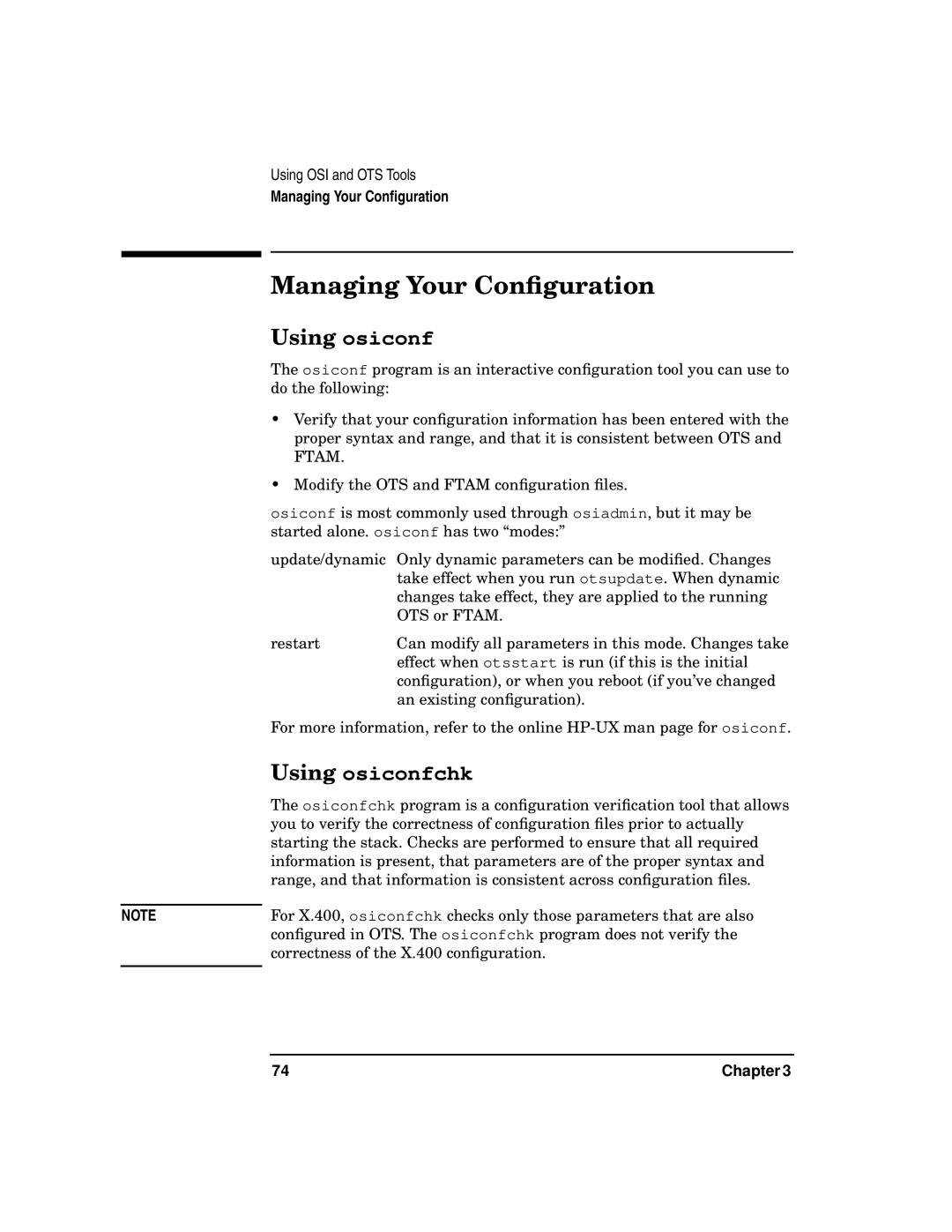NOTE
Using OSI and OTS Tools
Managing Your Configuration
Managing Your Configuration
Using osiconf
The osiconf program is an interactive configuration tool you can use to do the following:
•Verify that your configuration information has been entered with the proper syntax and range, and that it is consistent between OTS and FTAM.
•Modify the OTS and FTAM configuration files.
osiconf is most commonly used through osiadmin, but it may be started alone. osiconf has two “modes:”
update/dynamic Only dynamic parameters can be modified. Changes take effect when you run otsupdate. When dynamic changes take effect, they are applied to the running OTS or FTAM.
restart | Can modify all parameters in this mode. Changes take |
| effect when otsstart is run (if this is the initial |
| configuration), or when you reboot (if you’ve changed |
| an existing configuration). |
For more information, refer to the online
Using osiconfchk
The osiconfchk program is a configuration verification tool that allows you to verify the correctness of configuration files prior to actually starting the stack. Checks are performed to ensure that all required information is present, that parameters are of the proper syntax and range, and that information is consistent across configuration files.
For X.400, osiconfchk checks only those parameters that are also configured in OTS. The osiconfchk program does not verify the correctness of the X.400 configuration.
74 | Chapter 3 |