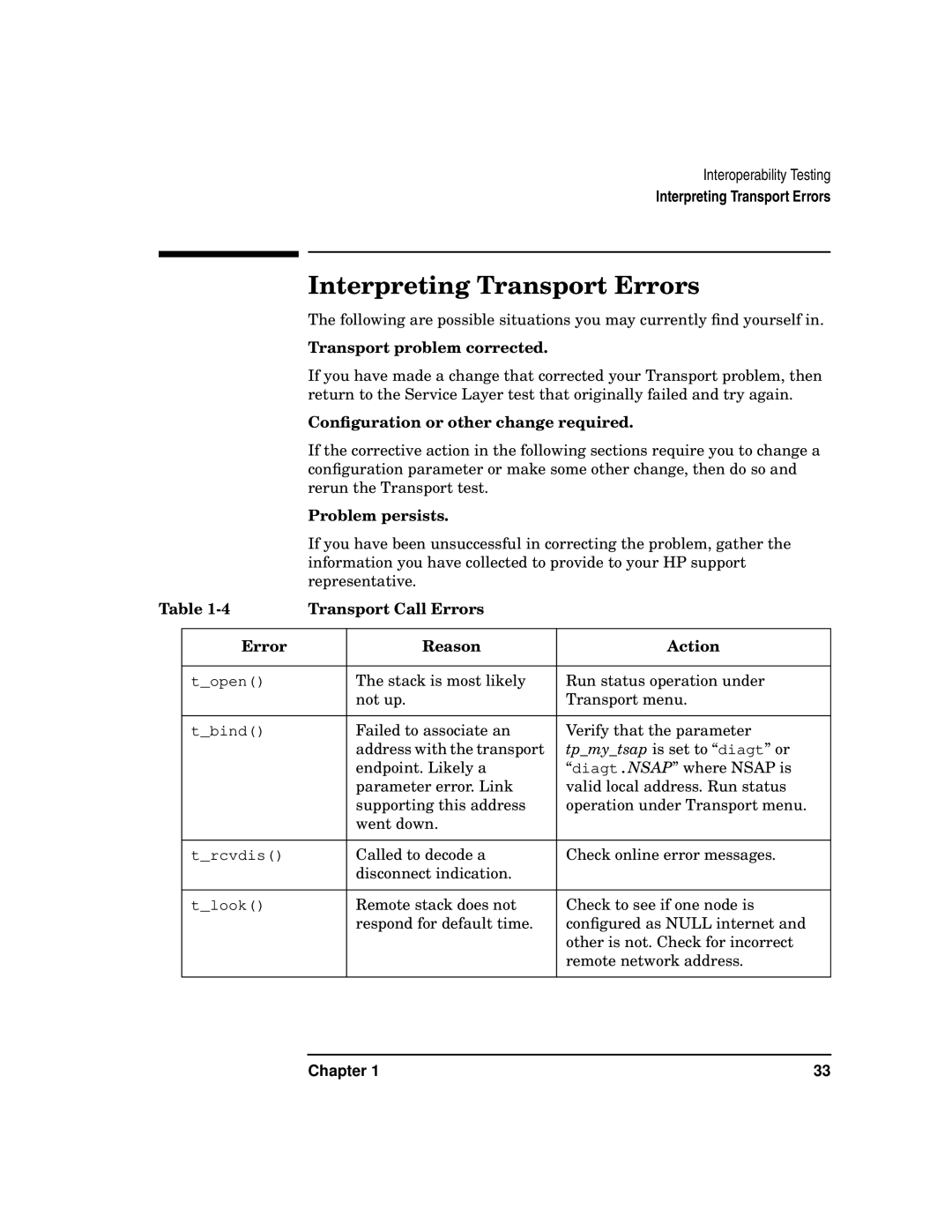Interoperability Testing
Interpreting Transport Errors
Interpreting Transport Errors
|
| The following are possible situations you may currently find yourself in. | ||
|
| Transport problem corrected. |
| |
|
| If you have made a change that corrected your Transport problem, then | ||
|
| return to the Service Layer test that originally failed and try again. | ||
|
| Configuration or other change required. | ||
|
| If the corrective action in the following sections require you to change a | ||
|
| configuration parameter or make some other change, then do so and | ||
|
| rerun the Transport test. |
| |
|
| Problem persists. |
| |
|
| If you have been unsuccessful in correcting the problem, gather the | ||
|
| information you have collected to provide to your HP support | ||
|
| representative. |
| |
Table | Transport Call Errors |
| ||
|
|
|
|
|
| Error |
| Reason | Action |
|
|
|
|
|
| t_open() |
| The stack is most likely | Run status operation under |
|
|
| not up. | Transport menu. |
|
|
|
|
|
| t_bind() |
| Failed to associate an | Verify that the parameter |
|
|
| address with the transport | tp_my_tsap is set to “diagt” or |
|
|
| endpoint. Likely a | “diagt.NSAP” where NSAP is |
|
|
| parameter error. Link | valid local address. Run status |
|
|
| supporting this address | operation under Transport menu. |
|
|
| went down. |
|
|
|
|
|
|
| t_rcvdis() |
| Called to decode a | Check online error messages. |
|
|
| disconnect indication. |
|
|
|
|
|
|
| t_look() |
| Remote stack does not | Check to see if one node is |
|
|
| respond for default time. | configured as NULL internet and |
|
|
|
| other is not. Check for incorrect |
|
|
|
| remote network address. |
|
|
|
|
|
Chapter 1 | 33 |