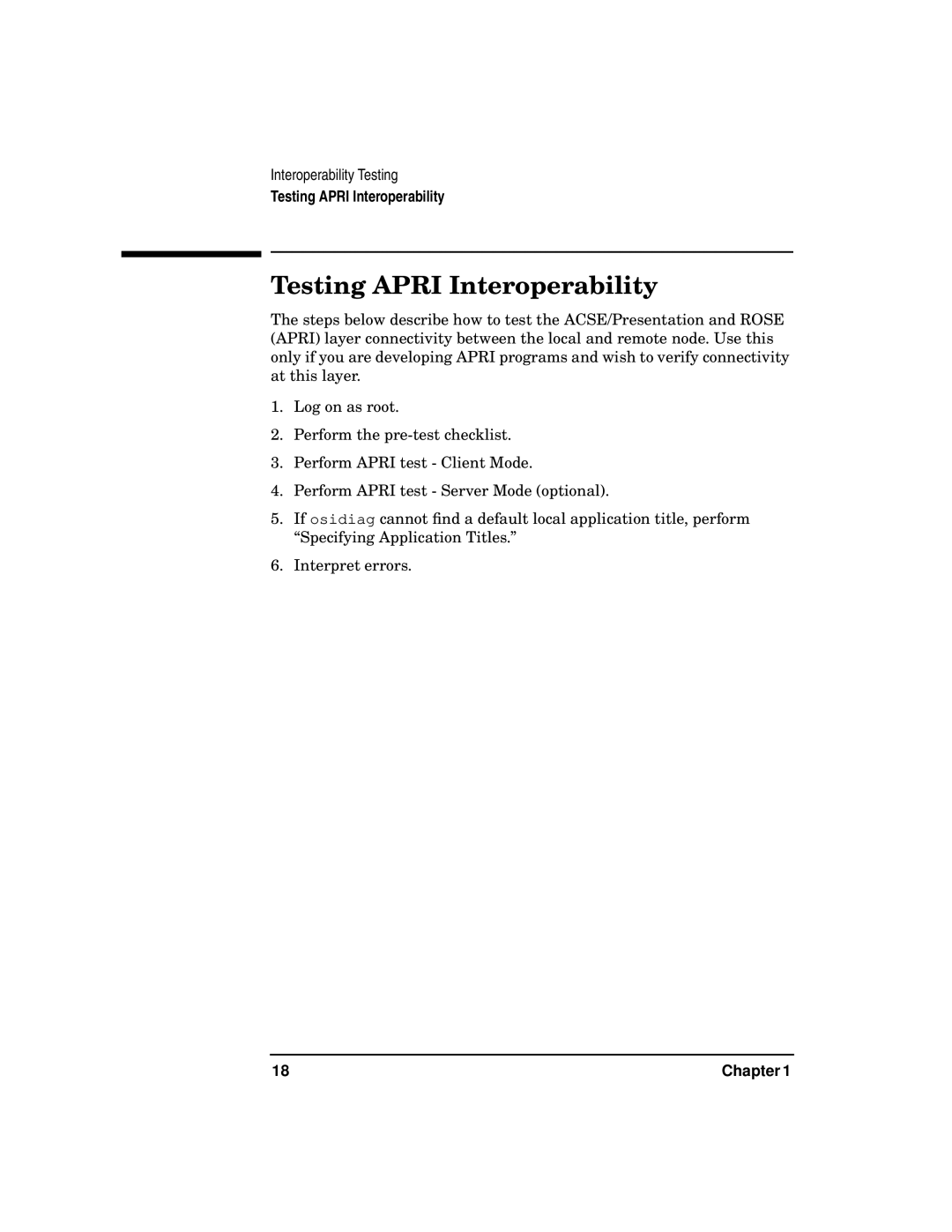Interoperability Testing
Testing APRI Interoperability
Testing APRI Interoperability
The steps below describe how to test the ACSE/Presentation and ROSE (APRI) layer connectivity between the local and remote node. Use this only if you are developing APRI programs and wish to verify connectivity at this layer.
1.Log on as root.
2.Perform the
3.Perform APRI test - Client Mode.
4.Perform APRI test - Server Mode (optional).
5.If osidiag cannot find a default local application title, perform “Specifying Application Titles.”
6.Interpret errors.
18 | Chapter 1 |