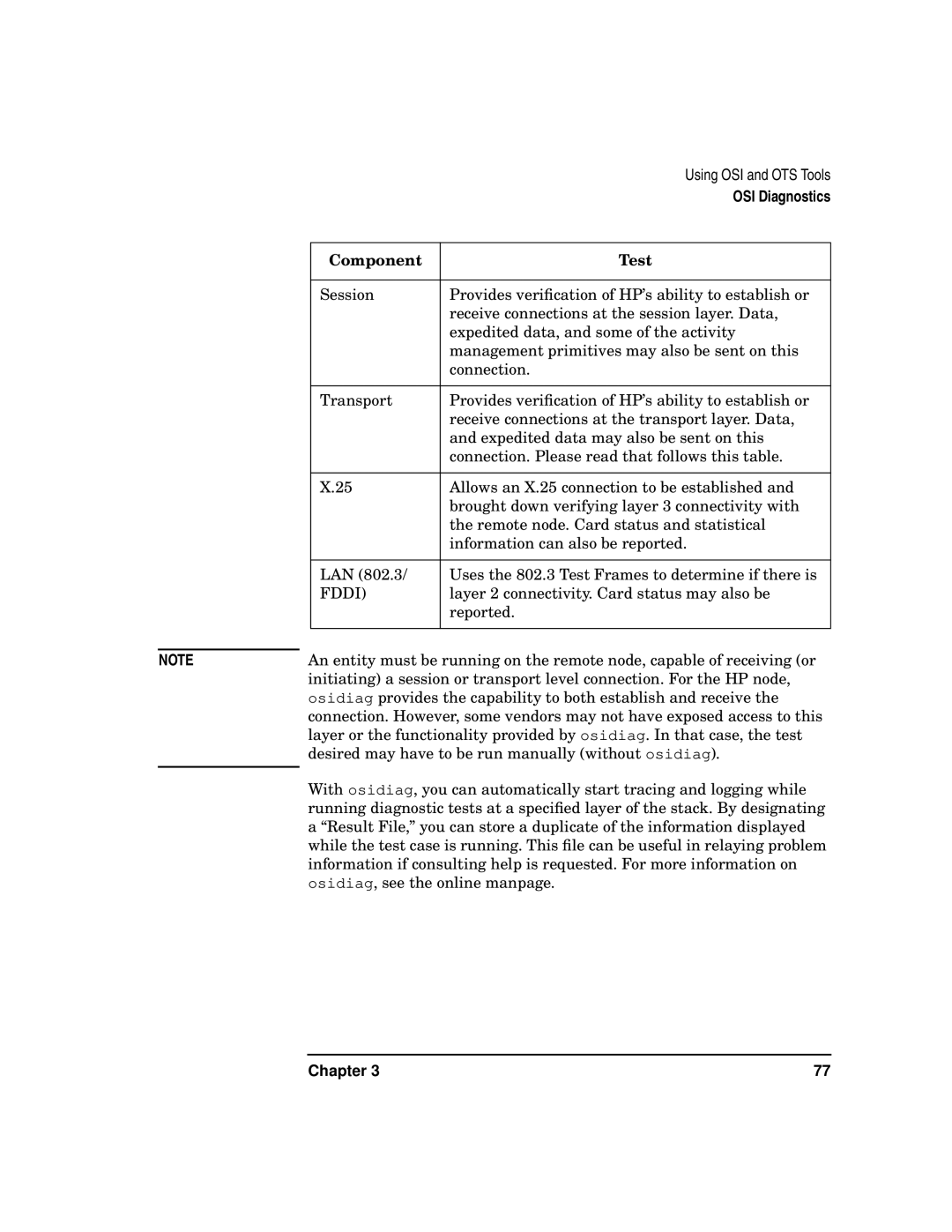|
|
| Using OSI and OTS Tools |
|
|
| OSI Diagnostics |
|
|
|
|
|
| Component | Test |
|
|
|
|
|
| Session | Provides verification of HP’s ability to establish or |
|
|
| receive connections at the session layer. Data, |
|
|
| expedited data, and some of the activity |
|
|
| management primitives may also be sent on this |
|
|
| connection. |
|
|
|
|
|
| Transport | Provides verification of HP’s ability to establish or |
|
|
| receive connections at the transport layer. Data, |
|
|
| and expedited data may also be sent on this |
|
|
| connection. Please read that follows this table. |
|
|
|
|
|
| X.25 | Allows an X.25 connection to be established and |
|
|
| brought down verifying layer 3 connectivity with |
|
|
| the remote node. Card status and statistical |
|
|
| information can also be reported. |
|
|
|
|
|
| LAN (802.3/ | Uses the 802.3 Test Frames to determine if there is |
|
| FDDI) | layer 2 connectivity. Card status may also be |
|
|
| reported. |
|
|
|
|
| An entity must be running on the remote node, capable of receiving (or | ||
NOTE | |||
| initiating) a session or transport level connection. For the HP node, | ||
| osidiag provides the capability to both establish and receive the | ||
| connection. However, some vendors may not have exposed access to this | ||
| layer or the functionality provided by osidiag. In that case, the test | ||
| desired may have to be run manually (without osidiag). | ||
|
|
|
|
With osidiag, you can automatically start tracing and logging while running diagnostic tests at a specified layer of the stack. By designating a “Result File,” you can store a duplicate of the information displayed while the test case is running. This file can be useful in relaying problem information if consulting help is requested. For more information on osidiag, see the online manpage.
Chapter 3 | 77 |