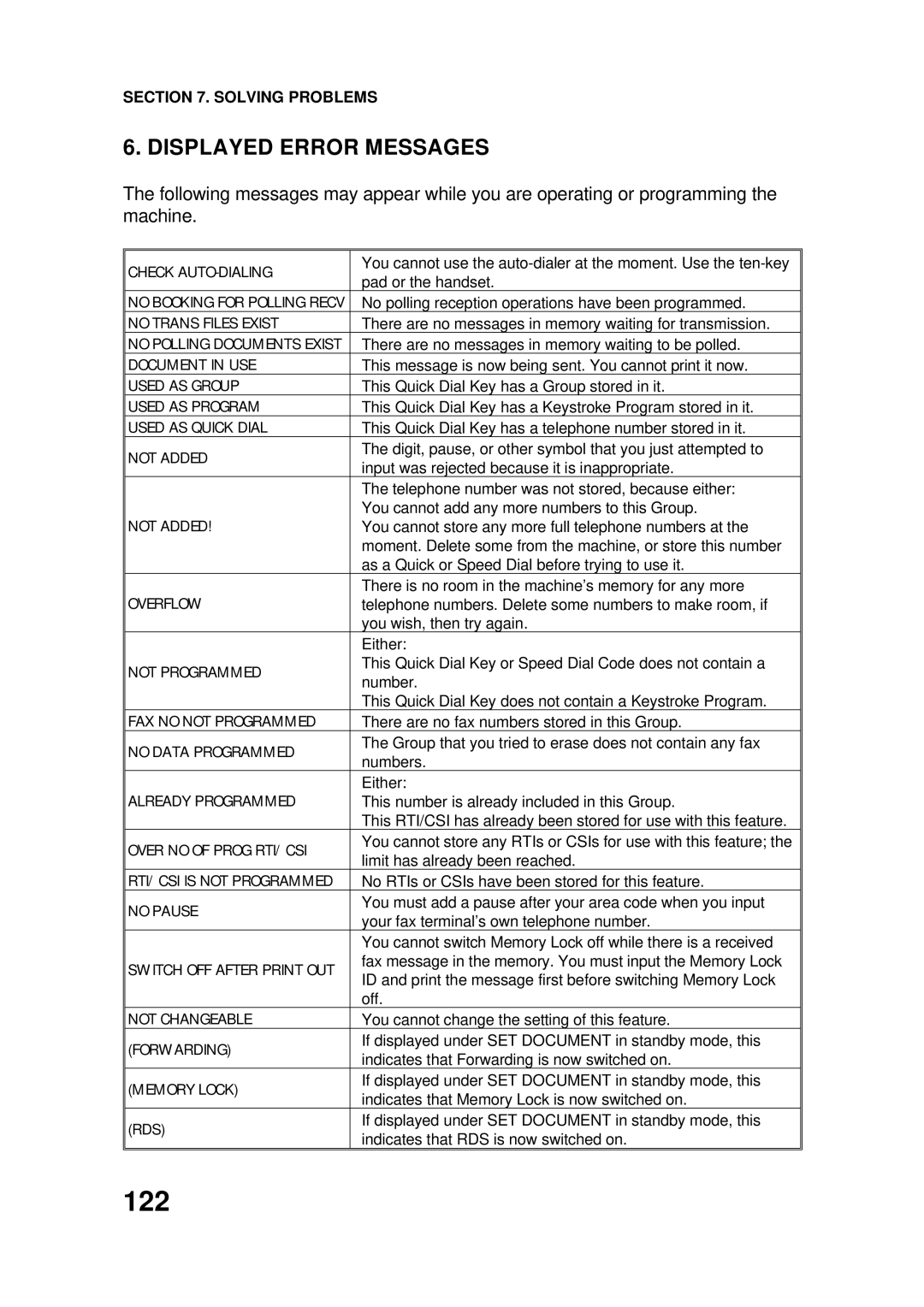SECTION 7. SOLVING PROBLEMS
6. DISPLAYED ERROR MESSAGES
The following messages may appear while you are operating or programming the machine.
CHECK | You cannot use the | |
pad or the handset. | ||
| ||
NO BOOKING FOR POLLING RECV | No polling reception operations have been programmed. | |
NO TRANS FILES EXIST | There are no messages in memory waiting for transmission. | |
NO POLLING DOCUMENTS EXIST | There are no messages in memory waiting to be polled. | |
DOCUMENT IN USE | This message is now being sent. You cannot print it now. | |
USED AS GROUP | This Quick Dial Key has a Group stored in it. | |
USED AS PROGRAM | This Quick Dial Key has a Keystroke Program stored in it. | |
USED AS QUICK DIAL | This Quick Dial Key has a telephone number stored in it. | |
NOT ADDED | The digit, pause, or other symbol that you just attempted to | |
input was rejected because it is inappropriate. | ||
| ||
| The telephone number was not stored, because either: | |
NOT ADDED! | You cannot add any more numbers to this Group. | |
You cannot store any more full telephone numbers at the | ||
| moment. Delete some from the machine, or store this number | |
| as a Quick or Speed Dial before trying to use it. | |
OVERFLOW | There is no room in the machine’s memory for any more | |
telephone numbers. Delete some numbers to make room, if | ||
| you wish, then try again. | |
| Either: | |
NOT PROGRAMMED | This Quick Dial Key or Speed Dial Code does not contain a | |
number. | ||
| ||
| This Quick Dial Key does not contain a Keystroke Program. | |
FAX NO NOT PROGRAMMED | There are no fax numbers stored in this Group. | |
NO DATA PROGRAMMED | The Group that you tried to erase does not contain any fax | |
numbers. | ||
| ||
ALREADY PROGRAMMED | Either: | |
This number is already included in this Group. | ||
| This RTI/CSI has already been stored for use with this feature. | |
OVER NO OF PROG RTI/CSI | You cannot store any RTIs or CSIs for use with this feature; the | |
limit has already been reached. | ||
| ||
RTI/CSI IS NOT PROGRAMMED | No RTIs or CSIs have been stored for this feature. | |
NO PAUSE | You must add a pause after your area code when you input | |
your fax terminal’s own telephone number. | ||
| ||
| You cannot switch Memory Lock off while there is a received | |
SWITCH OFF AFTER PRINT OUT | fax message in the memory. You must input the Memory Lock | |
ID and print the message first before switching Memory Lock | ||
| ||
| off. | |
NOT CHANGEABLE | You cannot change the setting of this feature. | |
(FORWARDING) | If displayed under SET DOCUMENT in standby mode, this | |
indicates that Forwarding is now switched on. | ||
| ||
(MEMORY LOCK) | If displayed under SET DOCUMENT in standby mode, this | |
indicates that Memory Lock is now switched on. | ||
| ||
(RDS) | If displayed under SET DOCUMENT in standby mode, this | |
indicates that RDS is now switched on. | ||
|