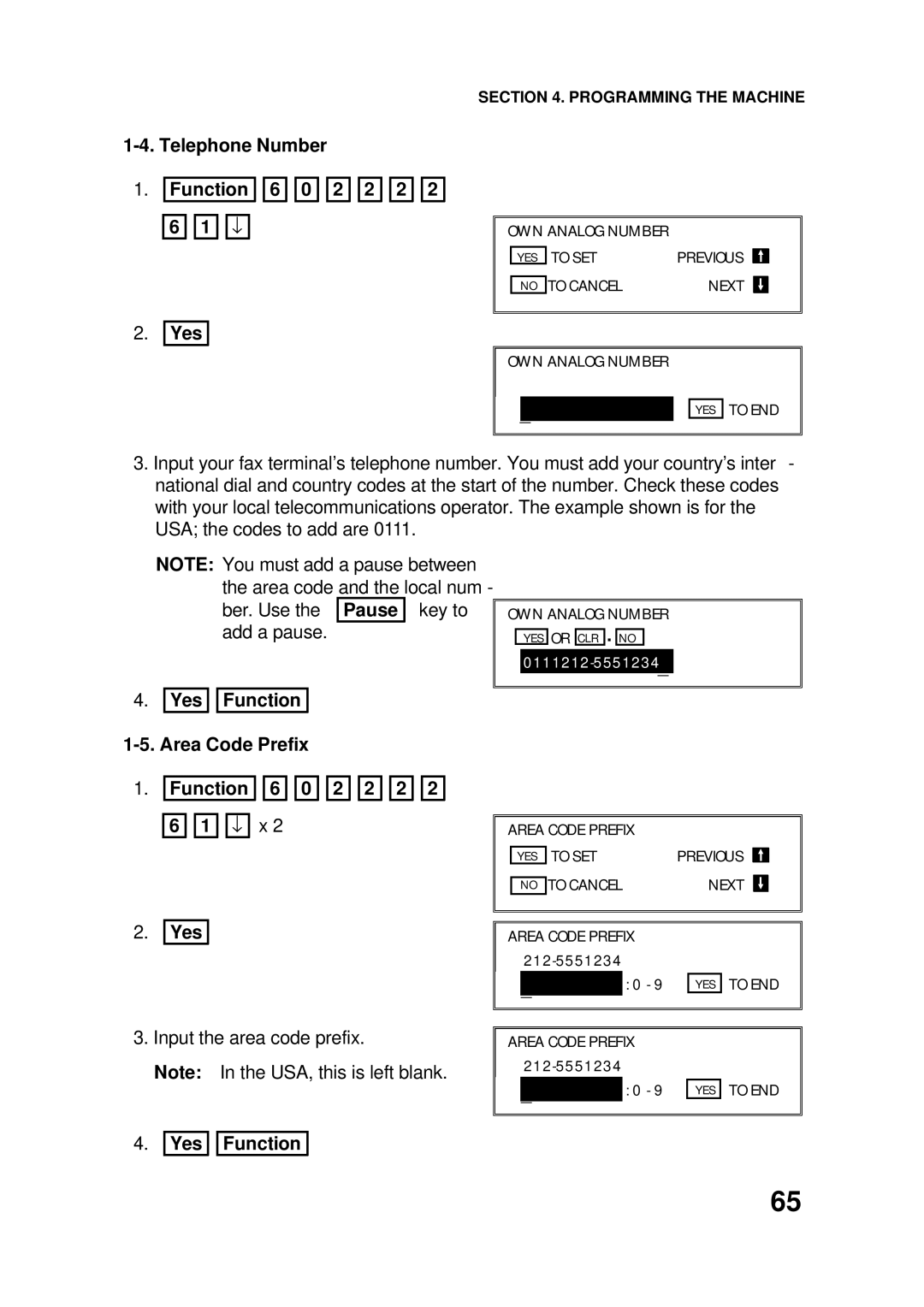SECTION 4. PROGRAMMING THE MACHINE
1-4. Telephone Number
1.
Function 
 6
6 
 0
0 
 2
2 
 2
2 
 2
2 
 2 6
2 6 
 1
1 
 ↓
↓
OWN ANALOG NUMBER |
| ||
|
| TO SET | PREVIOUS |
| YES | ||
|
| TO CANCEL | NEXT |
| NO | ||
2.
Yes
OWN ANALOG NUMBER
_
YES
TO END
3.Input your fax terminal’s telephone number. You must add your country’s inter - national dial and country codes at the start of the number. Check these codes with your local telecommunications operator. The example shown is for the USA; the codes to add are 0111.
NOTE: You must add a pause between the area code and the local num - ber. Use the Pause key to add a pause.
4.Yes 
 Function
Function 1-5. Area Code Prefix
OWN ANALOG NUMBER
YES OR CLR . NO
1.
2.
Function
6 ![]()
![]() 1
1 ![]()
![]() ↓
↓
Yes

 6
6 
 0
0 
 2
2 
 2
2 
 2
2 
 2
2
x 2
AREA CODE PREFIX |
|
|
|
|
|
| ||||
|
|
| TO SET | PREVIOUS |
|
|
| |||
| YES |
|
|
| ||||||
|
|
| TO CANCEL |
| NEXT |
|
| |||
|
| NO |
|
| ||||||
|
|
|
|
|
|
|
|
|
|
|
|
|
|
|
|
|
|
|
|
|
|
|
|
|
|
|
|
| ||||
AREA CODE PREFIX |
|
|
|
|
|
| ||||
|
|
|
|
|
|
| ||||
|
| _ |
| : 0 - 9 |
|
| TO END | |||
|
|
|
| YES | ||||||
|
|
|
|
|
|
|
|
|
| |
|
|
|
|
|
|
|
|
|
|
|
3.Input the area code prefix.
Note: In the USA, this is left blank.
4.Yes 
 Function
Function
AREA CODE PREFIX
_: 0 - 9
YES
TO END
65