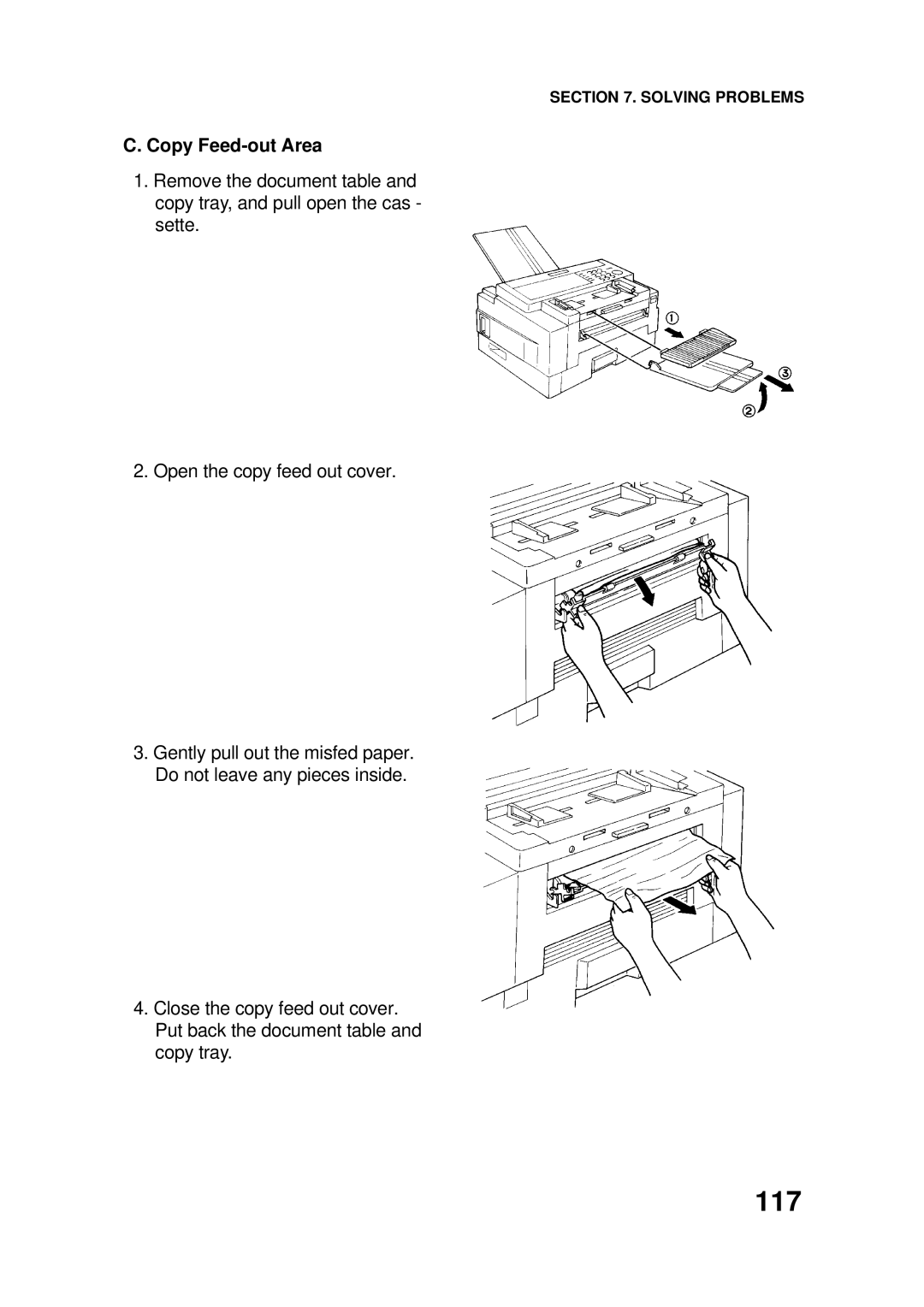SECTION 7. SOLVING PROBLEMS
C. Copy Feed-out Area
1.Remove the document table and copy tray, and pull open the cas - sette.
2. Open the copy feed out cover.
3.Gently pull out the misfed paper. Do not leave any pieces inside.
4.Close the copy feed out cover. Put back the document table and copy tray.