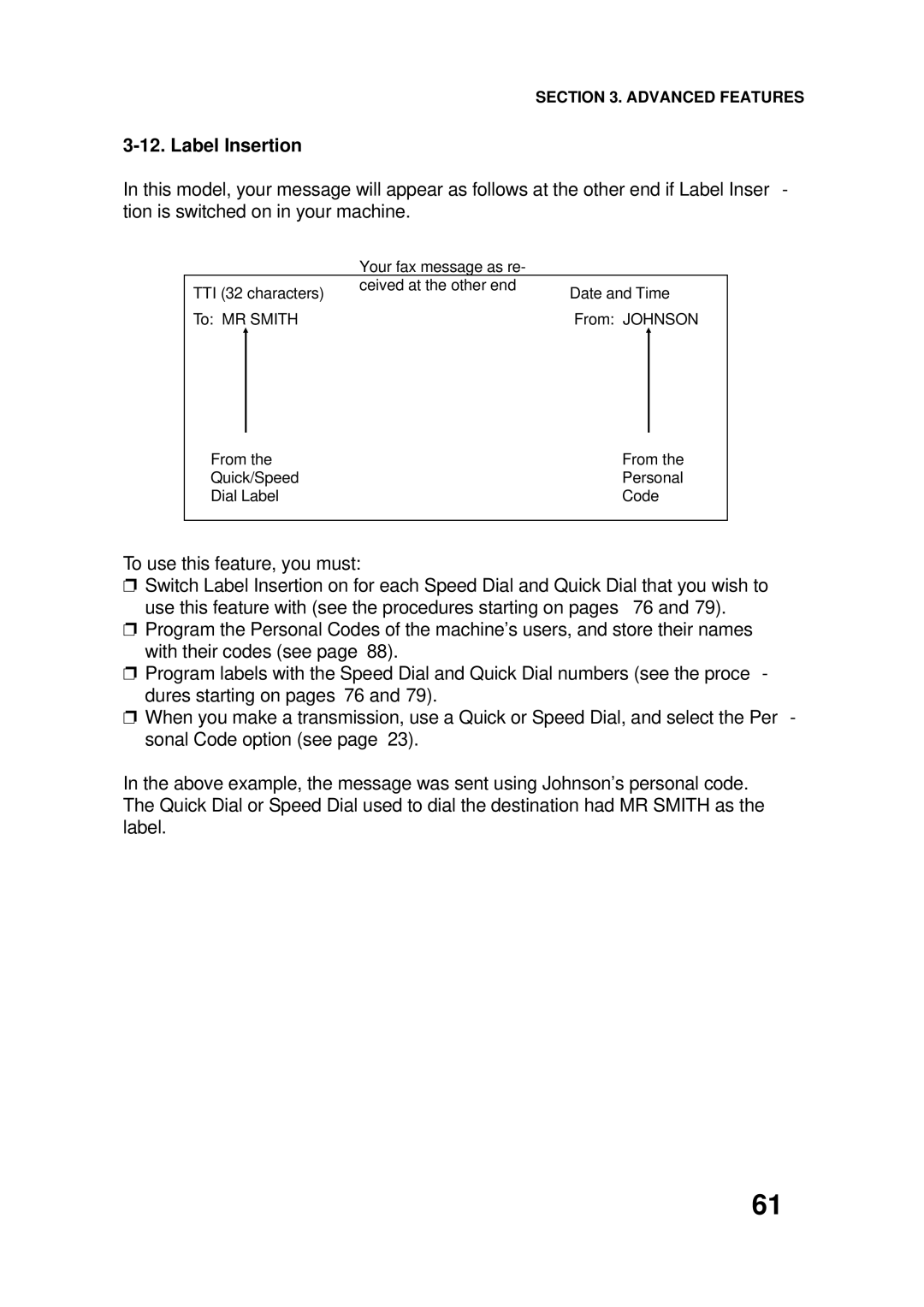SECTION 3. ADVANCED FEATURES
3-12. Label Insertion
In this model, your message will appear as follows at the other end if Label Inser - tion is switched on in your machine.
| Your fax message as re- |
|
TTI (32 characters) | ceived at the other end | Date and Time |
| ||
To: MR SMITH |
| From: JOHNSON |
From the | From the |
Quick/Speed | Personal |
Dial Label | Code |
To use this feature, you must:
❐Switch Label Insertion on for each Speed Dial and Quick Dial that you wish to
use this feature with (see the procedures starting on pages 76 and 79).
❐Program the Personal Codes of the machine’s users, and store their names with their codes (see page 88).
❐Program labels with the Speed Dial and Quick Dial numbers (see the proce - dures starting on pages 76 and 79).
❐When you make a transmission, use a Quick or Speed Dial, and select the Per - sonal Code option (see page 23).
In the above example, the message was sent using Johnson’s personal code. The Quick Dial or Speed Dial used to dial the destination had MR SMITH as the label.
61