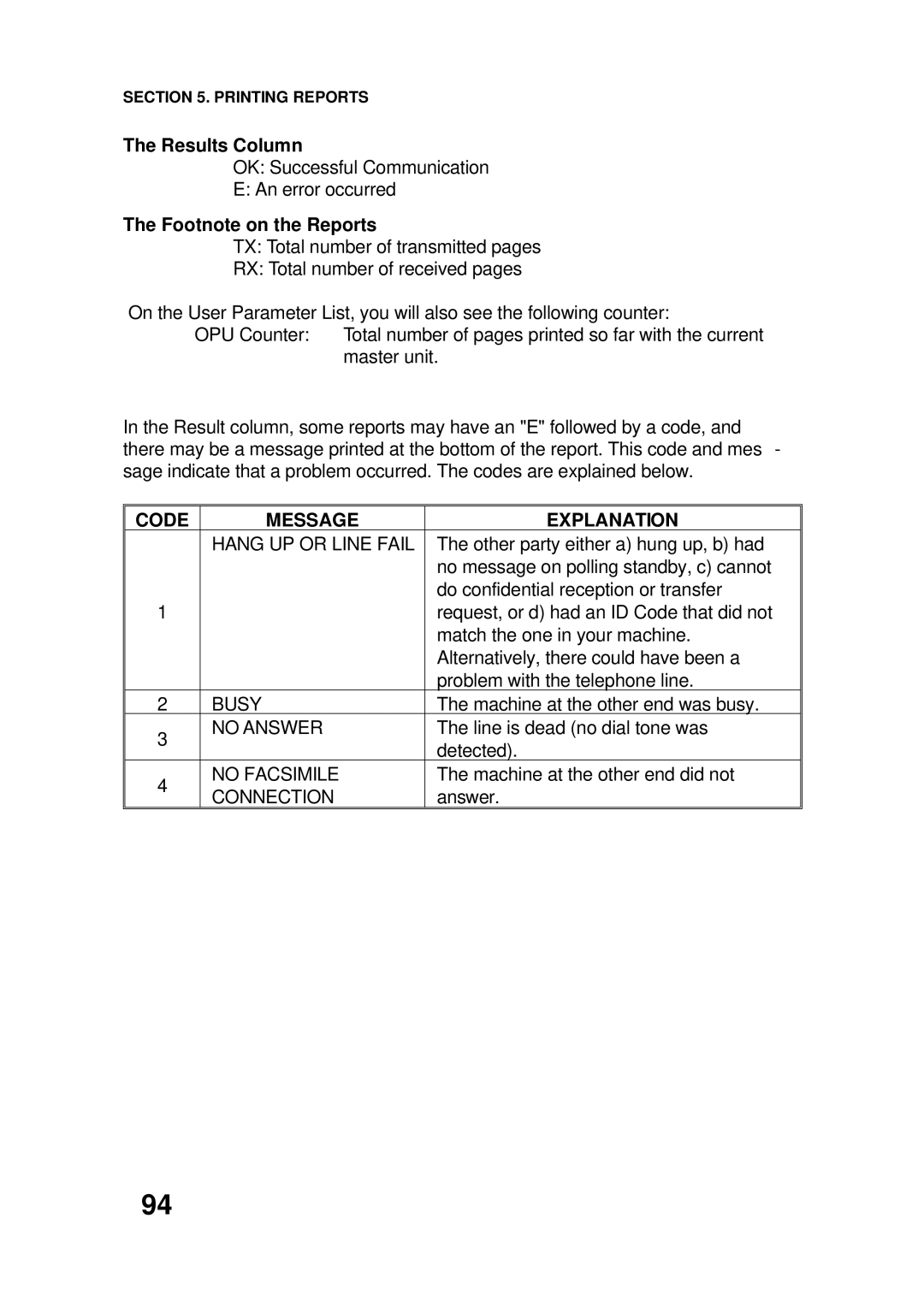SECTION 5. PRINTING REPORTS
The Results Column
OK: Successful Communication
E: An error occurred
The Footnote on the Reports
TX: Total number of transmitted pages
RX: Total number of received pages
On the User Parameter List, you will also see the following counter:
OPU Counter: Total number of pages printed so far with the current master unit.
In the Result column, some reports may have an "E" followed by a code, and there may be a message printed at the bottom of the report. This code and mes - sage indicate that a problem occurred. The codes are explained below.
CODE | MESSAGE | EXPLANATION | |
| HANG UP OR LINE FAIL | The other party either a) hung up, b) had | |
|
| no message on polling standby, c) cannot | |
|
| do confidential reception or transfer | |
1 |
| request, or d) had an ID Code that did not | |
|
| match the one in your machine. | |
|
| Alternatively, there could have been a | |
|
| problem with the telephone line. | |
2 | BUSY | The machine at the other end was busy. | |
3 | NO ANSWER | The line is dead (no dial tone was | |
| detected). | ||
|
| ||
4 | NO FACSIMILE | The machine at the other end did not | |
CONNECTION | answer. | ||
|
94