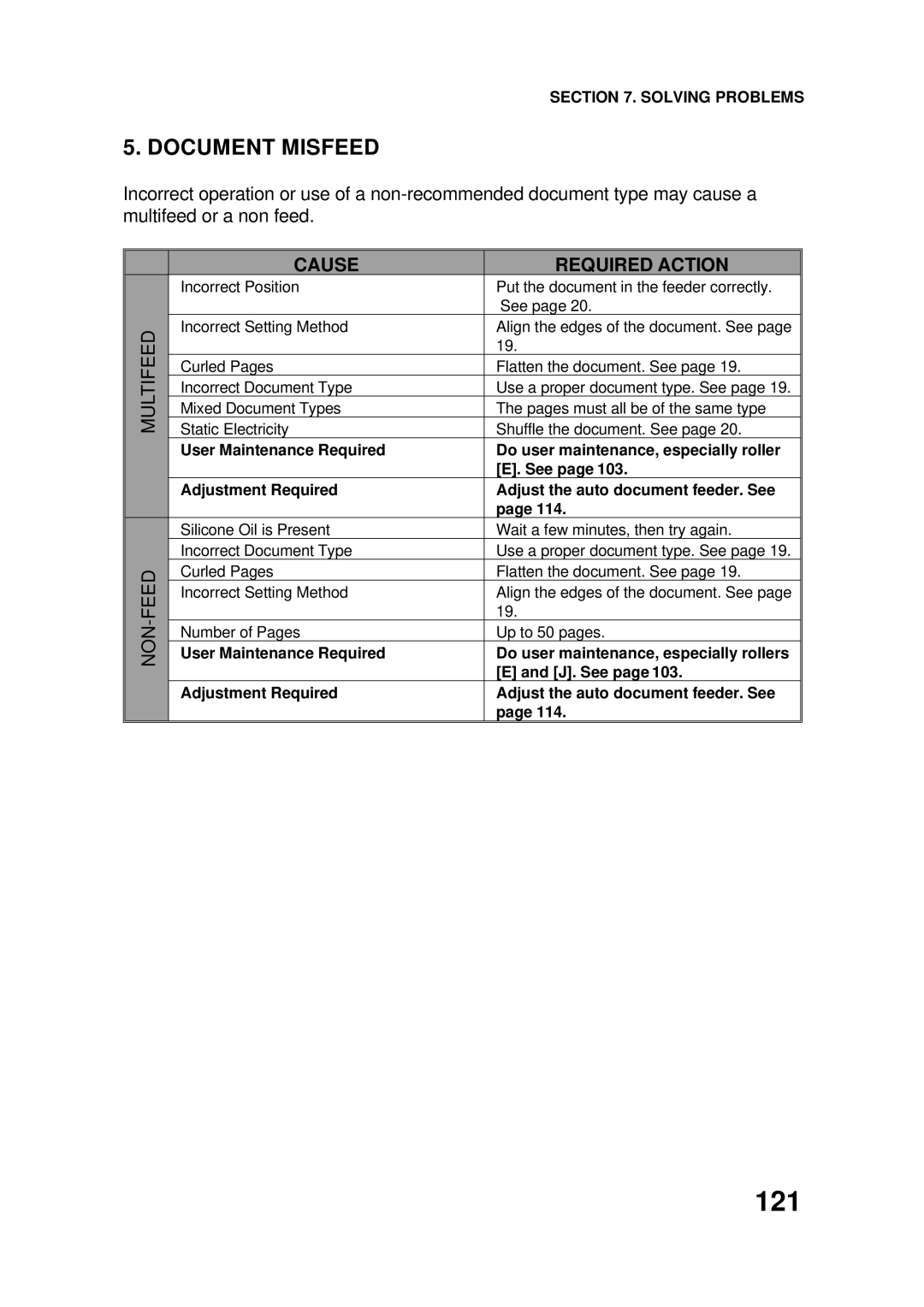SECTION 7. SOLVING PROBLEMS
5. DOCUMENT MISFEED
Incorrect operation or use of a
| CAUSE | REQUIRED ACTION | |
| Incorrect Position | Put the document in the feeder correctly. | |
|
| See page 20. | |
MULTIFEED | Incorrect Setting Method | Align the edges of the document. See page | |
| 19. | ||
Curled Pages | Flatten the document. See page 19. | ||
Incorrect Document Type | Use a proper document type. See page 19. | ||
Mixed Document Types | The pages must all be of the same type | ||
Static Electricity | Shuffle the document. See page 20. | ||
| |||
| User Maintenance Required | Do user maintenance, especially roller | |
|
| [E]. See page 103. | |
| Adjustment Required | Adjust the auto document feeder. See | |
|
| page 114. | |
| Silicone Oil is Present | Wait a few minutes, then try again. | |
| Incorrect Document Type | Use a proper document type. See page 19. | |
FEED | Curled Pages | Flatten the document. See page 19. | |
Incorrect Setting Method | Align the edges of the document. See page | ||
| 19. | ||
NON- |
|
| |
Number of Pages | Up to 50 pages. | ||
User Maintenance Required | Do user maintenance, especially rollers | ||
| [E] and [J]. See page 103. | ||
|
| ||
| Adjustment Required | Adjust the auto document feeder. See | |
|
| page 114. |