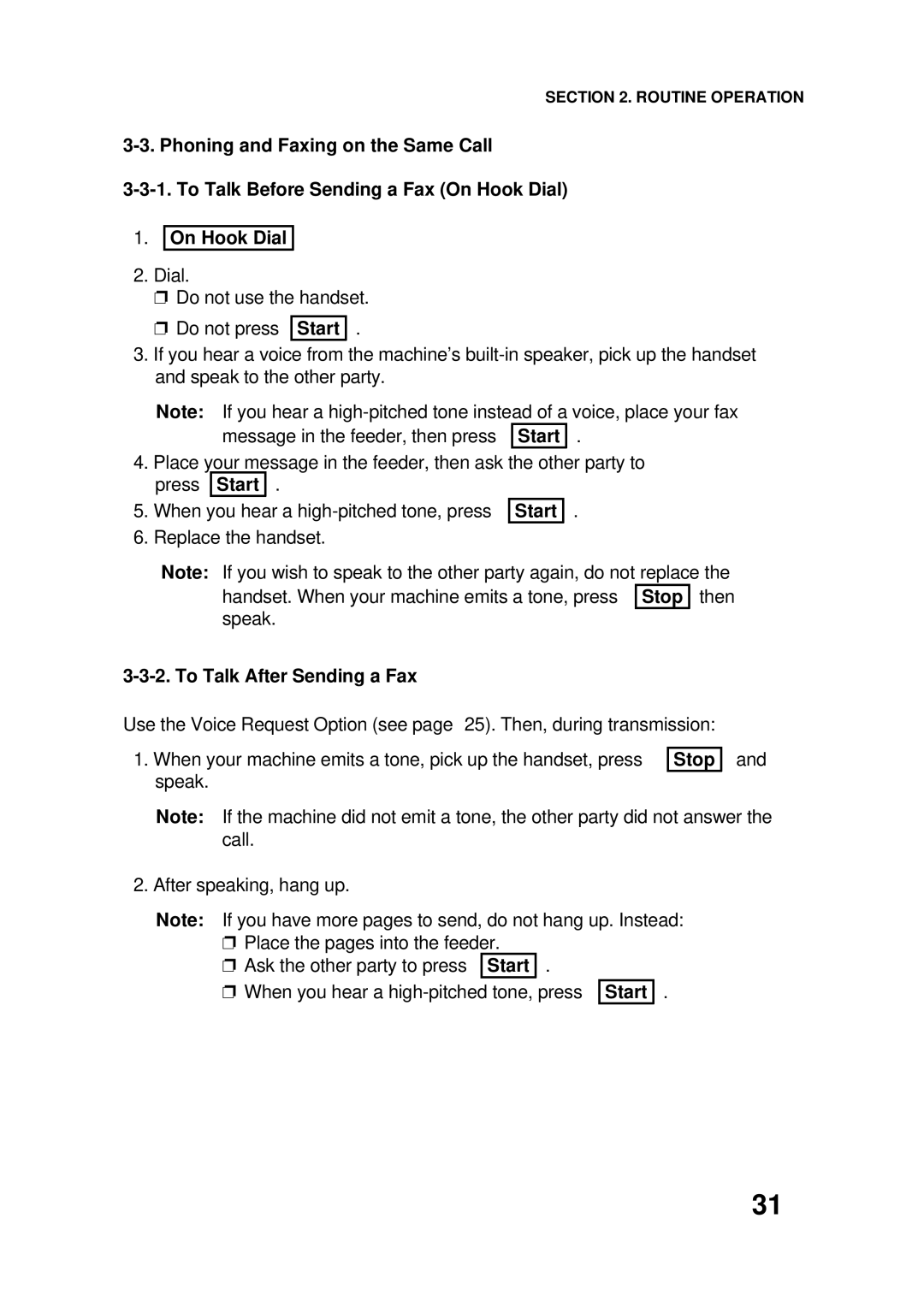SECTION 2. ROUTINE OPERATION
1.
On Hook Dial
2.Dial.
❐Do not use the handset.
❐Do not press Start .
3.If you hear a voice from the machine’s
Note: If you hear a
4.Place your message in the feeder, then ask the other party to press Start .
5. | When you hear a | Start | . |
6. | Replace the handset. | ||
Note: If you wish to speak to the other party again, do not replace the handset. When your machine emits a tone, press Stop then speak.
3-3-2. To Talk After Sending a Fax
Use the Voice Request Option (see page 25). Then, during transmission:
1. When your machine emits a tone, pick up the handset, press Stop speak.
and
Note: If the machine did not emit a tone, the other party did not answer the call.
2. After speaking, hang up.
Note: If you have more pages to send, do not hang up. Instead:
❐Place the pages into the feeder.
❐ | Ask the other party to press | Start | . |
|
|
❐ | When you hear a | Start | . | ||
31