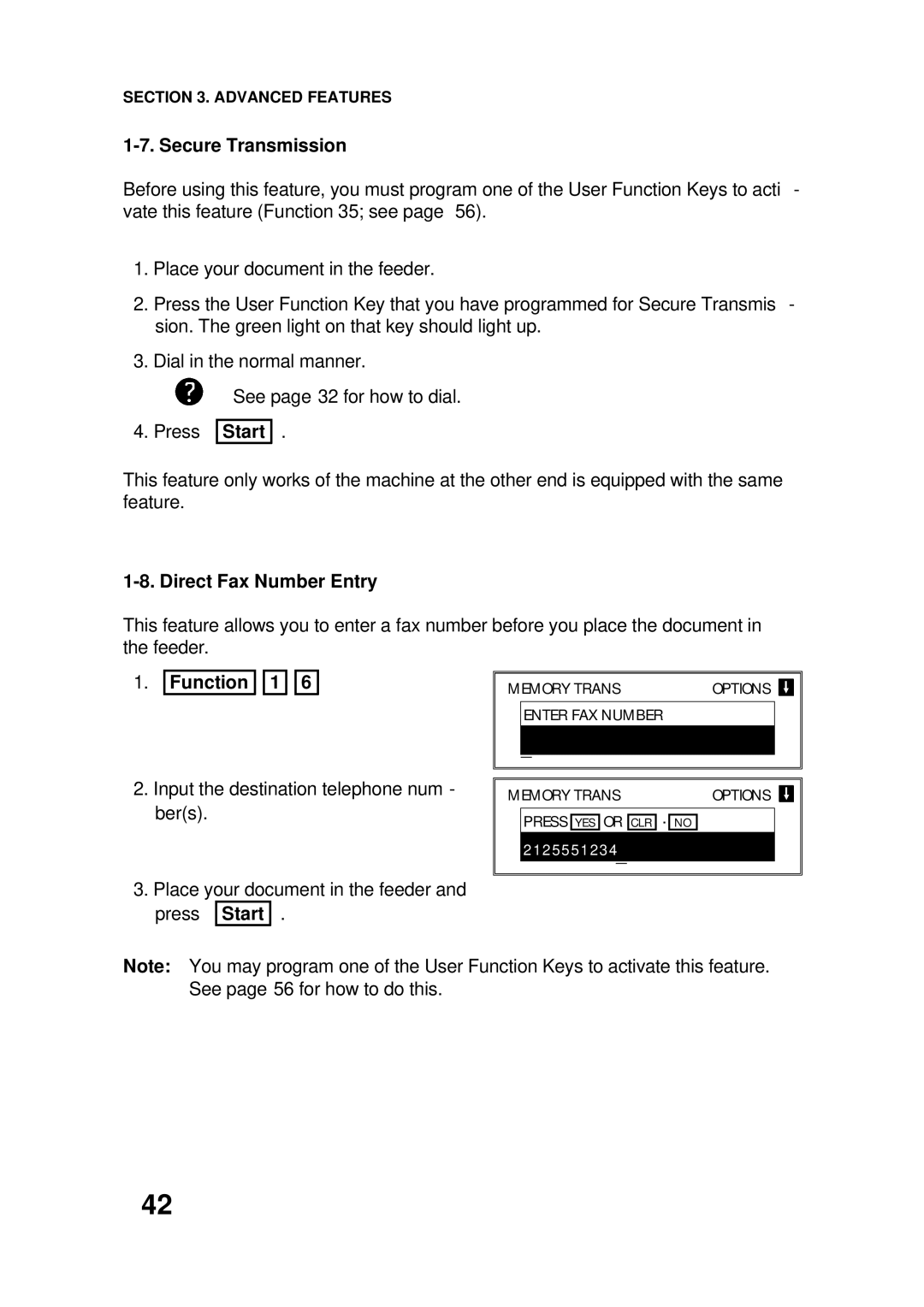SECTION 3. ADVANCED FEATURES
1-7. Secure Transmission
Before using this feature, you must program one of the User Function Keys to acti - vate this feature (Function 35; see page 56).
1.Place your document in the feeder.
2.Press the User Function Key that you have programmed for Secure Transmis - sion. The green light on that key should light up.
3.Dial in the normal manner.
See page 32 for how to dial.
4. Press
Start
.
This feature only works of the machine at the other end is equipped with the same feature.
1-8. Direct Fax Number Entry
This feature allows you to enter a fax number before you place the document in the feeder.
1.Function 
 1
1 
 6
6
2.Input the destination telephone num - ber(s).
MEMORY TRANS | OPTIONS |
ENTER FAX NUMBER |
|
_ |
|
MEMORY TRANS | OPTIONS |
PRESS YES OR CLR . NO |
|
2125551234_ |
|
3.Place your document in the feeder and press Start .
Note: You may program one of the User Function Keys to activate this feature. See page 56 for how to do this.
42