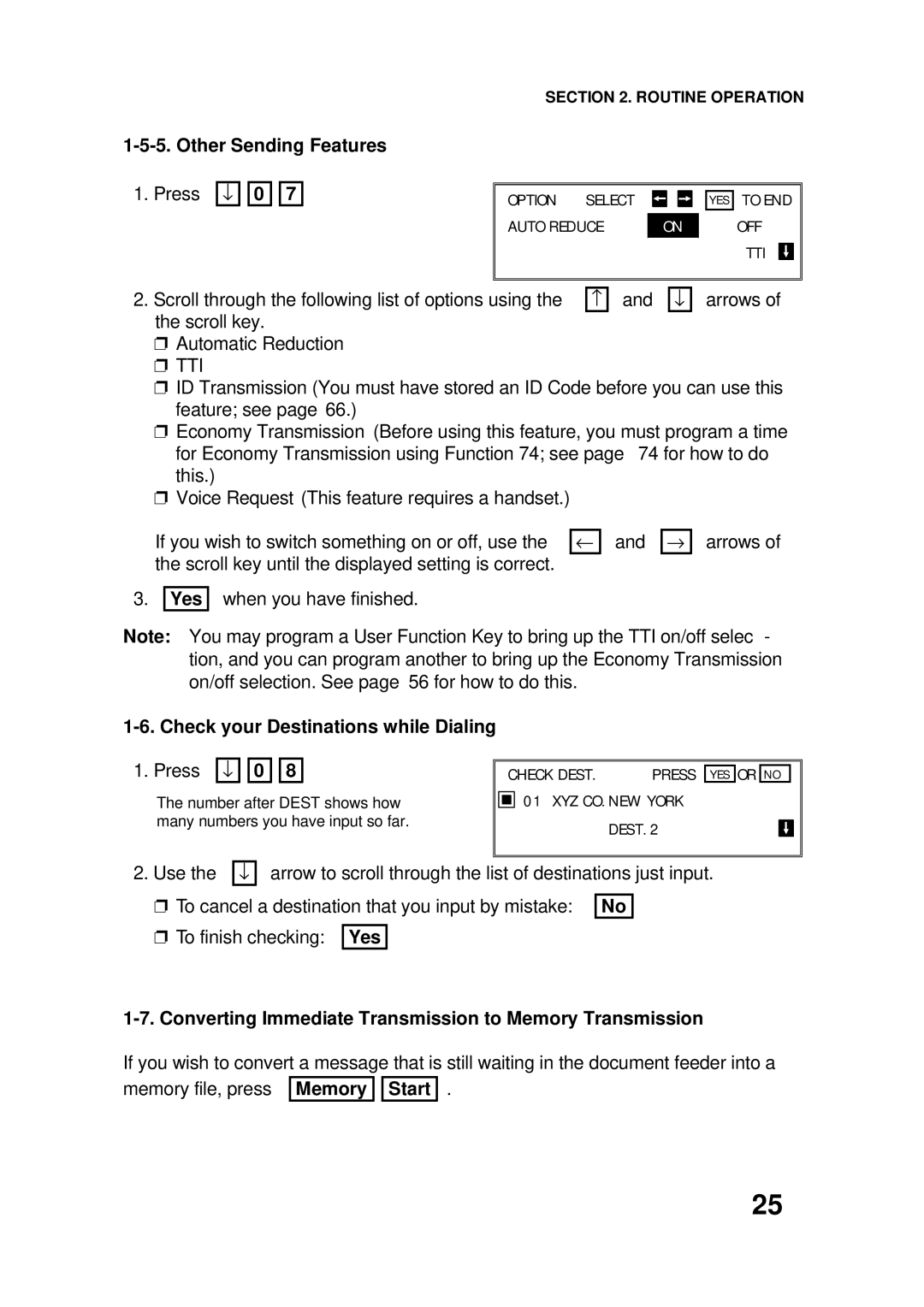SECTION 2. ROUTINE OPERATION
1. Press ↓ ![]()
![]() 0
0 ![]()
![]() 7
7
OPTION SELECT
AUTO REDUCE
ON
YES
TO END
OFF
TTI
2. Scroll through the following list of options using the | − | and | ↓ | arrows of |
the scroll key. |
|
|
|
|
|
|
|
|
❐Automatic Reduction
❐TTI
❐ID Transmission (You must have stored an ID Code before you can use this feature; see page 66.)
❐Economy Transmission (Before using this feature, you must program a time for Economy Transmission using Function 74; see page 74 for how to do this.)
❐Voice Request (This feature requires a handset.)
If you wish to switch something on or off, use the the scroll key until the displayed setting is correct.
←
and
→
arrows of
3.
Yes
when you have finished.
Note: You may program a User Function Key to bring up the TTI on/off selec - tion, and you can program another to bring up the Economy Transmission on/off selection. See page 56 for how to do this.
1. Press ↓ ![]()
![]() 0
0 ![]()
![]() 8
8
The number after DEST shows how many numbers you have input so far.
CHECK DEST. | PRESS |
01 XYZ CO. NEW YORK
DEST. 2
YES
OR
NO
2. Use the ↓ arrow to scroll through the list of destinations just input. ❐ To cancel a destination that you input by mistake: No
❐To finish checking: Yes
1-7. Converting Immediate Transmission to Memory Transmission
If you wish to convert a message that is still waiting in the document feeder into a
memory file, press
Memory 
 Start
Start
.
25