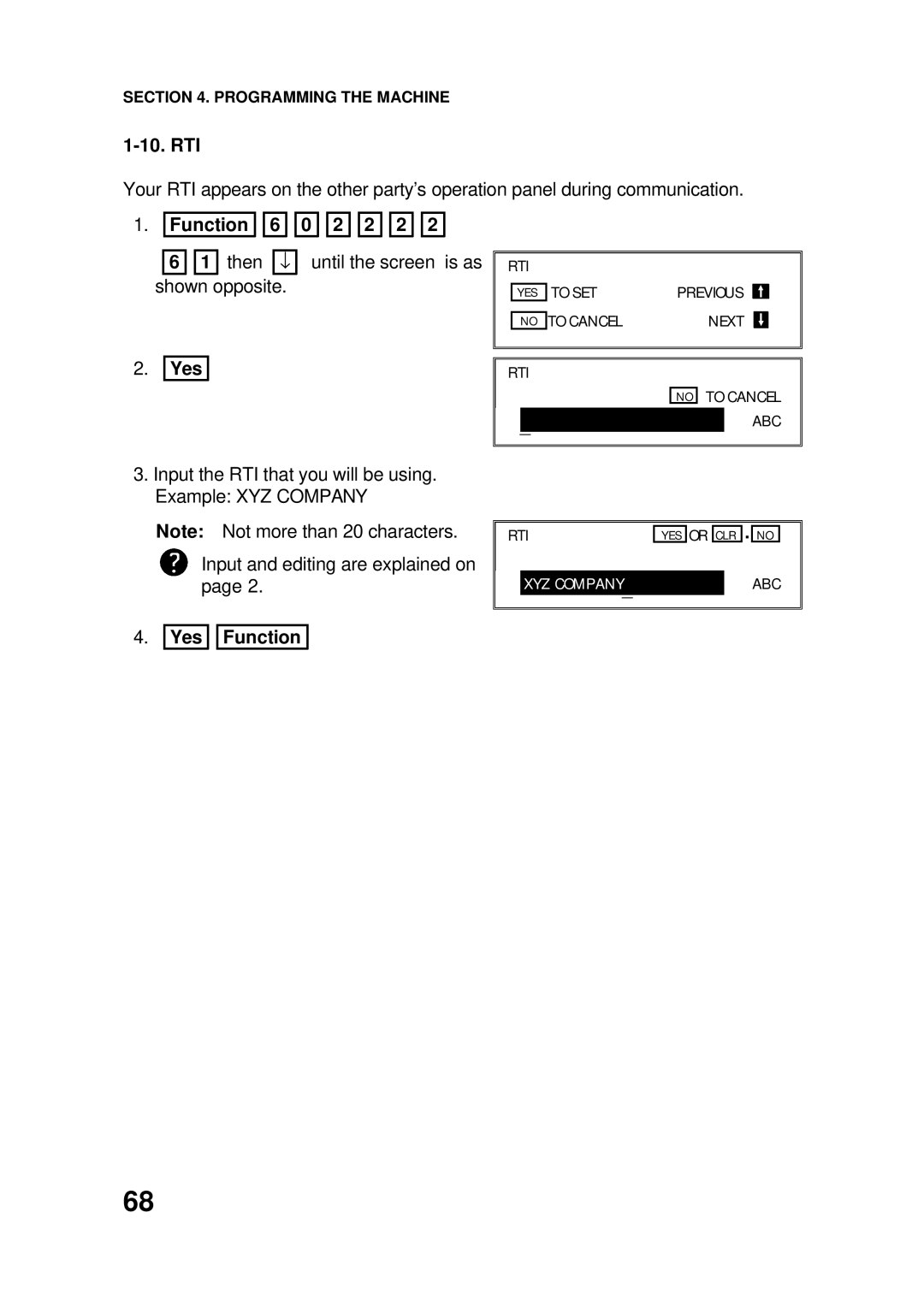SECTION 4. PROGRAMMING THE MACHINE
1-10. RTI
Your RTI appears on the other party’s operation panel during communication.
1.Function 
 6
6 

6 1 then ↓ shown opposite.
2.Yes
0 ![]()
![]() 2
2 ![]()
![]() 2
2 ![]()
![]() 2
2 ![]()
![]() 2
2
until the screen is as
RTI |
|
|
|
|
|
|
|
| ||
|
|
| TO SET | PREVIOUS |
|
|
|
| ||
| YES |
|
|
| ||||||
|
|
| TO CANCEL |
| NEXT |
|
| |||
|
| NO |
|
| ||||||
|
|
|
|
|
|
|
|
|
|
|
|
|
|
|
|
|
|
|
| ||
RTI |
|
|
|
|
|
|
|
| ||
|
|
|
|
| TO CANCEL | |||||
|
|
|
| NO | ||||||
|
|
|
|
|
| ABC | ||||
|
| _ |
|
|
| |||||
|
|
|
|
|
|
|
|
|
|
|
3.Input the RTI that you will be using. Example: XYZ COMPANY
Note: Not more than 20 characters.
Input and editing are explained on page 2.
4.Yes 
 Function
Function
RTI
XYZ COMPANY_
YES
OR
CLR
.
NO
ABC
68