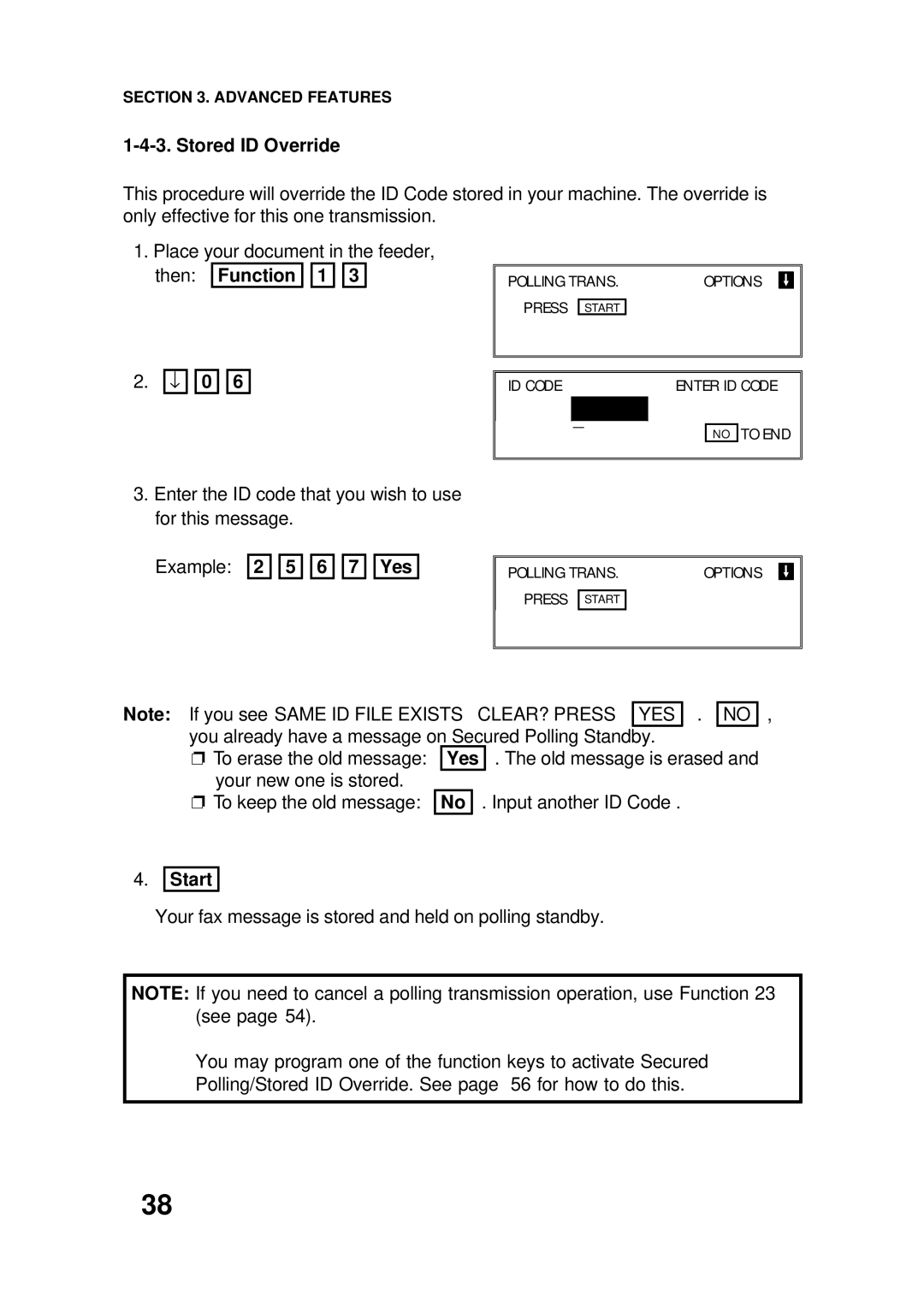SECTION 3. ADVANCED FEATURES
1-4-3. Stored ID Override
This procedure will override the ID Code stored in your machine. The override is only effective for this one transmission.
1.Place your document in the feeder, then: Function ![]()
![]() 1
1 ![]()
![]() 3
3
2.↓ 
 0
0 
 6
6
POLLING TRANS. | OPTIONS | |
PRESS |
|
|
START |
| |
ID CODEENTER ID CODE
_
NO TO END
3.Enter the ID code that you wish to use for this message.
Example:
2 
 5
5 
 6
6 
 7
7 
 Yes
Yes
POLLING TRANS. | OPTIONS |
|
| |
|
| |||
PRESS |
|
|
|
|
START |
|
|
| |
|
|
|
|
|
Note: If you see SAME ID FILE EXISTS CLEAR? PRESS YES . NO ,
you already have a message on Secured Polling Standby.
❐ To erase the old message: | Yes | . The old message is erased and | ||
your new one is stored. |
|
|
| |
❐ To keep the old message: |
| No | . Input another ID Code . | |
4.Start
Your fax message is stored and held on polling standby.
NOTE: If you need to cancel a polling transmission operation, use Function 23 (see page 54).
You may program one of the function keys to activate Secured Polling/Stored ID Override. See page 56 for how to do this.
38