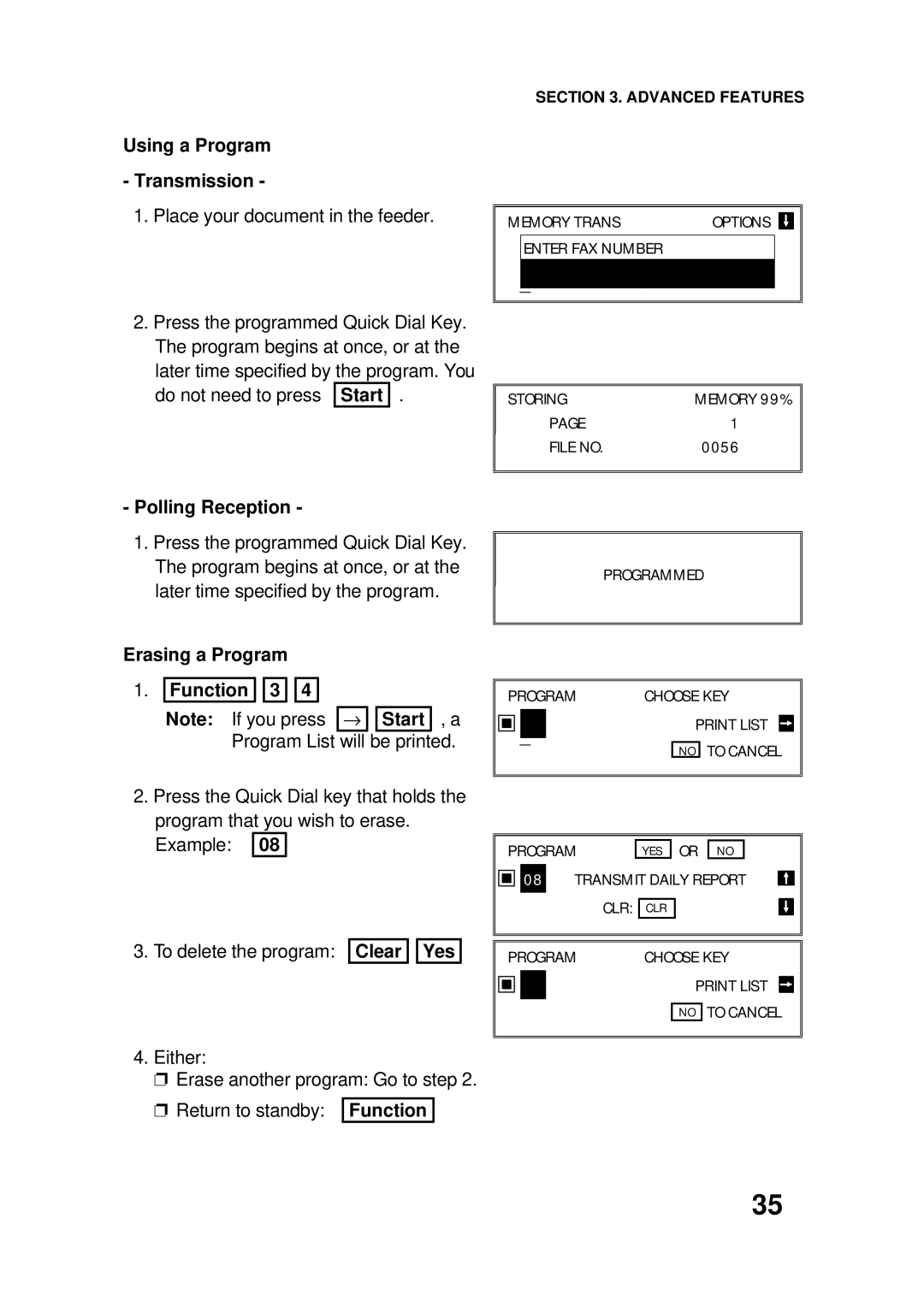Using a Program
- Transmission -
1. Place your document in the feeder.
SECTION 3. ADVANCED FEATURES
MEMORY TRANS | OPTIONS |
ENTER FAX NUMBER |
|
_ |
|
2.Press the programmed Quick Dial Key. The program begins at once, or at the
later time specified by the program. You do not need to press Start .
STORING | MEMORY 99% | |
PAGE | 1 | |
FILE NO. | 0056 | |
|
|
- Polling Reception -
1.Press the programmed Quick Dial Key. The program begins at once, or at the later time specified by the program.
Erasing a Program
1.Function 
 3
3 
 4
4
Note: If you press → ![]()
![]() Start , a Program List will be printed.
Start , a Program List will be printed.
2.Press the Quick Dial key that holds the program that you wish to erase. Example: 08
3.To delete the program: Clear ![]()
![]() Yes
Yes
4.Either:
❐Erase another program: Go to step 2.
❐Return to standby: Function
PROGRAMMED
PROGRAM | CHOOSE KEY | ||||||
| _ |
|
| PRINT LIST |
|
| |
|
|
|
| ||||
|
|
|
| TO CANCEL | |||
|
|
|
| NO | |||
|
|
|
|
|
|
|
|
PROGRAM |
|
| OR |
|
|
|
|
|
|
| ||
| YES |
| NO |
|
|
|
|
| ||||
|
|
|
|
|
|
|
|
|
|
|
|
|
| 08 | TRANSMIT DAILY REPORT |
|
|
|
| ||||||
|
|
|
| |||||||||
|
| CLR: |
|
|
|
|
|
|
|
|
| |
|
|
|
|
|
|
|
|
|
|
| ||
|
| CLR |
|
|
|
|
|
|
|
| ||
|
|
|
|
|
|
|
|
|
|
|
|
|
|
|
|
|
|
|
|
|
|
|
|
|
|
|
|
|
|
|
|
|
| |||||
PROGRAM | CHOOSE KEY | |||||||||||
|
|
|
|
| PRINT LIST |
|
|
| ||||
|
|
|
|
|
|
| ||||||
|
|
|
|
|
| |||||||
|
|
|
|
|
| TO CANCEL | ||||||
|
|
|
|
|
| |||||||
|
|
|
|
| NO | |||||||
|
|
|
|
|
|
|
|
|
|
|
|
|
35