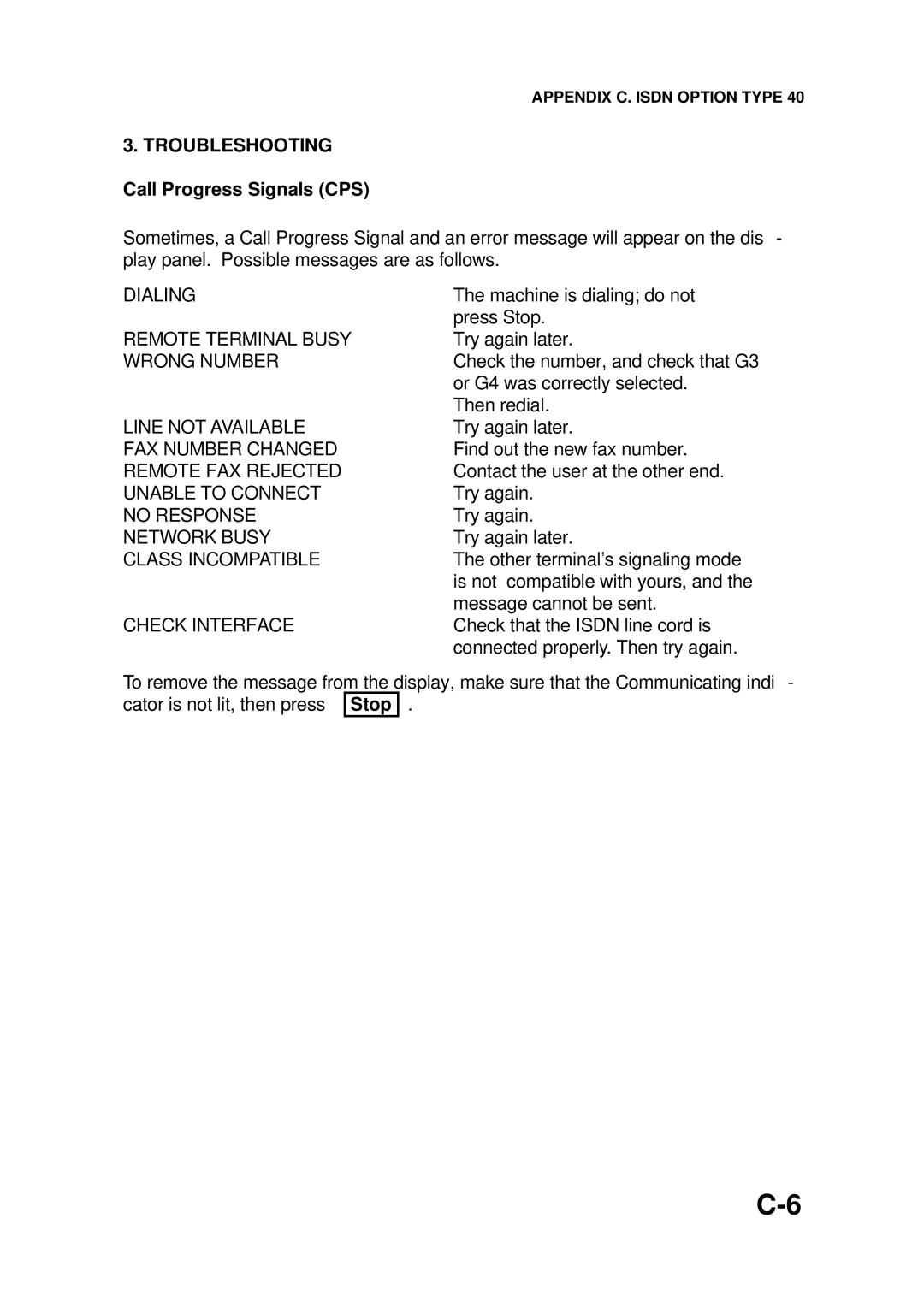APPENDIX C. ISDN OPTION TYPE 40
3.TROUBLESHOOTING Call Progress Signals (CPS)
Sometimes, a Call Progress Signal and an error message will appear on the dis - play panel. Possible messages are as follows.
DIALING | The machine is dialing; do not |
| press Stop. |
REMOTE TERMINAL BUSY | Try again later. |
WRONG NUMBER | Check the number, and check that G3 |
| or G4 was correctly selected. |
| Then redial. |
LINE NOT AVAILABLE | Try again later. |
FAX NUMBER CHANGED | Find out the new fax number. |
REMOTE FAX REJECTED | Contact the user at the other end. |
UNABLE TO CONNECT | Try again. |
NO RESPONSE | Try again. |
NETWORK BUSY | Try again later. |
CLASS INCOMPATIBLE | The other terminal’s signaling mode |
| is not compatible with yours, and the |
| message cannot be sent. |
CHECK INTERFACE | Check that the ISDN line cord is |
| connected properly. Then try again. |
To remove the message from the display, make sure that the Communicating indi - cator is not lit, then press Stop .