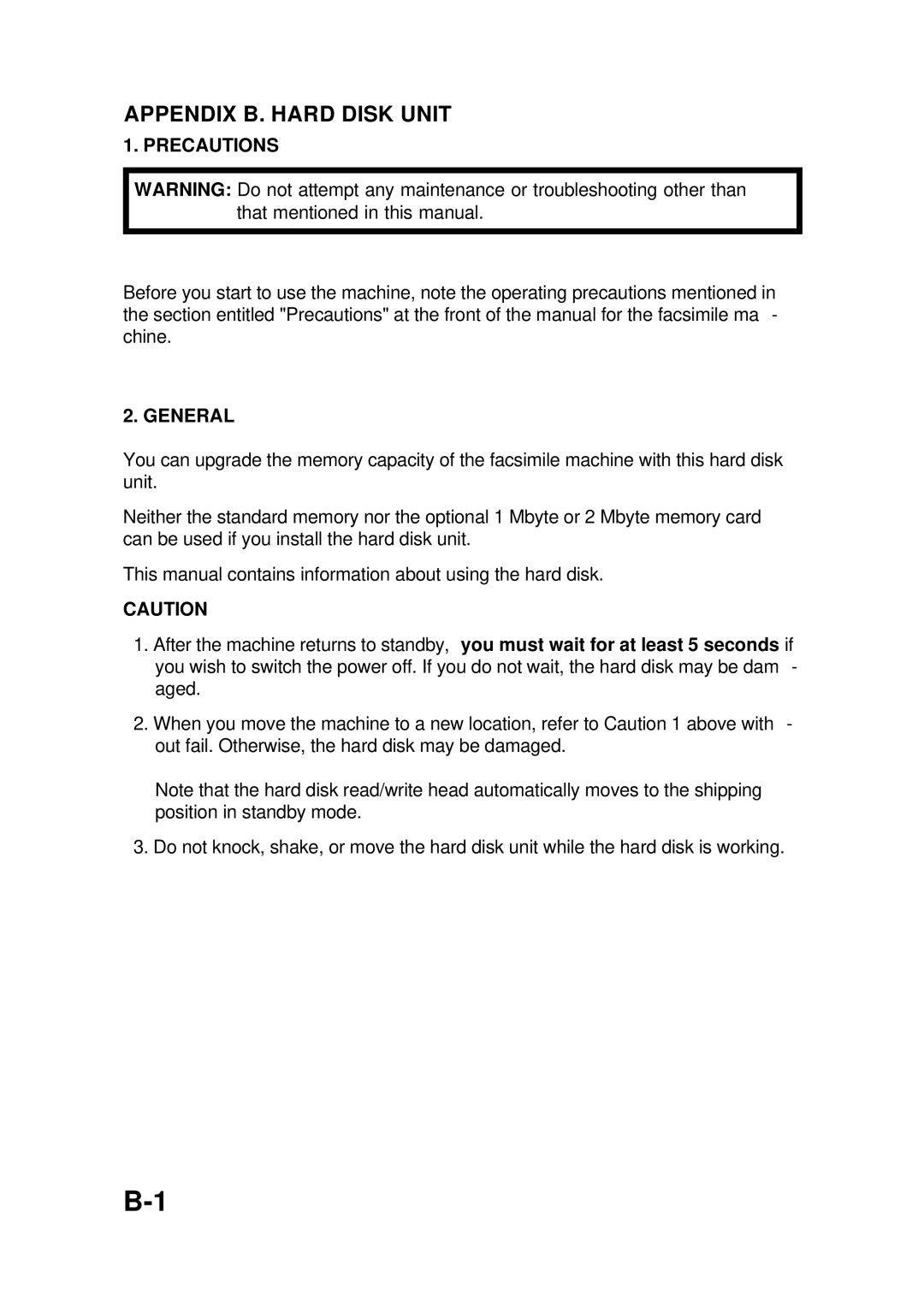APPENDIX B. HARD DISK UNIT
1. PRECAUTIONS
WARNING: Do not attempt any maintenance or troubleshooting other than that mentioned in this manual.
Before you start to use the machine, note the operating precautions mentioned in the section entitled "Precautions" at the front of the manual for the facsimile ma - chine.
2. GENERAL
You can upgrade the memory capacity of the facsimile machine with this hard disk unit.
Neither the standard memory nor the optional 1 Mbyte or 2 Mbyte memory card can be used if you install the hard disk unit.
This manual contains information about using the hard disk.
CAUTION
1.After the machine returns to standby, you must wait for at least 5 seconds if you wish to switch the power off. If you do not wait, the hard disk may be dam - aged.
2.When you move the machine to a new location, refer to Caution 1 above with - out fail. Otherwise, the hard disk may be damaged.
Note that the hard disk read/write head automatically moves to the shipping position in standby mode.
3. Do not knock, shake, or move the hard disk unit while the hard disk is working.