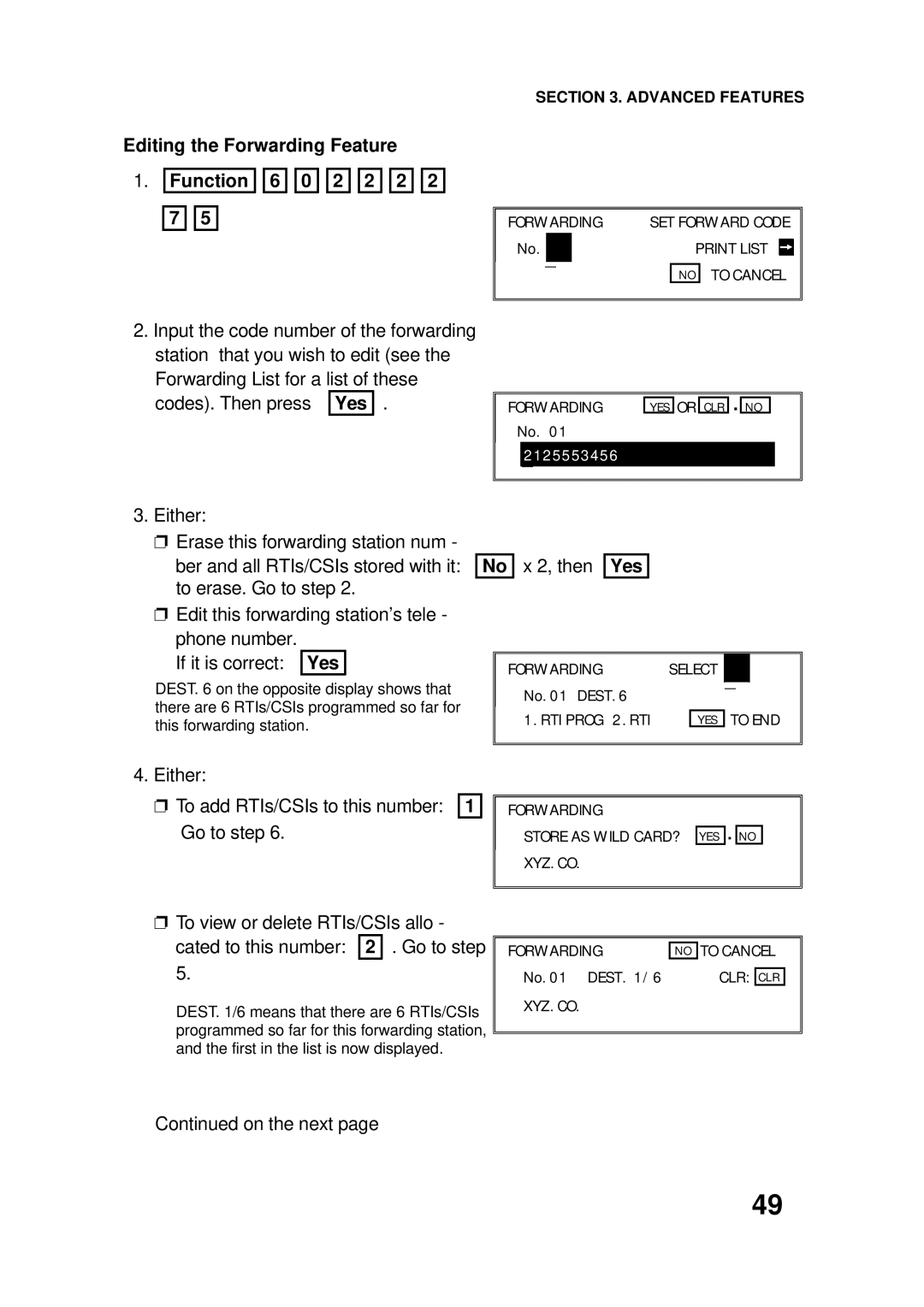Editing the Forwarding Feature
1.Function 
 6
6 
 0
0 
 2
2 
 2
2 
 2
2 
 2 7
2 7 
 5
5
2.Input the code number of the forwarding
station that you wish to edit (see the Forwarding List for a list of these codes). Then press Yes .
SECTION 3. ADVANCED FEATURES
FORWARDING | SET FORWARD CODE | ||||||
No. | _ |
|
| PRINT LIST |
|
| |
|
|
| |||||
|
|
| |||||
|
|
|
| NO | TO CANCEL | ||
|
|
|
|
|
|
|
|
|
|
|
|
|
|
| |
FORWARDING | YES | OR | CLR | . | NO |
| |
No. 01 |
|
|
|
|
|
| |
| 2125553456 |
|
|
|
|
|
|
| _ |
|
|
|
|
|
|
|
|
|
|
|
|
|
|
3.Either:
❐ Erase this forwarding station num -
ber and all RTIs/CSIs stored with it: No x 2, then Yes to erase. Go to step 2.
❐ Edit this forwarding station’s tele -
phone number. |
|
|
|
|
|
|
|
|
|
| ||||||
If it is correct: | Yes |
|
|
|
|
| FORWARDING | SELECT | _ |
|
|
|
|
| ||
DEST. 6 on the opposite display shows that |
|
|
|
|
| |||||||||||
No. 01 DEST. 6 |
|
|
|
|
|
|
|
|
| |||||||
there are 6 RTIs/CSIs programmed so far for |
|
|
|
|
|
|
|
|
| |||||||
1. RTI PROG 2. RTI |
|
|
| TO END | ||||||||||||
this forwarding station. |
|
| YES | |||||||||||||
|
|
|
|
|
|
|
|
|
| |||||||
|
|
|
|
|
|
|
|
|
|
| ||||||
4. Either: |
|
|
|
|
|
|
|
|
|
| ||||||
|
|
|
|
|
|
|
|
|
|
|
|
|
|
| ||
❐ To add RTIs/CSIs to this number: | 1 |
| FORWARDING |
|
|
| . |
|
|
|
|
| ||||
Go to step 6. | STORE AS WILD CARD? |
|
|
|
|
|
| |||||||||
| YES | NO |
|
| ||||||||||||
|
|
|
|
|
|
| XYZ. CO. |
|
|
|
|
|
|
|
|
|
|
|
|
|
|
|
|
|
|
|
|
|
|
|
|
| |
|
|
|
|
|
|
|
|
|
|
| ||||||
❐ To view or delete RTIs/CSIs allo - |
|
|
|
|
|
|
|
|
|
| ||||||
cated to this number: | 2 | . Go to step |
|
|
|
|
|
| ||||||||
FORWARDING |
|
| TO CANCEL | |||||||||||||
NO |
| |||||||||||||||
5. |
|
|
|
|
|
| No. 01 DEST. 1/6 |
|
| CLR: |
|
| ||||
|
|
|
|
|
|
|
| CLR |
| |||||||
DEST. 1/6 means that there are 6 RTIs/CSIs | XYZ. CO. |
|
|
|
|
|
|
|
|
| ||||||
|
|
|
|
|
|
|
|
|
| |||||||
programmed so far for this forwarding station, |
|
|
|
|
|
|
|
|
|
| ||||||
|
|
|
|
|
|
|
|
|
| |||||||
and the first in the list is now displayed. |
|
|
|
|
|
|
|
|
|
| ||||||
Continued on the next page |
|
|
|
|
|
|
|
|
|
| ||||||
49