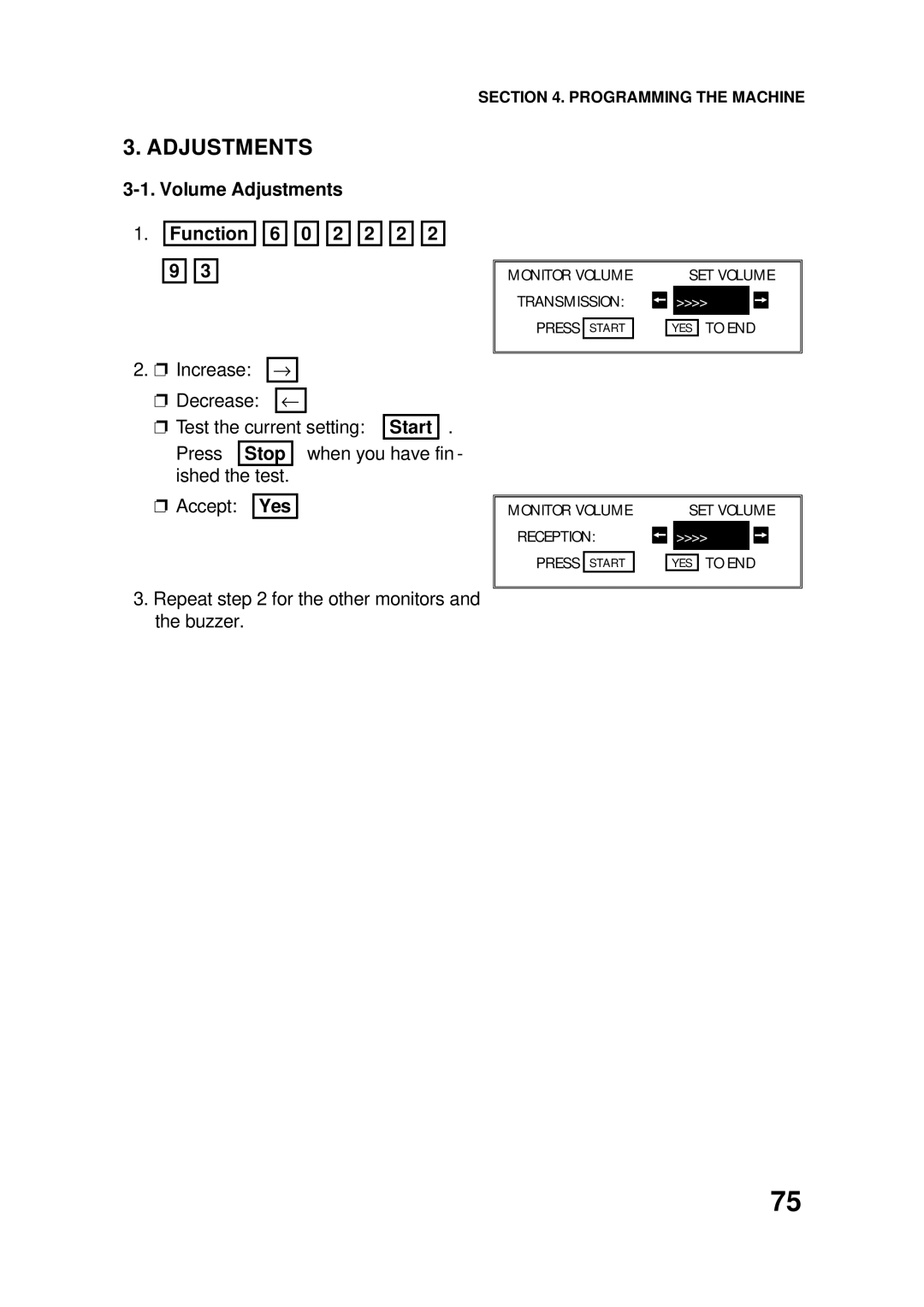SECTION 4. PROGRAMMING THE MACHINE
3. ADJUSTMENTS
3-1. Volume Adjustments
1.Function 
 6
6 
 0
0 
 2
2 
 2
2 
 2
2 
 2 9
2 9 
 3
3
2.❐ Increase: →
❐Decrease: ←
❐Test the current setting: Start .
Press Stop when you have fin - ished the test.
❐Accept: Yes
3.Repeat step 2 for the other monitors and the buzzer.
MONITOR VOLUME |
|
|
| SET VOLUME | |||||
|
|
|
|
|
|
|
|
| |
TRANSMISSION: |
|
|
| >>>> |
|
|
| ||
|
|
|
|
|
| ||||
|
|
|
|
|
|
|
|
|
|
|
|
|
|
|
|
| |||
PRESS | START |
|
| YES | TO END | ||||
|
|
|
|
|
|
|
|
|
|
MONITOR VOLUME |
|
|
| SET VOLUME | |||||
|
|
|
|
|
|
|
|
| |
RECEPTION: |
|
|
| >>>> |
|
|
| ||
|
|
|
|
|
| ||||
|
|
|
|
|
|
|
|
|
|
PRESS | START |
|
| YES | TO END | ||||
|
|
|
|
|
|
|
|
|
|
75