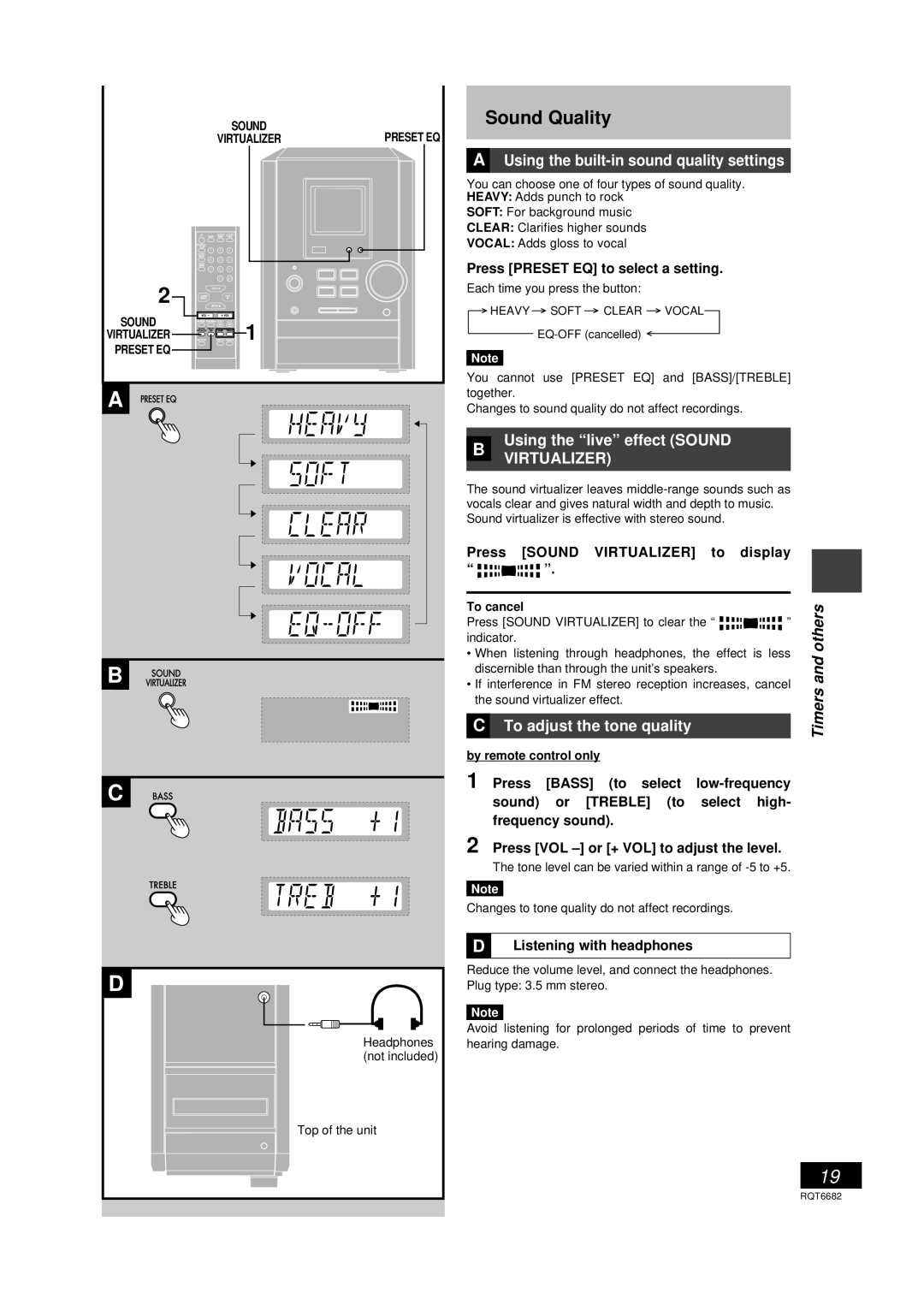SOUND | PRESET EQ |
VIRTUALIZER |
|
|
| SLEEP | CLOCK | PLAY |
|
|
|
| TIMER | REC |
| |
|
| PROGRAM/ |
|
|
|
|
|
| CLEAR |
|
|
|
|
|
|
| 1 | 2 | 3 |
|
|
| CD PLAY |
|
|
|
|
|
| MODE |
|
|
|
|
|
|
| 4 | 5 | 6 |
|
|
| CD REC |
|
|
|
|
|
| MODE |
|
|
|
|
|
|
| 7 | 8 | 9 |
|
|
|
|
| 0 | 10 |
|
| 2 |
| CD |
|
|
|
| TUNER |
|
| TAPE |
| |
| BAND |
|
|
|
| |
|
| STOP |
|
| ||
SOUND | VOL |
|
| VOL |
| |
FM MODE TUNE MODE REW | FF | 1 | ||||
SOUND | PRESET | BASS | TREBLE | |||
VIRTUALIZER | VIRTUALIZER | EQ | ||||
MUTING |
| DISPLAY DIMMER | ||||
PRESET EQ |
|
|
|
|
| |
A | PRESET EQ |
|
|
|
|
|
Sound Quality
AUsing the built-in sound quality settings
You can choose one of four types of sound quality. HEAVY: Adds punch to rock
SOFT: For background music
CLEAR: Clarifies higher sounds
VOCAL: Adds gloss to vocal
Press [PRESET EQ] to select a setting.
Each time you press the button:
HEAVY SOFT CLEAR VOCAL
Note
You cannot use [PRESET EQ] and [BASS]/[TREBLE] together.
Changes to sound quality do not affect recordings.
B
Using the “live” effect (SOUND
VIRTUALIZER)
B SOUND
VIRTUALIZER
C BASS
TREBLE
D
Headphones (not included)
Top of the unit
The sound virtualizer leaves
Press [SOUND VIRTUALIZER] to display
“”.
To cancel |
| others | |
Press [SOUND VIRTUALIZER] to clear the “ | ” | ||
| |||
indicator. |
|
| |
• When listening through headphones, the effect | is less | and | |
discernible than through the unit’s speakers. |
| ||
|
| ||
• If interference in FM stereo reception increases, cancel | Timers | ||
the sound virtualizer effect. |
| ||
|
| ||
C To adjust the tone quality
by remote control only
1 Press [BASS] (to select
2 Press [VOL
The tone level can be varied within a range of
Note
Changes to tone quality do not affect recordings.
DListening with headphones
Reduce the volume level, and connect the headphones. Plug type: 3.5 mm stereo.
Note
Avoid listening for prolonged periods of time to prevent hearing damage.
19 |
RQT6682 |