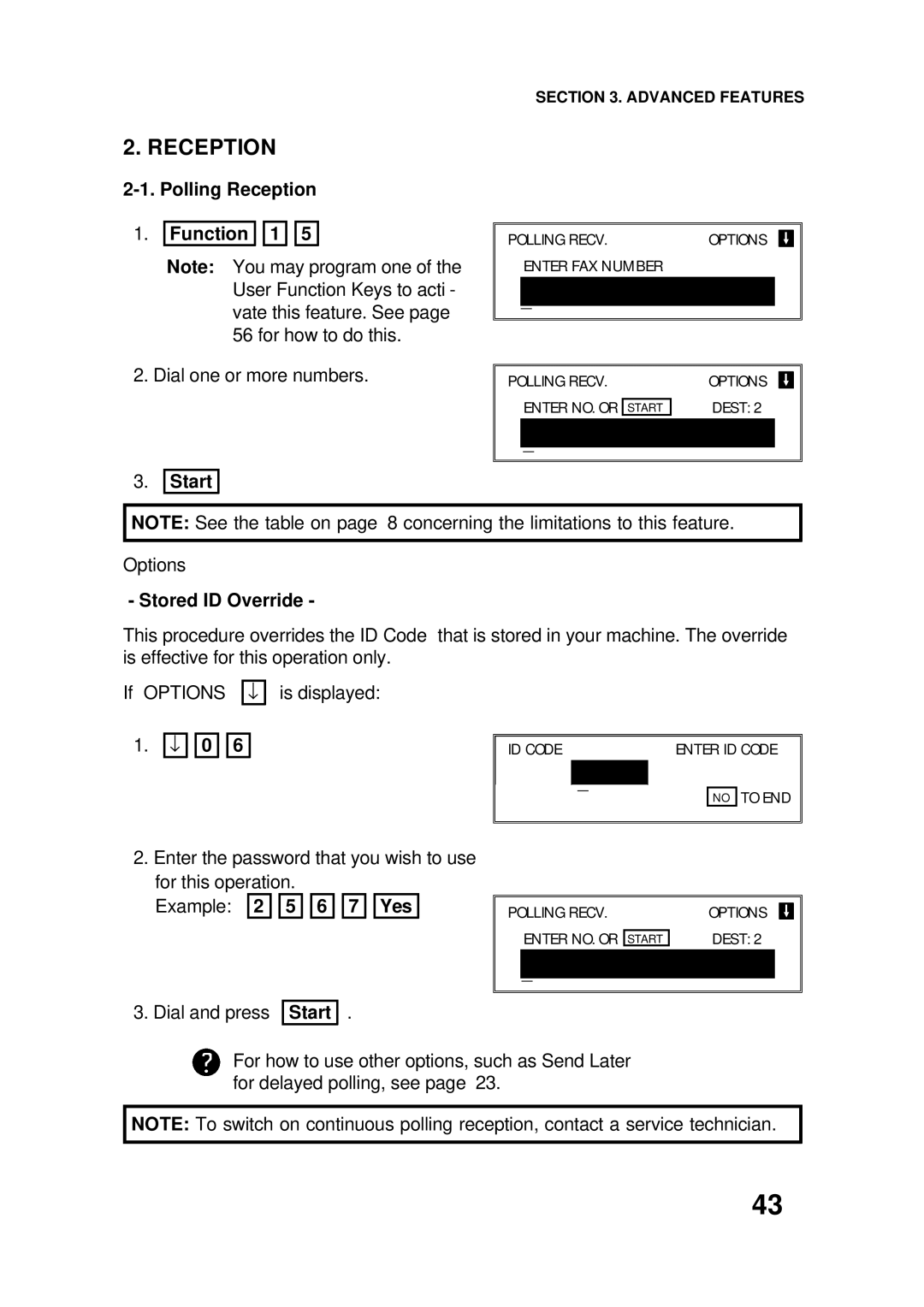2. RECEPTION
2-1. Polling Reception
1.Function 
 1
1 
 5
5
Note: You may program one of the User Function Keys to acti - vate this feature. See page 56 for how to do this.
SECTION 3. ADVANCED FEATURES
POLLING RECV. | OPTIONS |
ENTER FAX NUMBER |
|
_
2.Dial one or more numbers.
3.Start
POLLING RECV.
ENTER NO. OR START
_
OPTIONS
DEST: 2
NOTE: See the table on page 8 concerning the limitations to this feature.
Options
- Stored ID Override -
This procedure overrides the ID Code that is stored in your machine. The override is effective for this operation only.
If OPTIONS ↓
1.↓ 
 0
0 
 6
6
is displayed:
ID CODEENTER ID CODE
_
NO TO END
2.Enter the password that you wish to use
for this operation.
Example: 2 
 5
5 
 6
6 
 7
7 
 Yes
Yes
3. Dial and press Start .
POLLING RECV.
ENTER NO. OR START
_
OPTIONS
DEST: 2
For how to use other options, such as Send Later for delayed polling, see page 23.
NOTE: To switch on continuous polling reception, contact a service technician.
43