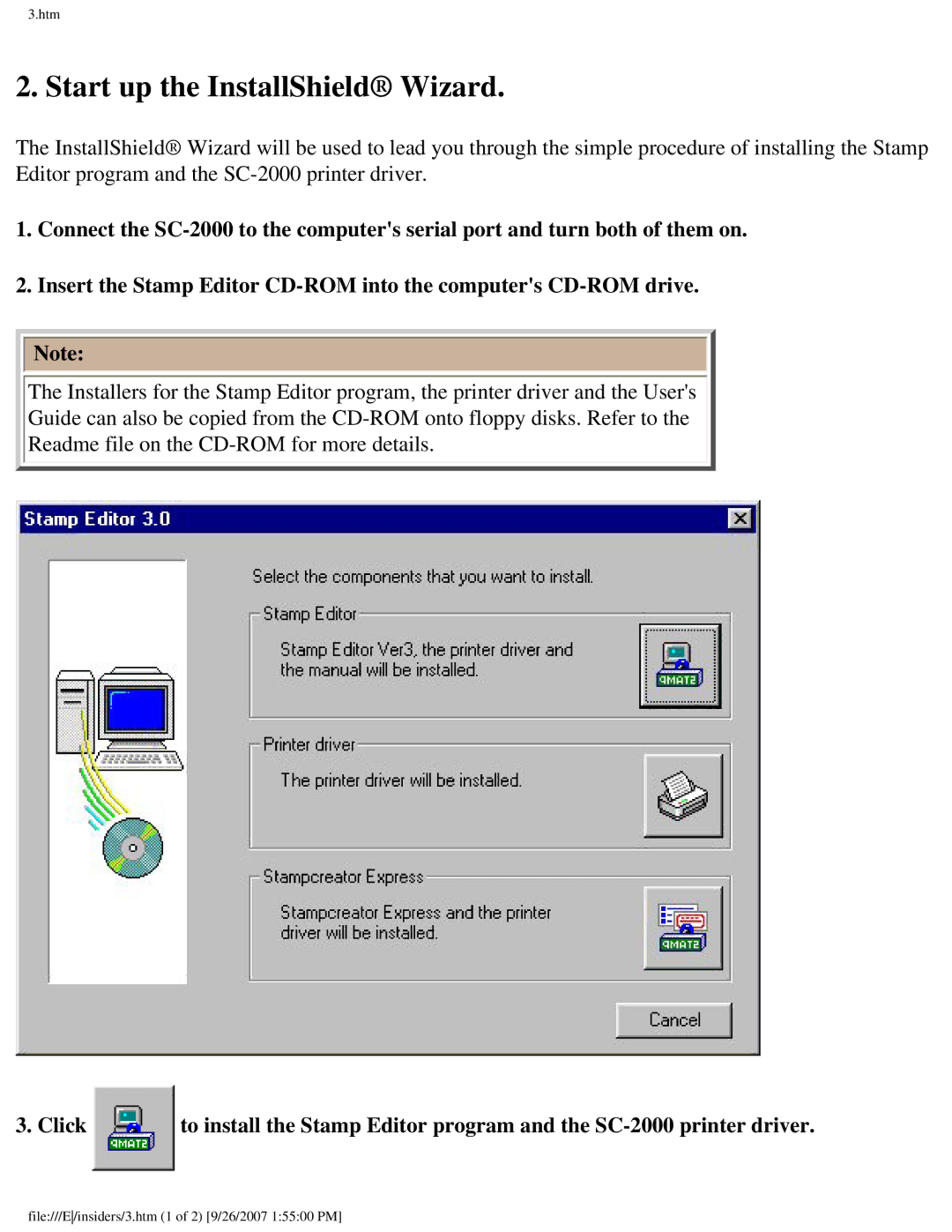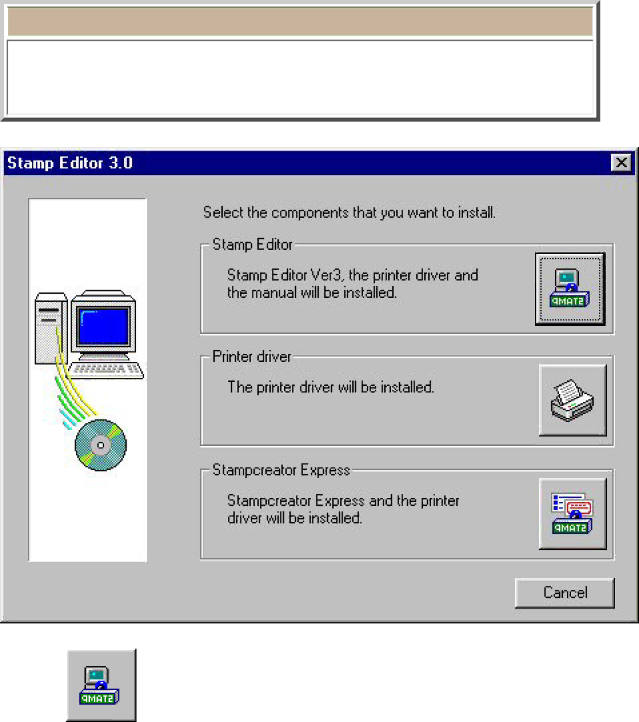
3.htm
2. Start up the InstallShield® Wizard.
The InstallShield® Wizard will be used to lead you through the simple procedure of installing the Stamp Editor program and the
1.Connect the
2.Insert the Stamp Editor
![]() Note:
Note:
The Installers for the Stamp Editor program, the printer driver and the User's
Guide can also be copied from the
Readme file on the
3. Click | to install the Stamp Editor program and the |
file:///E/insiders/3.htm (1 of 2) [9/26/2007 1:55:00 PM]