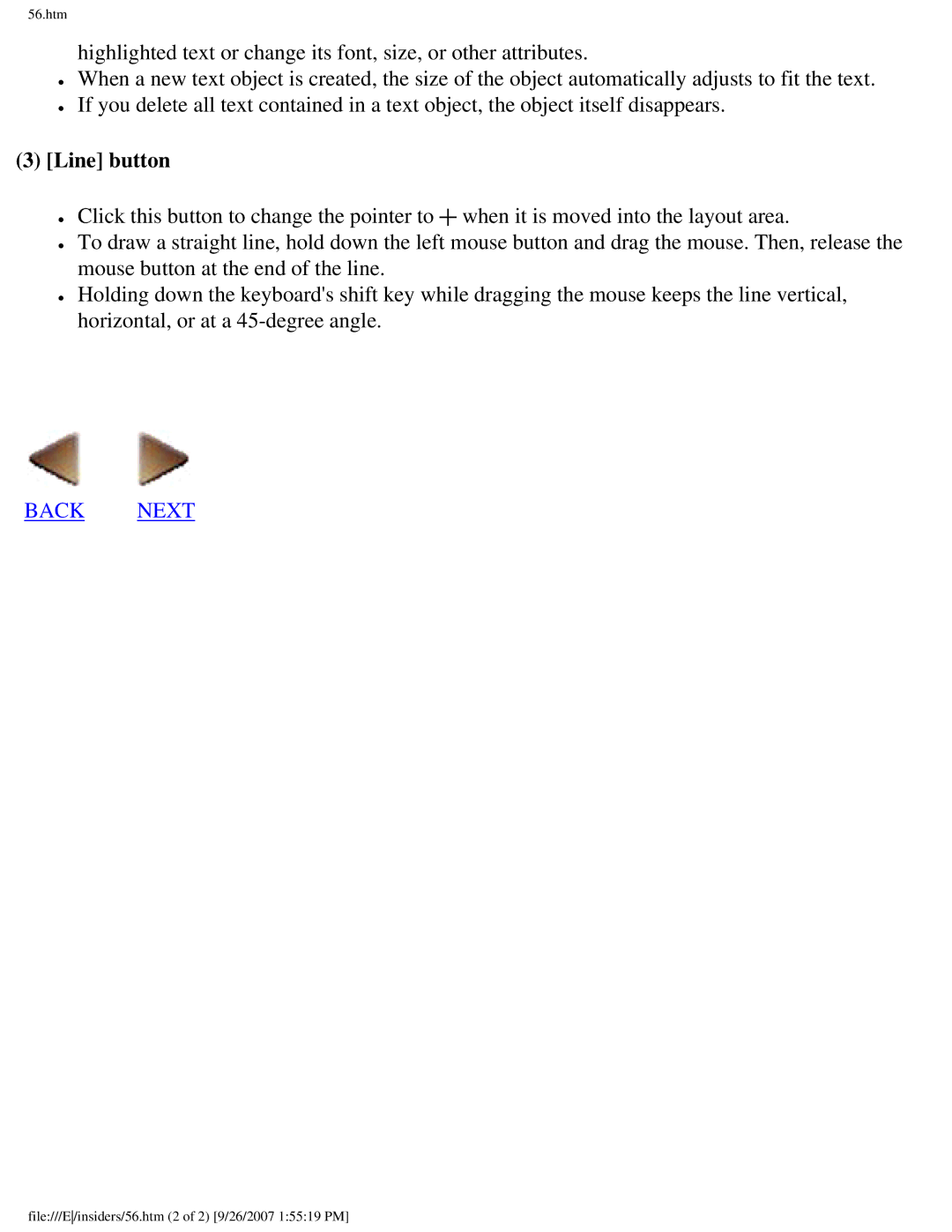56.htm
highlighted text or change its font, size, or other attributes.
●When a new text object is created, the size of the object automatically adjusts to fit the text.
●If you delete all text contained in a text object, the object itself disappears.
(3)[Line] button
●Click this button to change the pointer to ![]() when it is moved into the layout area.
when it is moved into the layout area.
●To draw a straight line, hold down the left mouse button and drag the mouse. Then, release the mouse button at the end of the line.
●Holding down the keyboard's shift key while dragging the mouse keeps the line vertical, horizontal, or at a
BACK NEXT
file:///E/insiders/56.htm (2 of 2) [9/26/2007 1:55:19 PM]